Business Card Organizer
Zappoint takes the business card organizer to a whole new level by combining three essential professional tools: best in class business card scanner/organizer, ability to send digital business card/profile, and easy relationship follow up tools.
★ Perfect Business Card Organizer
• The integrated world-class advanced camera imaging technology is so fast that you can scan a dozen business cards in under a minute.
• Information magically appears in your phone address book for everyday use.
★ Personal Online Marketing Profile
• Scan your own business card to instantly create your Zappoint online personal marketing profile.
• Highlight the professional services you offer, your expertise, and your professional background.
• Share your digital business card via email, messaging app, or on social networks to extend your professional reach in ways never previously possible.
★ Easy-to-Use Relationship Accelerator
• After each business card exchange, Zappoint scans the new cards and connects “your card” and “their cards” together to let you see additional personal information beyond the card and build a stronger relationship.
• When your contacts change jobs or get promoted, their updates appear automatically to keep your connections always current.
Zappoint helps you to establish professional business network. All you need to do is to scan your business cards and start to connect.
Download the ultimate business card organizer now and start building a thriving professional network.
Category : Business

Reviews (29)
No matter how a take picture of a business card it appears upside down in the app.
Does work lost alot of info doesn't reset pasdword
Can't log in no response
They should tell you up front that they want your name rank and s/n for a sign in
I was one of initial ones who installed and used the app. Now they have ridiculous pricing. No choice but to uninstall.
Works great as your first scanned 100 cards, after that doesn't do anything beside take a picture. Even of you removed some cards. Uninstalled it.
$51.99/month to upgrade after 100 cards is insane!!! After 100 cards this app becomes useless. Correct your pricing and you'll have a great following. Also - we should be able to look at back of cards when editing contacts.
Tread carefully. It's free to start out with but (as the other reviews state), after 100 scans it demands money from you and LOTS of it! Absolutely disgusting double-talk in the (false) 'description'. Uninstalled.
App works great, until you reach the unadvertised 100 card scan maximum. And at $52+ for extra scans -makes this app pricey and basically pointless. Would have been nice to know ahead of time.
I have used this app for a few months already. I will sync with my phone contacts regularly. However, after the recent update, the sync function is gone. Although it mentioned that the app will now auto sync to my phone contacts, I don't see the new contacts at all. What happened?
Very good and accurate app
The Good: Does a very good job on being accurate with retrieving information out of the business card, even non-standard layouts. Is mostly intuitive. The Bad: Will not provide card details without the presence of an internet connection. I would greatly enjoy the ability to have it process the cards offline too. Data usage is relatively large for countries where data is expensive. I took roughly 15 cards to 1 MB of data used. Again, ability for mobile processing would be wonderful. There are a few UI quirks, swiping left and right is not always fluid and a few takes need to be made. I would like it to be easier to delete cards without having to enter them and then select options. A few too many key presses. Uses a lot of RAM. On OnePlus 2, uses roughly 380 MB of RAM. This seems to be linked to processing and taking photos. The phone also runs hot with the app open, even in the background. The Ugly: This is a free trial version, I found this out while going through the comments. There is no real presence of this in the app. It would be greatly appreciated that this be stated on the Store Page. This should include the fact that it is CURRENTLY Free, but will cost later.
Doesn't let me try without making a account, I would like to at least to try before I make a commitment.
The application has stopped working and I know longer have access to the content within the scanned business card. I previously was able to click on the scanned card and click on the phone # to make a call. I know longer can do this because of the error message that I am receiving. I am very disappointed considering the time that it took me to scan all of my cards in.
Have tested quite a few free business card app. This actually work pretty well. Tested a few name cards. Some card detection are about 90%. some have issues. Please consider adding category for better organization.
Slow process makes easy to type card
I've downloaded 3 other types of these card scan programs. All of them fell completely short except this one. This program scans quickly, and is 90% accurate with the information. The only thing I wish it did better would be to scan the name from the card and put spaces where they should be. As of now it takes the name from the email address and does not space it. Also, the biggest problem with this program is it doesn't auto adjust to the last known organizational routine. It goes to default instead.
I had many cards scanned. Changed phone and now I can not even get in and access any of my cards.
Scanned many cards in batch mode and they keep recognizing forever. Also doesn't have an option to import pictures from the gallery. Very unstable app
I am using this app for quite some time now. Today, I found out that all the zappoint contacts which were previously appearing in my phone's contact list have suddenly disappeared. Kindly help. Tried to solve the problem by going to settings as well as restarting the phone. Did not work. .................... Note: All cards and edited info still saved in zappoint app.
Contacts are not mapping to phone contact on Samsung Note4. Please fix bug
For next update would you put on camera screen switch buton for back card button and than can auto thanks
Very good application
Want to check,: how much will you be charged if for 50pcs card, 100, 200,500cards? Need to pay annual fee?
This is such a good app; could be great though. Please consider for next update the option of categorizing the types of card businesses. There is already 'by Company, Time, and Name' but would be so much easier if had a sub category or another option of organizing by types of businesses. If I'm looking for a specific individual for finance, it's becoming annoying scrolling through cards and going right past the one I want. It would be so much easier to have this option.Thank you for considering
I scanned about 20 business cards as a test. The conversion to text is pretty much flawless, but there's no way of getting the scanned info into my contacts list on my Samsung phone. The 'synchronise contacts' option doesn't appear to do anything. I've synced it numerous times and nothing appears in my contacts.
I would like to see it being able to save to my contacts and also be able to save and back it up in other accounts, ie. a locker or say google.
Cards scanned earlier disappeared when scanned 25+ cards, that too without any notice... so lost many previously scanned cards and time to scan those cards.
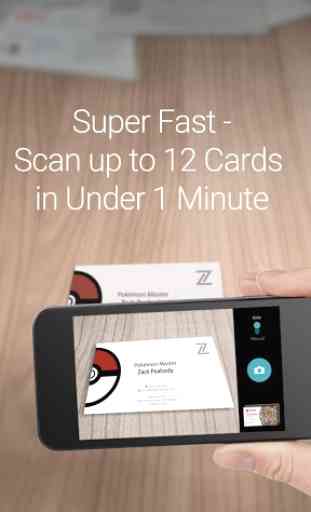
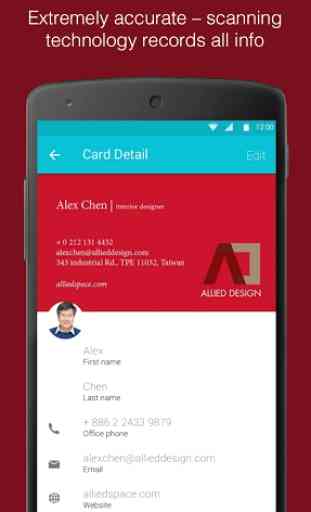
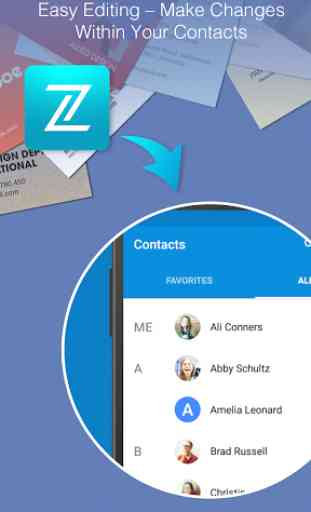

Android app which doesn't allow to sign in with Google Account, brilliant!