Business Card Reader Free
✓ Recommended by The New York Times, CNN, The Telegraph, Computer Business Review, Macworld.✓ ABBYY BCR is a Featured App in the Intel® Business App Portfolio✓ ‘If your desk is strewn with printed business cards this could be the app for you. Throw away your 1980s-style rolodex and download the ABBYY Business Card Reader (BCR)’
- The Telegraph (UK)✓ Winner of RISING STAR Award in the "Mobile Field Sales & CRM" category in the 2013 Mobile Star Awards
With ABBYY Business Card Reader (BCR) you can:
- Instantly transfer business card data in 25 languages right onto your smartphone
- Sync cards across different mobile platforms via ABBYY’s cloud storage. This will make business cards database trouble-free, updated and accessible from all your mobile devices.
- Save contacts in the BCR’s own storage – CardHolder -
- with convenient search, sorting and grouping capabilities
- Share biz contacts data from BCR via e-mail, SMS or Wi-Fi System requirements: OS Android version 4.0 and above, camera with auto focus.
KEY FEATURES✓ Forget having to manually enter contact details into your smartphone. Unsurpassed data recognition and speed based on famous ABBYY Mobile OCR technology, eliminate having to correct or re-key business cards data, making creating new contacts easy and automatic.✓ Sync cards across different mobile platforms to make business cards database trouble-free, updated and accessible from all your mobile devices.✓ Card Holder, the BCR’s own storage, provides convenient business card search, as well as sorting and grouping of contacts. You can quickly and easily find biz contact you need.✓ ‘My business cards' group in Card Holder allows to save your own business cards in different languages and for different biz occasions.✓ Text notes to cards easy to make, edit, look through and find in BCR’s storage.✓ Quickly verify contacts recognition results. The BCR highlights uncertain characters and displays the original image so that you can confirm or correct the app's output.✓ Forward recognized contact data from Card Holder via e-mail as VCard and JPEG file or via SMS as a plain text.✓ Cross-platform sharing of business cards for all businessman using ABBYY Business Card Reader (thanks to AllJoyn™ by Qualcomm Innovation Center Inc.).✓ Find out more about your new biz contacts on the most popular social networks – Facebook, Linkedln, and Twitter.✓ Search in Maps for the address of your biz contact with just one tap from ABBYY Business Card Reader.✓ Backup and restore contacts from saved business cards. ✓ Recognize business cards in 25 languages, including multilingual cards (maximum 3 languages simultaneously):
• Czech
• Chinese (Simplified)
• Chinese (Traditional)
• Danish
• Dutch
• English
• Estonian
• Finnish
• French
• German
• Greek
• Japanese
• Indonesian
• Italian
• Korean
• Norwegian (Bokmal)
• Norwegian (Nynorsk)
• Polish
• Portuguese (Portugal)
• Portuguese (Brazil)
• Russian
• Spanish
• Swedish
• Turkish
• Ukrainian
ABBYY Business Card Reader makes your business cards and contacts work.
--------------This is a free trial version in which you can recognize and save all the data from 10 business cards. Please upgrade to the BCR Pro to process unlimited amount of business cards.
--------------FOLLOW ABBYY Mobile on Twitter http://twitter.com/ABBYY_MobileJoin ABBYY Mobile on Facebook: http://facebook.com/AbbyyMobileWatch ABBYY Mobile on YouTube http://www.youtube.com/ABBYYHQVIDEOS
Category : Productivity

Reviews (29)
I bought the premier version lifetime and scanned over 25 cards. Now I find that my app says I have only 9 cards out of 10 left and asks me to buy the business version. The paid amount is already reflected in my credit card bill And is there no option to add the scanned contacts automatically to the contacts app in android?
It's an decent app, but the Android version cannot scan the rear of the card. This should be a simple function which is already available in iOS, please bring it to Android!!
This app performed more accurately than Wantedly, but still needed quite a bit of editing. It works better when you take the picture closer to the card. I wouldn't have downloaded if the app had been titled Trial. I wanted a free app that was really free, not just free for 10 cards. People who seek the app need more than 10 cards, so might as well be upfront about the costs and call it a trial.
I spent $39 for the pro version. There is very poor support and only through email that takes at s least a day to get. Then you just hope they actually answer the problem and if not start the whole process over. I installed originally on my Google Pixel XL and recently upgraded to Google Pixel 3 XL. I imported everything from one phone to the other, but nothing from Abby transferred. Now I've lost all the info that was in the app, and it deleted all of them I had had saved to my Outlook 365. 11-29-18 It is possible to back-up the cards, if you set that up in the beginning. However, the support and instructions are not good and do not convey that message to new users effectively. Otherwise, I would have done this.
It does a decent job of recognizing text, provided the card is in a fairly standard layout. You really need to go in and proofread / edit each card though. But the thing that drives me CRAZY and has me still looking for a different app is that there's no way to edit cards to manually crop them after you've scanned them in. To manually take a picture via the standard camera mode would take forever. But if you don't do that, your biz cards don't look all nice and pretty, just a jumbled mess. I'd have thought you could maybe edit the card images in the computer / web app, but no. Also, there's a serious lack of support so far as a how-to manual / instructions goes.
Good app, very helpful after trying other cards scanners that claim to do the same, still came back to business card reader. Recognition qua;ity can be improved, sometimes it has problems with non-conventional fonts and symbols. when it does not recognize a card, it is easy to go to the settings and select and manually fill in the different fields you want. But it happens very rarely so I am satisfied. It is also fast (takes seconds to save a card) and recognizes several languages. I like that option to save contacts to the phone directly and the cards can be viewed on another device after registration. As I said, it is a good app but of course, has things to improve. To be honest it was not easy to understand how it works when you are in for the first time. Some video tutorials for users will be helpful. Also not free for full usage. Business cards reader developers, please make us store more cards for free! Maybe show more ads or something.
I've been buying Finereader for Windows for years and am largely happy with it. Thankfully, it's not subscription based like many other programs. This card reader app, though, is subscription based and very expensive compared with other card readers at that. They do have a lifetime price, but I've learned the hard way with many apps on the play store... Most are not lifetime. All they have to do is change the name of the program and put a new one out there, and you have to pay for it again.
I find there are more cons than pros with this app. You need to enter contact information yourself and make sure to check that phone, email address and other info is correct because the info it automatically adds usually has mistakes in it. The pros are that you can text message from the app and call and it is fairly easy to use.
It is a decent app, but the character recognition only works under ideal light conditions. In addition it has no intelligence to support character registration. For instance, it recognizes letters in a telephone number, which is not very logical. Overall though the user interface is very intuitive and easy to use.
I'm looking for a business card scanner app. So I downloaded this app. I tried to scan 6 business cards. NONE of them scanned correctly. I was extremely disappointed in this app. I uninstalled this app less than 30 minutes after I downloaded it. If the business car has multiple colors it can't distinguish the whole card. If the business name is in a logo it can't make out the name. It never once recognized an email address. I really wanted this to work. But unfortunately it did not.
I upgraded to the non-free app for unlimited scans and exporting to excel. When exporting to excel, the column headers and information are not delimited correctly. Most of the information is in column 1 (no problem-use the "text to column" feature in excel.) The problem arises when some of the information is set in the other columns...and the "used" column headings are not ALL exported. For example: street name, city, state, zip. It exports Address (Work) but does not include the rest of them. This app was suppose to make my life easier. Now I am spending time formatting it both in ABBYY and excel.
would also like to be able to add tags to contacts. im a general contractor so being able to tag contacts with multiple groups would be helpful. ie "subcontractor","drywall","paint","wood framing"
It will not load on my S22 Ultra Samsung phone. It crashes every time. I have installed it twice now.
While the app is easy to use and has most fields covered, it doesn't take advantage of its developer's (ABBYY) main strength: OCR in a huge number of languages! As such, if one is lucky enough to scan a card printed in one of the few languages the app supports, then everything is just fine; otherwise one is simply out of luck! Pity: provided support would have been available for many more languages (a trick ABBYY knows really well how to manage), the app would have received 4.5 stars or more .
The idea is good, but after OCR you need to manually edit every card. So far it failed to properly recognize cards in either Russian or English. Overall the quality would be fine for free app, but not for the paid one. Not going to extend the subscription.
Using this review to ask ABBY to talk to Dynmo and buy the now discontinued Cardscan software and devices and continue the actual development of that software and devices. There was a large installed base and it was the best software in multiple languages. It was a category leader. Dynmo bought it as a financial deal because they thought the users might buy their other products. They never understood the product and the software was not updated. It was card reader software that really worked
Terrible - low res scans and no logic in the OCR. For what it cannot read, the OCR fills the gaps with gobbleyguck. Imagine the OCR autocompletes a name, then for the email address in format fist name.last name it autofills with other characters and numbers (no logic to check against contact name). Also puts ineligible characters into the email field, and does not recognize the "@" that has to be in EVERY email address. It takes longer correcting bad ocr than it takes to key in contact!!
Has an annoyingly loud camera shutter sound you can not turn off. Even if your settings are all on silent. Completely embarrassing during a meeting to be exchanging business cards and hear this incredibly LOUD shutter sound. Removed app just because of that. Also was horrible at text recognition.
The App is pretty good and can recognize most cards accurately. I just have one small concern though. When i export it to csv all the contacts show as uncategorized even though i have categorized them. Please help. Update 08/12 20: Unfortunately you guys have admitted that this is indeed a problem and that currently you cant even solve it and it might be solved only in the future. There goes your one star.
I've used for a long time and it does work well, need to check the scanned information though. Better than typing out all information yourself into Contacts. Now need to either pay monthly or pay outright to keep adding cards. Really got me now, unfortunately it is expensive.
Great Card Scanner. Nothing is perfect but this is the best one I've found. When I have had issues their service team immediately got back to me and helped. Highly recommend it. Syncs instantly with Microsoft Office so it's very, very handy.
Fantastic App! Just what I needed! I tried a few others that were less than subpar. This app is perfect for what I need it to do. Recognizes names, phone #'s and addresses fairly well (80%) and autofills the info.
Been using this app for many years and had liked it, but accuracy seems to have fallen recently and I am now finding I have to correct a lot of info manually after scanning. Will be looking for an alternative if it does not improve.
This is the worst app I've ever used the card reading is so awful it's not funny I've used other card reading apps that were much better but I purchased this based on the reviews and there was an ability to export them out of the app. over 50% of the card reads were inaccurate I had to go and manually fix them. I had about a hundred business cards that I had to scan and wanted something that was going to be good to use this thing is just got off all don't waste your money.
One of the worst app.i experienced a lot bad things. detail are not fetch at one time. always have to re scan card and some time have to manually enter some values. contacts are not save correctly. do some pity on users.kindly make it user friendly also.
The camera was not able to recognize that a company name on three lines, and the owner's name on one line. It might work well for a specific layout of business card, but the lack of flexibility to format made this app an instant uninstall for me. I'll keep shopping.
Very Poor recognition ... Bought premium, expected it to recognise email addresses. First 10 cards of different designs didn't load a single email address. Almost quicker to type it all in. Don't touch this with a bargepole until this is sorted. Used WorldCard when an iOS man...far superior.
I initially thought it was Completely useless for Google accounts. The only default accounts which were showing were Phone and Samsung. But once you choose to store your contact in phone's address book, you are asked to choose which account: Google account was there. Very nice app.
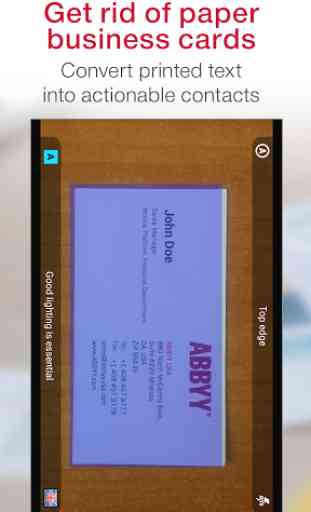
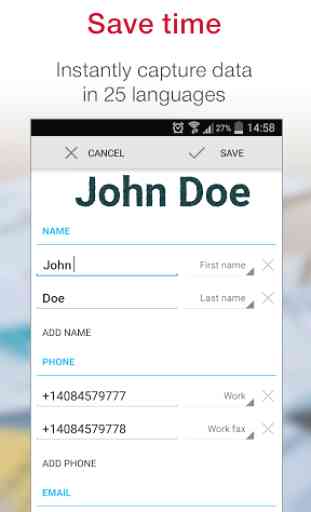
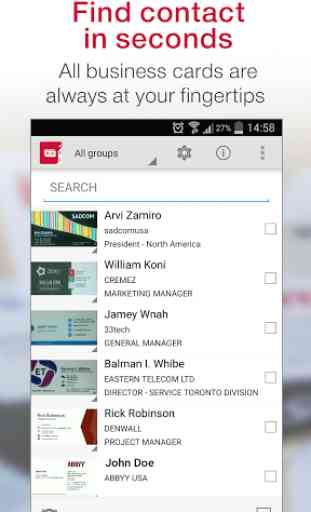
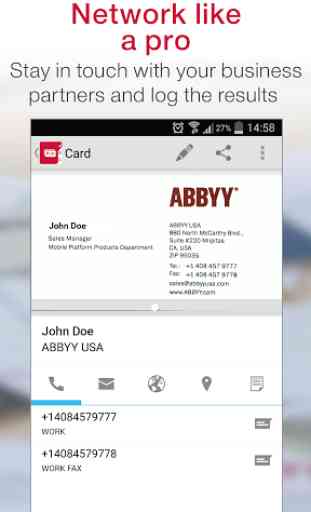

After the update, 1.The app only allow to take photo of 1 side of the card instead of 2 sides as before the update. 2.It seems users can only add new groups but couldn't edit or delete the groups created by users. 3.The syncing on my phone is not working anymore. No matter what network I'm using, all failed, this lead to being unable to access new namecards on abbyy web. All these are frustrating, bugs or not, pls fix them. Yes, the new interface looks nice but pls keep up w the functionality.