Business Keyboard
Make your gadget look cool and customize it right now with the Business Keyboard theme. Why settle for a dull look when it's so easy to make a change. Be brave and try new things, get right now the awesome Business Keyboard theme, you will love it. This keyboard theme is fun and easy to use and if you like it you can share it with all your friends. If you feel like you want to do something different today just download the Business Keyboard theme and you will see the difference. Always make the smart choice, you deserve the best so choose the Business Keyboard theme, you won't regret it.
How to install a Keyboard Plus theme?
Just follow these easy steps:
1. Download Business Keyboard from Google Play Store2. Open the Business Keyboard theme3. Apply the theme by pressing the
- Activate
- button from the Keyboard Plus Theme Manager
If you want to change your font size just go to the Quick Settings Tab and choose from one of the 3 available sizes: small, medium or large.
We are looking forward for your feedback so don't hesitate to contact us for any suggestions or other issues that you may have at the following address: [email protected]
How to install a Keyboard Plus theme?
Just follow these easy steps:
1. Download Business Keyboard from Google Play Store2. Open the Business Keyboard theme3. Apply the theme by pressing the
- Activate
- button from the Keyboard Plus Theme Manager
If you want to change your font size just go to the Quick Settings Tab and choose from one of the 3 available sizes: small, medium or large.
We are looking forward for your feedback so don't hesitate to contact us for any suggestions or other issues that you may have at the following address: [email protected]
Category : Personalization

Related searches
Reviews (3)
arv. r.
Sep 17, 2016
try it
A. G. u.
Aug 30, 2016
Stupid
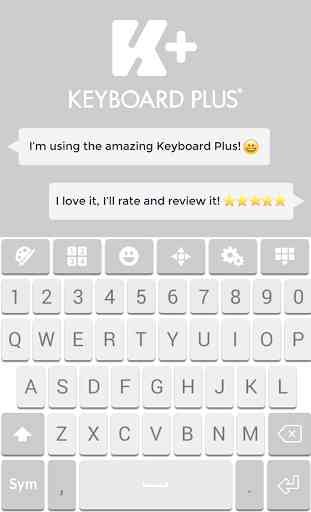


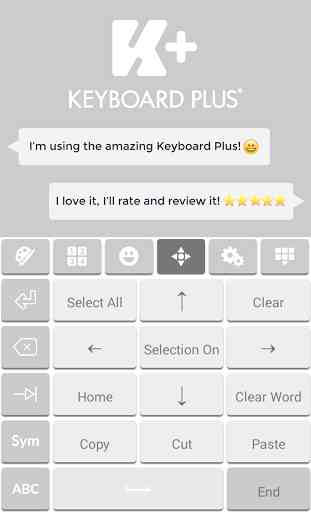

Very easy to u use coz f dis keypad I keep on writing for hours n hours