Business Mobile
• Interactive demo
• Map with UniCredit Bank branches and ATMs
• Exchange rate calculator
• Bank contact, if you want to know more details directly from us
Business Mobile has an intuitive navigation, due to smartphone functionalities and through simple gestures. More, it uses the newest and most safe security methods – information transmission is done coded, through the TLS 1.2 on 256 bytes secure protocol.
• Do you want to see the transactions?
You just have to select the account that was used to do them. You can see the entries swiping left, and the payments, swiping right.
• Do you want to pay?
Pull down, directly from Accounts area, or press on UniCredit Bank logo, to access Payment menu. We have created a Smart Payment Box, where you only have to select the account from which you want to pay and the beneficiary. The app is syncronized with the templates you have created in BusinessNet, available in the beneficiaries list.
• Do you want to pay utility bills?
Telekom, Orange, Vodafone, RDS&RCS, Enel Muntenia, ENGIE Romania. Directly by scanning the bill, without any further details.
• Do you want to see all the available options of the app?
Press on the logo. That simple.
• Do you want to know everything about the cards you use in your daily business?
Select the desired card and see all the transactions done with it, but also its details.
• Do you want to get rid of the digipass?
Activate Mobile Token. The app generates unique passwords for authentication and authorising banking transactions you create in BusinessNet. The authentication can be don also with Finger Scanner, if your mobile allows it.
If you are a private individual seeking for the perfect mobile app, choose Mobile Banking – no administration costs and you can download and try it for free on the same phone.
Category : Finance

Reviews (12)
Worst mobile experience. Customer support is inexistent. Every time I try to call to support I wait in line for over 30 minutes. Usually I quit. I do not recommend at all. Find another bank.
Terrible bank with a terrible app. If I could give this zero stars I would. I'm saying this as a software developer, it's a nightmare to use and the customer service is nonexistent. Find another bank.
Excellent app. I use it quite often and I rarely had any problems.
Too basic. It is missing a lot of features.
Hard to use, it needs a total rework of ui /ux
I can t even send money to another acount. I was in the bank and they put me to call custumer support. Than custumer support says to me on my phone to go in to the bank to resolve the problem. When I say that I m in the bank then asked me to give to the phone somebody from the bank. They talk for a minute and than the women in the bank says that I have to go to onother branch of the bank. Than I just give up. Avoid this bank like the plague or Coronavirus. I was am RBS BANK client
Almost impossible to use if you have 2 business accounts.
Doesn't offer any possibility of downloading monthly statements
Worst mobile banking app ever used.
No multiple users, no EUR transactions. Too bad.
I can't do screen shots on my payments
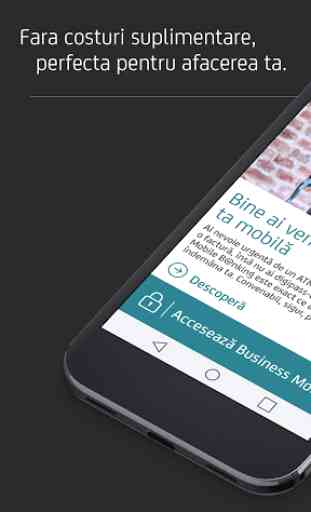
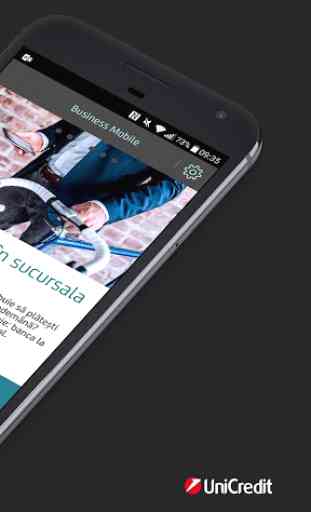

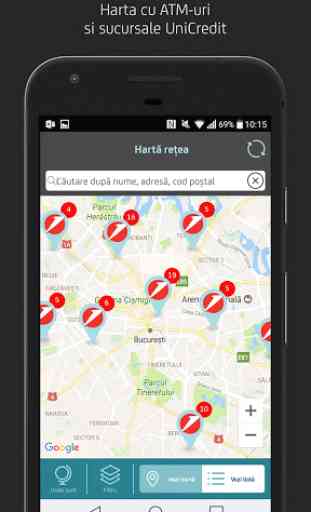

Very bad, extremly bad. Even if you set for a fingerprint authentication, it does not ask for a fingerprint. When you disable fingerprint authentication, sometimes it asks for fingerprint. Useless settings, why do you even have them there?