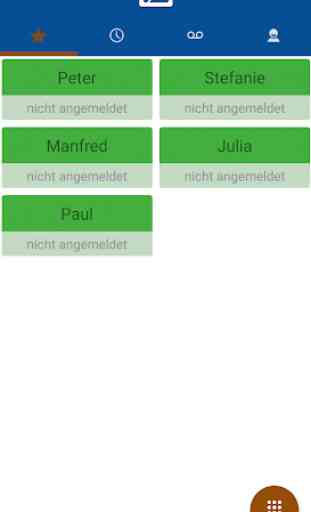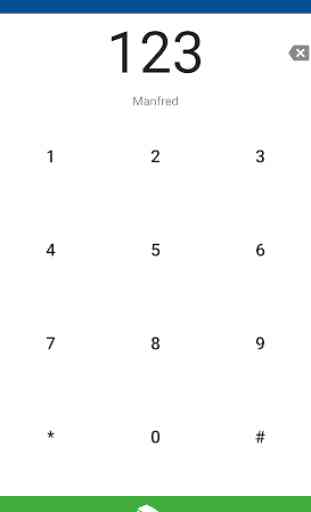business phone
With "trilan business phone" the user can make mobile calls with the Android device under his office landline number and extension. He can choose whether he wants to conduct the outgoing call via mobile network, via CTI call via the telephone system in the cloud or now via data network or WLAN with SIP. In the last two cases the office landline number is displayed to the call partner. So the Android device gets a "Mobile landline number".
The user guidance is based on the Android device telephony: Thus, the Android device user feels in the cloud telephony almost no difference to mobile telephony. Nevertheless, thanks to "trilan business phone", he can now also search the company-wide telephone directories of the central telephone system in real time, listen to the central telephone answering system on the Android device, as well as make and receive telephone calls via the cloud telephone system Show Android device.
But you can do even more! So the online status of the colleagues are visible, whether he is on the phone or is reachable and also the diversions can be set via trilan business phone. In the latest version, the app is now also available for upcoming SIP calls and the latest Apple Push technology in future iOS versions available battery-saving!
To use trilan business phone you need an account at SWT trilan: http://www.trilan-pbx.de
The user guidance is based on the Android device telephony: Thus, the Android device user feels in the cloud telephony almost no difference to mobile telephony. Nevertheless, thanks to "trilan business phone", he can now also search the company-wide telephone directories of the central telephone system in real time, listen to the central telephone answering system on the Android device, as well as make and receive telephone calls via the cloud telephone system Show Android device.
But you can do even more! So the online status of the colleagues are visible, whether he is on the phone or is reachable and also the diversions can be set via trilan business phone. In the latest version, the app is now also available for upcoming SIP calls and the latest Apple Push technology in future iOS versions available battery-saving!
To use trilan business phone you need an account at SWT trilan: http://www.trilan-pbx.de
Category : Communication

Related searches