BusyBox Install (No Root)
How to use BusyBox Non-Root:
- Step 1: Click on "Install" button to download BusyBox!
- Step 2: Click on "Open Terminal" button!
- Step 3: Paste the command you have already copied in Step 2 in the Terminal!
RUN THIS APPLICATION BEFORE THE TERMINAL EMULATOR
Required:
- Android Terminal Emulator Application
Add PATH to Emulator:
- In Terminal Emulator -> Preferences -> Initial command: "export PATH=$PATH:/data/data/burrows.apps.busybox/app_busybox/; export LD_LIBRARY_PATH=$LD_LIBRARY_PATH:/data/data/burrows.apps.busybox/app_busybox/"
BusyBox combines tiny versions of many common UNIX utilities into a single small executable. It provides replacements for most of the utilities you usually find in GNU fileutils, shellutils, etc.
BusyBox is maintained by Denys Vlasenko, and licensed under the GNU GENERAL PUBLIC LICENSE version 2.
Provided extra Binaries:bash, rsync, scp, sqlite3, ssh,wget and more!
Permissions requested:
- Internet: Download BusyBox binaries
- Script: Add $PATH to Terminal
Contact Jared Burrows:Visit the BurrowsApps Website: http://www.burrowsapps.com/Follow me on Twitter: http://twitter.com/jaredsburrowsFind me on Google+: http://plus.google.com/+JaredBurrowsEmail me here: [email protected]
Category : Tools

Reviews (30)
Non-functional on Android version 6.0.1. The maintainer hasn't updated their app in years, and isn't showing any signs of returning any time soon. I wouldn't recommend this app to anyone, unless they happen to be running Android 2.4; in which case, it might work then.
Doesn't work for me. When I tap "Download BusyBox" button, the indicator goes up to 100% then I get an error message saying "Something went wrong...". Retrying this any number of times didn't help.
Has no permission to access the source dir (Huawei). Only way to use busybox now seems to install it in termux and copy to accessible apps dir (with proper permission), ideally combined with another termux standalone binaries! Works on Xiaomi with some changes in command because the source is readable there. Anyway termux is final solution on every platform and google restrictions :-/
I was really eager to try this app but it keeps telling me that it was unable to install busybox and i have busybox app installed on my device
Does not work on Android 8. Error: CANNOT LINK EXECUTABLE "busybox": empty/missing DT_HASH/DT_GNU_HASH in /data/data/burrows.apps.busybox/app_busybox/busybox" (new hash type from the future?)
Program did not work and just shows ads. Completely useless.
Nothing but trash, only usefull for pop-up ads
Hasn't been updated in 4 years and won't install busybox on newer android versions
every time I try to install from the application, I get an error message saying that it cannot be installed. Please help me
Will not install BusyBox on current version of Android. Has not been maintained
Adware. Doesn't install anything but makes me look at an ad
This app is malfunctioned.I give this app reward as uninstall it can't install busy box.
The future of gaming looks very bright with helping apps like this one. Recommended by me.
Busybox installation fails every time on Android 4.4.4.
After downloading from play. It tells you to install BusyBox. But it won't let you.
Something wrong for install fix it
not installing in nokia 3 Android 9 latest version
Doesn't work :/ $ cd :/data/user/0/burrows.apps.busybox/app_busybox < :/data/user/0/jackpal.androidterm/app_HOME $ busybox /system/bin/sh: busybox: not found cho $PATH < /system/bin:/system/xbin:/vendor/bin:/vendor/xbin:/data/user/0/burrows.apps.busybox/app_busybox :/data/user/0/j
It doesn't work for me. On Android 8.1
not work on android 9
It installs fine on a lg stylo5
Not recommended if your android is newer than 4.0 😠
ABSOLUTELY USELESS WILL NOT LAUNCH EVEN TRIED EVERY SINGLE TERM IN THE PLAYSTORE
Doesn't work in Motorola E4 Plus 7.1.1
broken on android 9
Does not work. Promising but there are linking errors and segmentation faults. You need to keep up with the requirements of latest Android versions. SM-N950F with Android 8, latest OTA update available for XSA region as of time of writing. If there is not already, please add sshd - I simply want to be able to SCP files to device, compile with GCC and execute - I have no desire to use the terminal on the phone. Cheers
I had a few issues but changing the export command to have $PATH the end instead of beginning fixed it (as suggested by Pete Lewis in the reviews). You should put that in the app description. Really would have liked commands like dpkg
A nice simple workaround to get the busybox commands without having root. If this is foreign to you or you run into difficulties; read on my frustrated friend. The final installation step for proper functionality is an environment variable string (LD_LIBRARY_PATH) novelley supplied by the author via your devices clipboard at the end of the installation. You will need a terminal emulator (easy download also included by the author) to input the command that was copied to your clipboard. Just add $PATH to it.
1. Home directory is set to /data/local, which doesn't exist, and can't be overridden by setting $HOME environment variable. This makes it impossible for the included ssh to remember its host keys (security issue), or to configure it. / 2. scp doesn't work, because it looks for ssh in wrong place (/system/bin/ssh, rather than in burrows.app.busybox). $PATH is disregarded for this... (and before telling me to update, could you please test that ssh host keys and scp do work in the new version, and don't merely fail with slightly different messages. 1 star due to failures in the past on this very issue, and no reply). Still an issue on Aug 20th 2015
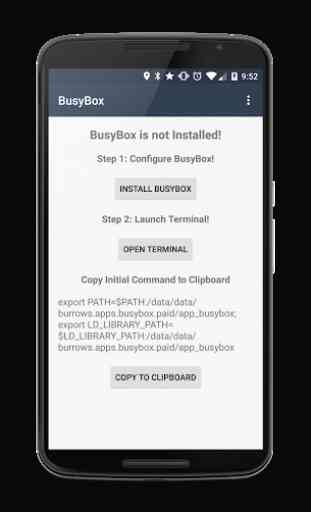
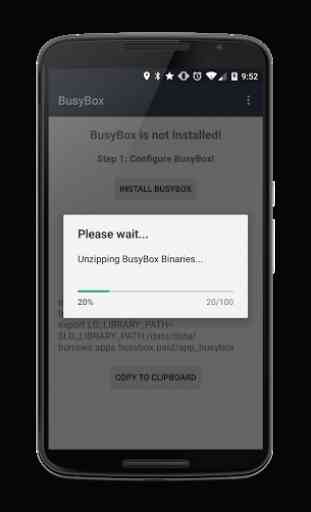
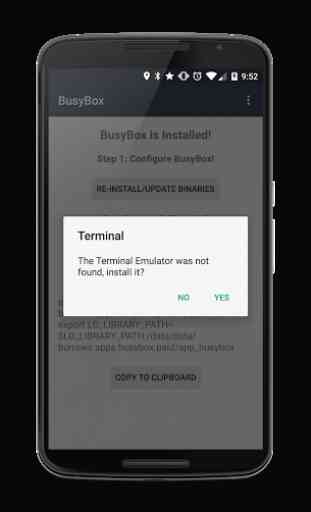
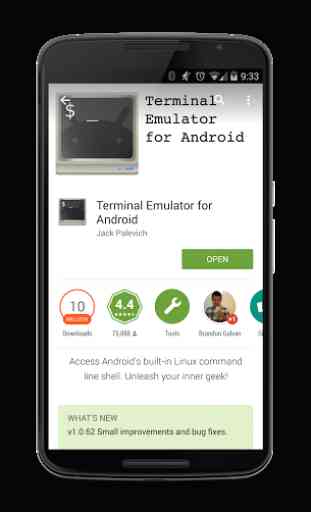
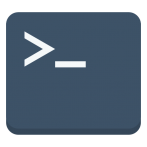
Won't install. I've tried this on multiple Android platforms. Not sure if this is connected, but although this doesn't function on my phone, I have a note in the system log on my ISP router upon reboot (1st entry) System Event BusyBox v1.17.2. This is Not related to a network traffic notification. There was no network traffic at that instance (LAN TO WAN). JS