Button Mapper - Remap all Hard keys
Customizable Buttons:
- Back Button
- Home Button
- Recent Button
- Volume Up
- Volume Down
- Headset
You can customize the single tap , double tap and long press for these buttons.
assign any custom action to these buttons or remap these buttons to launch any app or shortcut.
You can assign any app or shortcut to be launched. you can assign following actions to these buttons
Actions Supported:
- Disable the Button with No action.
- Do the Default action of the button, Back button will do Back action, volume will change volume, Home button will do default home action
- assign Back action to any button i.e volume up, volume down or recent button
- assign Home action to any button i.e back , volume or recent button
- assign Recent action to any button i.e volume, Home or Back button
- Increase Volume
- Decrease Volume
- Show Power dialog with any button
- Kill foreground App
- Turn Screen Off
- Toggle Flash Light
- Toggle Silent / Vibrate Mode
- mute Microphone
- mute Volume
- adjust Screen Brightness
- Activate Do not Disturb Mode
- Launch Quick Settings
- Show Notifications
- toggle Screen rotation
- Music: next/ previous track
- play/pause Music
- open Search
- open any App or Shortcut
- and many more...
Advance options:
-change the long press or double tap duration
-disable Button Mapper while using specific apps
-disable Button Mapper while using Camera
-disable Button Mapper while Phone is On call
You can change these Options by Going to Advance Options in app
##### Important Note ######
This application uses Accessibility services (BIND_ACCESSIBILITY_SERVICE) . Accessibility is used to replace a failed and broken buttons. ACCESSIBILITY SERVICE is used to detect when the following buttons are pressed :
- Home
- Back
- Recent
- Volume Up
- Volume Down
Some of the buttons which are not supported are:-
- Bixby button on Samsung S8/S8+/S9/S9+/Note 8/Note 9
- Camera button
- Custom buttons: add other buttons (active, mute, etc) on your phone, headphones, gamepads,
It also uses Accessibility Service to perform Back, Home, Recent Apps Event, Quick Setting Menu, Notification Panel. It is not used to see what you type. This Accessibility Service of Button Mapper does not store or collect your other personal Information.
This app uses the Device Administrator permission (BIND_DEVICE_ADMIN). This permission is used only to lock the screen if "Turn screen off" action is chosen.
Category : Personalization

Reviews (27)
I've had this app for a while to counteract how terribly sensitive my recent apps button is on my phone. It works for a little bit until I have to disable the button completely, then it stops working again and I have to uninstall and reinstall the app over and over in order for it to work properly. it could just be my galaxy s7 is ultra trash now, but it still shouldn't have any problems deactivating keys completely.
I find it to be a great app for what I use it for (Headphone button freaks out so I had to disable it). Although it works, once I turn my Phone off it starts freaking out and pausing the music im playing. Great app does what its supposed to do but is it possible make it work without it being on?
OMG! This just saved my mobile. My mobiles back button was broken and it clicks like 1 time every 5 secs and like it was very annoying. One time, I even wanted to break it. Then with this, I disabled all of the options of the back button and it never happened again! What a relief and I just like suffered for months and months and now I am free of the frustating back button. I will start usin assistive touch from now on.
Excellent! My Galaxy S6 was pressing the back button by itself, making the phone virtually unusable. With this app I could easily disable it, and reassign it to a double-click on another button. Worked perfectly.
Stable & functional button Mappers There are options for single, double and long press on the capacitive button for specific function. So far it's stable. Great app and amazingly it's free - unlike many others with lesser option.
Completely overloaded with ads. Spent more time being interrupted by ads than being able to use the app. Some ads are ok. but if there is a popup on almost every click, then no.
The app did the job. I got it as my back button kept pressing itself constantly and it made the phone unusable at times and I needed to disable it. Unfortunately after a day all my buttons stopped working completely and after deleting the app they worked again. Such a shame.
menu is great, but none of my desired setting-changes work on my Samsung S20 FE. I want: 1) BACK BUTTON: double-tap = screen brighter 2) BACK BUTTON: long press = screen brighter 3) RECENT APPS BUTTON: double-tap = screen darker 4) RECENT APPS BUTTON: long pressp = screen darker Happy to change to 5 Stars if this gets fixed! PS: I don't mind the ads if they're only bothering you during the button reassignment, which you do just once and then you forget about the app
This app is a blessing to my Nokia 8. It works perfectly. There was no any options to replace/change the Back button and Recent button in phone settings but this app made it possible. Thanks Developers.
DO NOT DOWNLOAD!!!! Once you grant accessibility access, this app does ads all over your phone. You won't be able to use any other app works l without ads. Completely rubbish!!
Doesnt work at all on my lg v20. The full page pop up ads are amazingly annoying! I enabled it in accessibilty but the volume double tap or long press won't work at all.
Didn't work. The features were better than the last one I used but after setting it up, it crashed immediately upon testing the remapped functions.
After trying a lot of button remap apps, this one is the only one that had no issues. Would like to buy the ability to remove ads, but still good.
This app solved a problem that no other app handled. I wanted to use an old Samsung phone as a dedicated mp3 player. This app allowed me to control the player without looking at the phone. Thanks!
Full of ads. Every action taken makes you watch an ad. Im an ad friendly person. But wont accept overwhelming ads in my device. Better alternatives can be found.
I Love this kind of app and clearly a app Like this can prove That by far Android Lacks a real match it is Crazily powerful it can be Androids #1 Greatest app and most powerful in type which= Best app in all history this app Maybe is Actually most Rich in Features in it's kind a Red or Purple Logo is a much better cuz it will be in competition with flar's button mapper with a tv Friendly Look/ui Yh ik it's Designed For a Phone flar's app clearly is too and his app is 100% tv friendly plz plz
My volume hard keys was having a trobleshoot of inc.volume continuously even after dec. the volme so I disable the volume control key now there is no issue I can use my phone as before I used to..
Literally doesn't Work. Gave it all the permissions and suffered through the ads to use it to flip the back and recents buttons on my galaxy s6 but it didn't work.
Lied about showing me an ad "just once" and doesn't provide ANY functionality over the base operating system. Total garbage.
good app i got it for my samsing galaxy s3 mini which has a menu key and not the recent apps key, so i downloaded this app and made it the recents app key. It does concern me though about it reading everything like passwords and things but i just use it as an ipod good app would download again if needed for another device
Slowed down my device significantly. Really tough to uninstall too. Started playing video ad in the background even when I wasn't in the app.
Doesn't remap all buttons. Doesn't identify buttons pressed to remap. Can't use it to fix volume button behavior on headphones.
after turning on the accessibility the touch screen wont work, panicked for a while then turned my phone off then everything went to normal, never installing this app ever again
Helped me alot but slow downs my phone and keeps showing ads over other application (worst thing)....do something for that and also remove permission for run at startup
as soon as I enable button mapper in accesibility, I can't do anything with my phone, the touchscreen is suddenly cannot be touch, volume button is off, the only button I can press is power button
does what i want, terrible to set up because of all the ads, but after setup there is no reason to open it again so thats fine i guess.
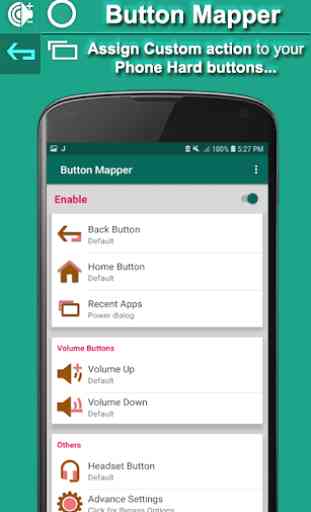
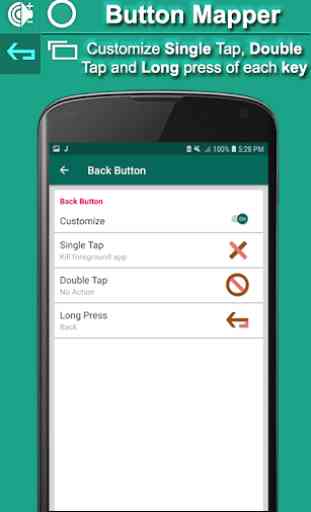
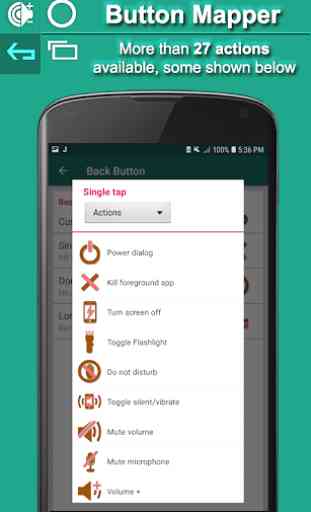
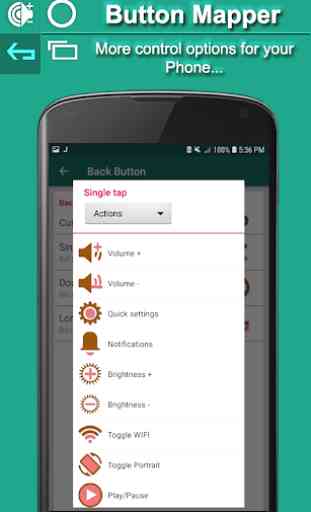

Really satisfied with this app but it needs minor improvements and bug fixes. Bug: You can't really turn off the camera bypass feature. And also it disables the backlight of the buttons (which is a bummer) :( Improvements: include a split screen feature in "actions" All the best developers ;)