Button Savior Non Root
========================Dear Samsung Users, to solve Talk back problem, please go to Settings/Application Manager/All and disable Disabling the Google TTS and Samsung TTS========================
For users using 4.1 or later O/S version, you can use this App to simulate hardware keys on screen without having to root your device!
Top 1 Software key App on Android MarketTop 10 Must have app for device with broken Hardware KeysTop 1 Must have app on HTC HD2Top 1 Software key app with best customization featuresWorks from 4.1 and UP
If you are afraid of breaking your hardware keys or you have broken keys or you simply just don't have any key on your device, get Button Savior to make your life easier.
Button Savior V2.1 is even better. If you have a Kitkat device, you get the ability to turn off statusbar or bottom navigation bar to release more screen area!
This app will display a floating software key panel which can be summoned everywhere anytime. Button Savior even suppports E-INK display with specially made themes provided by XDA member Berlinski.
[Features]☆ (NEW) PopControl that allows you to add favourite action and use instantly.☆ (NEW) Hover control supported for automatic Software Button visibility control with mouse or Samsung S-Pen☆ (NEW) Free floatable trigger icon☆ (NEW) Swipe to show Button Savior panel from both sides☆ Simulates 'Home' 'Back' 'Recent Task' 'Screen Off' 'Volume' 'Camera' and 'Call' buttons☆ Can set to always open or auto hide based on user customizable timer☆ Two types of trigger action to choose from (Gesture trigger and Click trigger)☆ Added Camera key and Call key simulation☆ Customizable trigger position☆ Also provides themese to support e-ink display☆ Can change it to one click mode for super fast button action in option☆ Can create shortcut action such as call someone or go to bookmark on Call or Camera keys. (With PRO)
[Got Root?]☆ You can get Button Savior (Root) for your device although I think it is not really needed because this App can simulate all hardware keys supported by newer Android system already.
IF YOU ARE UNABLE TO UNINSTALLYou need to disable screen off feature first. To disable, go to setting/location secuirty/device admin to remove Button Savior from the list.
Theme contribution list:(1) Default (XDA member stefen)(2) Froyo (XDA member hlvl)(3) Sense UI (XDA member internauta2000)(4) Honeycomb (XDA member securecrt)(5) Pen's Ginger (XDA member Pens and DreamS)(6) Pen's Honeycomb (XDA member Pens and DreamS)(7) Pen's Sense UI (XDA member Pens and DreamS)(8) Contrast for E-INK (XDA member OMGWTF_BBQ aka BerlinSki)(9) Metro for E-INK (XDA member OMGWTF_BBQ aka BerlinSki)(10) Subtle for E-INK (XDA member OMGWTF_BBQ aka BerlinSki)(11) K3 ICS (XDA member kam333)(12) K3 Honeycomb (XDA member kam333)
[This app requires following permission because]☆ GET TASK: Need to display recent app☆ VIBRATE: For hepatic feedback☆ INTERNET: For ads and for shortcut with internet action☆ ACCESS NETWORK: For ads☆ MAKE CALL: For direct dial shortcut
Category : Productivity

Reviews (30)
5 stars, even though there seems to be a problem on my device with your soft volume which usually don't work. If I press volume down repeatedly very quickly sometimes it will actually turn the volume down. I am completely thrilled with the App anyway, because what I was looking for is a No Root Soft Restart which this app does when you press and hold your Soft Power button. Works just like the Hardware button. Hurrrah... I looked for a long time for an App that does this. Asus Zen 2 Laser A. 5.0
HELP! While this does exactly what it is supposed to, I can't get the trigger icon off of my boss's Samsung S7. It interferes with his daily use. If he could just use the menu, that would be ideal. And, uninstalling does not remove the icon.
Overall good. I downloaded this because my power button stopped working. Which overall the app works good for locking, restarting and shutting off my phone. The only problem is when I lock /shut off the screen using the app, my fingerprint doesn't work because it says "device was locked by admin" and it makes me put in my password. I would love to give five stars if this was fixed
Awesome app! I have a Chinese tablet that has power and volume buttons broken and it's not rooted. I haven't been able to reboot my device in months, making it very slow. This app saved my device! Thank you so much! 5 stars!
This app has been a life saver for years!! It has worked perfectly on every Android from s3-s9 but now on my galaxy a51 running Android 10 it glitches . No update for years but the only app of its kind that I've found. Please update
Deserves 4 🌟. Works perfectly fine, reduces the wear on buttons. But, can't unlock with the fingerprint sensor when screen locked using this app, need to use PIN every time. I am using one plus 3.
Been using this from almost the start of android. The best button virtual app👌 ... Better than any other "interactive button, touch assistant", or what ever you want to call it.
The overlayed menu is great and has more options than the physical buttons of the phone that could go bad in time, with usage... so the phone lasts longer.
This just doesn't really work that well with my VW Golf Mk7 Nav Pro system. Allocate button actions, then when pressed, nothing happens. Purchased the Pro version - Very Disappointing.
No doubt, I am highly grateful to you to design this amazing ,efficient ''White Knight" app. This app saved me from expensive repairing.Technology has completely revolutionized the solution to the various problems of the people by developing apps that help them to stay cool and not to worry about any particular problem,this app is one of them ,.Really this is "White Knight"app ,no doubt........
I discover this app when the power button of an old phone failed. Now I install it on every new phone I get, not only to avoid having to press the physical buttons but also for the convenience of is many functions.
Physical power/lock screen button stopped to work, restarted using this App and problem is gone. Physical button working again. Gratitude!!!!!
Paid app desguised as free. Gross. I would give it a 0. It doesn't remap buttons until you buy a key. Useless and ridiculous app. If it was straight up paid I would even consider buying it but this is such a cheap tactic. Be warned.
On a split second,i thought it will solve my problem. But when you close this app from background running apps, this icon suddenly desappears
I downloaded it because my power key wasn't working, but now it isn't allowing me to uninstall this app! It says "uninstalling" for the past one and half hour! I need an answer to this!
Wow.. this app saved me from an expensive immediate repair when my power button stopped working on my oneplus3.. thank you guys for developing this very neat applications.. i was able to reboot the device using the method given on website techjunkie.
I so love this app. I have this in all my android devices and its working just fine. Except on my Xiaomi Redmi S2. Notifications says its running but trigger icon is nowhere to be found. Fix please..
This app is a life saver. Something happened where all of my buttons stopped working and if it wasn't for this app it would've just become a 300 dollar paperweight.
Power button and sound volume buttons stopped working on my one+ 3 this app saved the day, l now have both. Excellent
This is an essential app for no-button e-readers. It has all the necessary options and helped me many times. Thanks!
Would have been 5 stars but had to spend 1/2 hour searching the web for how to use it. Please add just a few words to say you have to click on the small arrow on the left of the scree.
Installed on XZ Premium and it worked just as described to turn phone off. Now, I can't turn it back on! :-/.
Excellent. Works perfectly on my new Samsung tab5e running Android 9. Thank you for app just what I wanted as didn't want to root tablet.
It was a great app exactly what i required when my phone buttons were not working but a great app having all the basic needs anyone would require i don't need it so im uninstalling but i just came to appreciate u guyz for your brilliant work love u guyz keep up this great work so next time someone needy can b helped
The app is the only app which reboots without root. Made my old phone useful. And helped me save a lot of important data
Hardly any features available. It's more like a commercial to get you to upgrade to the pro version.
straightforward! my phone's physical button isn't working anymore and this app saved me from replacing the phone!
My phone decided it wasn't going to register inputs from my power button. Restarting it with this app fixed it!
It works great and has some useful customization options as well.
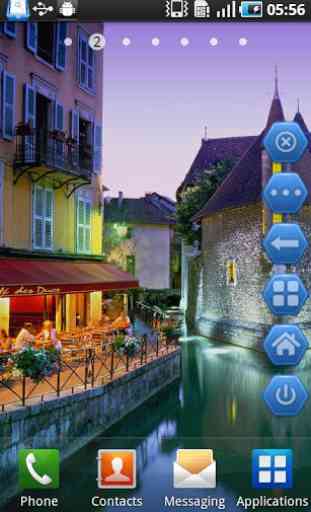

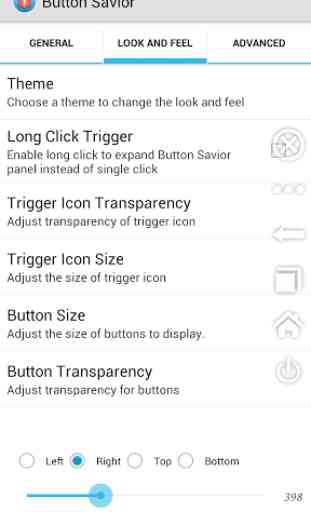
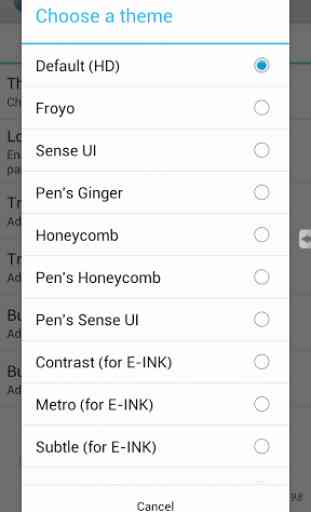

Developer hasn't updated this in years and abandoned it. Would be nice to be able to remap more than just call and camera buttons, like the home button. I want the home button to use my custom launcher instead. Also, there should be screen off function, since screen lock is very annoying to do every time.