Button Savior (Root)
You will need to upgrade your SuperSU to latest version if you have problem with Home, Back, and Menu keys
Top 1 Software key App on Android MarketTop 10 Must have app for root devicesTop 1 Must have app on HTC HD2Top 1 Software key app with best customization featuresWorks from 1.5 to 4.0(ICS)
If you are afraid of breaking your hardware keys or you have broken keys or you simply just don't have any key on your device, get Button Savior to make your life easier.
Button Savior V2.1 is even better. If you have a Kitkat device, you get the ability to turn off statusbar or bottom navigation bar to release more screen area!
This app will display a floating software key panel which can be summoned everywhere anytime. Button Savior 1.1.6 or later now suppports E-INK display with specially made themes provided by XDA member Berlinski.
For non root user: You can still use power off, Home, Camera, Call , and volume keys or you can get Button Savior non root if you are running Jelly Bean or newer.
[Features]☆ (NEW) Immersive mode and full screen mode to get rid of Android navigation bar completely!☆ (NEW) PopControl that allows you to add favourite action and use instantly.☆ (NEW) Hover control supported for automatic Software Button visibility control with mouse or Samsung S-Pen☆ (NEW) Free floatable trigger icon☆ (NEW) Swipe to show Button Savior panel from both sides☆ Simulates 'Home' 'Back' 'Search' 'Back' 'Recent Task' 'Screen Off' 'Volume', 'Directional Key'☆ Can set to always open or auto hide based on user customizable timer☆ Two types of trigger action to choose from (Gesture trigger and Click trigger)☆ Added Camera key and Call key simulation☆ Customizable trigger position☆ Also provides themese to support e-ink display☆ Can change it to one click mode for super fast button action in option☆ Can create shortcut action such as call someone or go to bookmark on Call or Camera keys. (With PRO)
[Not Root?]☆ Home key is supported☆ Power key is supported☆ Volume key is supported☆ Camera key is supported☆ Call key is supported
IF YOU HAVE PROBLEM GRANTING ROOT FOR THIS APPIf your device is rooted and still cannot use keys except home, please update su binary and superuser apk.
IF YOU ARE UNABLE TO UNINSTALLYou need to disable screen off feature first. To disable, go to setting/location secuirty/device admin to remove Button Savior from the list.
Theme contribution list:(1) Default (XDA member stefen)(2) Froyo (XDA member hlvl)(3) Sense UI (XDA member internauta2000)(4) Honeycomb (XDA member securecrt)(5) Pen's Ginger (XDA member Pens and DreamS)(6) Pen's Honeycomb (XDA member Pens and DreamS)(7) Pen's Sense UI (XDA member Pens and DreamS)(8) Contrast for E-INK (XDA member OMGWTF_BBQ aka BerlinSki)(9) Metro for E-INK (XDA member OMGWTF_BBQ aka BerlinSki)(10) Subtle for E-INK (XDA member OMGWTF_BBQ aka BerlinSki)(11) K3 ICS (XDA member kam333)(12) K3 Honeycomb (XDA member kam333)(13) Rajiv's Windows RT (XDA member rajiv)
[This app requires following permission because]☆ GET TASK: Need to display recent app☆ VIBRATE: For hepatic feedback☆ INTERNET: For ads and for shortcut with internet action☆ ACCESS NETWORK: For ads☆ MAKE CALL: For direct dial shortcut
Category : Productivity

Reviews (30)
When power button fails and the only way to shut off phone is to remove the battery, Button Savior (root) gave the phone a few more months (maybe years) of useful life to run some other apps. Thanks!
Thought it was great until Task and Back buttons stopped working on Lineage for Tab S2. Have to stop and restart service to get working again.
Great app when it works. Kept locking up when I tried to change the settings in the application. uninstalled it due to this.
Really great all around. Comes in really handy when you've surgically removed your power button from your board.
It works perfectly. I used Magisk for Root.
It's keep on disappearing on screen
really useful and stable app
Absolut rubbish can't uninstall this
broke my power button accidentally and bumped into an article about this
Great app!! Thanks
Must have for all my android devices
TRASH THE POWER BUTTON WONT EVEN WORK!! USELESS TRASH
I love the app, is really a "Button Savior" I had to install it for my brother in-law after his phone buttons stopped working. The phone hat be restarted each time you want to go back, no wat to minimise the screen. I tried two other app that didn't work, but this one is doing the job perfectly. Thanks
I love the convenience of this app and the longevity it adds to the buttons on my over priced GN2. Thanks and I bought themes and Pro. Wouldn't be without this app. Update 11/06/2018: This app was excellent a few yrs ago but is long overdue for an update. Pro version for root no longer fully functional.
Great app! I was always hitting my capacitive buttons accidentally, disabled them with another app and then replaced them with this app, problem solved! Nicely configurable, works perfectly. A nice bonus, the on-screen volume buttons control my chromecast volume when I'm watching it, makes it much easier to control its volume. :)
Really buggy. Dissapears and you have no choice but to restart, Tested on a dozen phones
Forced to use this app on my old rooted kitkat android which lost it's normal button functionality and it has become a lifesaver!
Better than the actual buttons sometime!! I have been using it for 7 years. thanks for the work.
Lost the home/back/menu buttons ( board problem) and with this app I'm back in actions!! No issues at all for me. Only pros.
Perfect for some apps that don't have a menu option!
This app is great but it doesnt auto starts once the device is switched of you will need to start it manualy
Recent , doesn't work in android 7.1 :(
This app is totally wastage
Its really a savior app... Love it 100%
Good.. but.. need to screen shot button
Button disappearing after every 10 min but appears again.
The SuperSU pro in my SM-G355H for the button saviour: Some features do not work as back button, task button, and screenshot option. Compared to KingRoot which run all the features but it has many concerns so be it↓
Not able to deactivate device administration. Crappy app.
I can't seem to find the function to turn off phone using this app. Overall functionality is good but that one important feat is missing. Please advise.
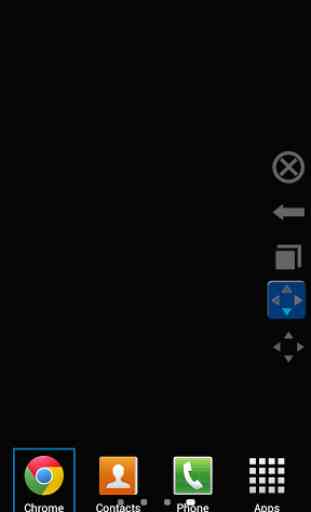
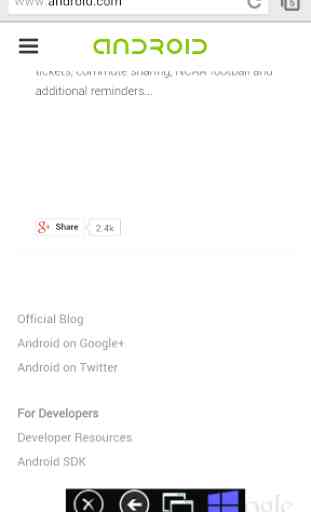
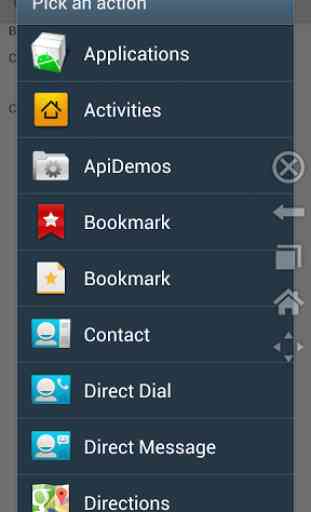
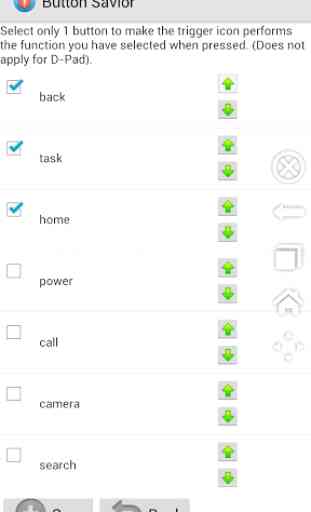
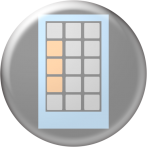
I heard this app Actually is 1 of the First Remapping apps which now Adays There's a Good bit of them and Regardless of a Lack in Having any updates in various Years it still exist in playstore it must Really be a Good app then but I'm wondering can You plz update this app and try competing with Button mapper Which is The Best app currently of it's kind That can change but since button mapper is That popular Nearly on everybody's tv it will not be an easy Task but if possible it's worth a try