Buttons remapper (no root)
Features:
- Swap or remap buttons
- Set additional actions for a short or a long press
- Open browser, dialer or camera apps on a hardware button click
- Open any application
- Disable a button completely
- Supported remapping of HOME, BACK, RECENT APPS, CAMERA and VOLUME keys + over 200 other keys
- Support of double/triple click and two buttons combinations in the Premium version (feature is under testing)
- Experimental Alt+Tab feature similar to Android N (in the Premium version)
- Ability to terminate current app (Root only)
ATTENTION! This program WILL NOT work with soft keys.
On some devices hardware buttons are not comfortable to use in case of their unusual arrangement. If your device is one of them try this application and re-assign hardware keys. The app has been tested on Samsung Galaxy S4, S5, S6, S6 Edge and Samsung Tablets.
This application will work only with hardware (including capacitive) buttons.
Root-permissions are not required for the majority of functions. However, some actions (Menu, Search, Block, Terminate app, Change language) require root.
The behavior of remapping is device specific and some of keys may not work on some models. For example, Power button does not work on the majority of devices.
Please, be careful with remapping a HOME button action.
We will be happy to receive any ideas, suggestions and reviews by the email. If something doesn't work we will also be happy to help with setting up.
Category : Tools

Reviews (29)
This app is amazing. I was having issues with my phone, I use an iem and when listening to music it will suddenly increase the volume and this app saves me from getting my ear drums destroyed. But there is one thing that annoys me every time I open the app and closed it, it will also disable the settings in the accessibility so I have to turn it on again. Hope this gets fixed.
After trying several remappers, this one seems unique in its ability to entirely disable volume key actions by the system. The app's been 100% reliable for months. I use short & long presses to run Tasker tasks. I bought the combo-key upgrade for screenshots, which don't require special permission. On the downside, the combo boxes in the settings dialogs should be replaced with separate, full screen menu dialogs.
My volume + got kind of stuck and for every 10 seconds the volume tab appears, this app disabled the volume +. For a while this app would really help me while I'm waiting for my new phone. Really convenient!! 5 stars indeed.
It's a good app that actually allows you to re map buttons on phone and for my ps4 controller. Resin for 4 stars is that if the show launcher icon gets turned off by mistake the app is useless. It'll say pess back 10 times to re enable, this does not work.
Great, much better than the other Button Mapper app that's popular on the store. This app has none of the instability or bugs of that mess, and it's cheaper! Great job mr/mrs developer/s. Update: loving how useful this is, it has saved my bacon several times when the tasker developer dropped the ball. Great job once again.
Works as expected, & premium is affordable. I wish the dev let users test out all functions first for a few days though so we can really find out how powerful it is so we can decide whether the free version is enough or we need the full functionality. But kudos for keeping it affordable. Update: Removed one star because dev is non-responsive to email. I need help with how to use it so I was asking for a manual or guide.
My volume down button appears to be stuck, causing my phone to reduce in volume, or when I reboot, going into fastboot. I installed the app, and I was happy to find the app done exactly what I wanted it to do - disable the volume down button. Well done to the developers - I'm very happy.
Have it for Sony x90j TV remote. Initially worked, but now it sees all the licensed buttons as the same button (button_9). I disabled remapper and the buttons went back to default youtube, Netflix, etc. Reenabled and it went back to different buttons being button_9 again. Any ideas?
Great app! BUT, I have a bluetooth remote that is detected differently between my phone runnning Android 11 with BT 5.0 and chromecast 4. 4 keys on the phone detected properly key_401,key_402, key_0 and TV but on chromecast all 4 keys showing as Key_0 any Ideas? Thx!
I was looking for something that would disable long presses for volume up and volume down so that the clamp mount I was using to hold my phone wouldn't change the volume. I was excited to see Button Remapper as it appeared to be designed to do exactly what I was looking for. Unfortunately, this app does not appear to work at all on Google Pixel 4 XL. After installing and granting all required permissions, I was still unable to get the app to do anything at all; the volume buttons continued to just control volume instead of performing any of the other available functions. I installed a different app (Button Mapper) which works as intended.
Simple yet effective. I have a rooted red magic 5g and custom roms don't identify the shoulder triggere which only nubia os does. Well... but, the device does, so if I touch the shoulder triggers they cause unnecessary bugs in apps. This is where this app comes in play, I can disable, assign custom functions and much more using this app. Kudoos developer. Well done. Definitely worth it.
Very amazing app it works just fine i dont have any problem on this app because it got rid of my Ghost Touch i recently had having been trouble to play because it always shows my Recent Apps. Like Auto Touch.. but its now fixed! Thank you devs!
Unfortunately I can't get the media mute action to work with any buttons on my Shield. Any assistance would be appreciated and I'd be happy to update my review and likely purchase the full version.
Remapping works well on my sony bravia tv, however, it jeopardizing all the longpresses - for instance, i cant keep pressing the volume down button, it is treated as single press and makes me to press multiple times
This was just what I was looking for. I had an old Cortana button, that launched Cortana on my old Windows phone, but with this app the button has a new life, and it can be an assistant button.
It can never detect when the settings are already on. In accessibility you turn It on and give it permissions. Fine. But then you go back to the app and the services enabled switch still isn't switched. When it works, it works fantastic. The best remapping app I've ever used. However, this is an issue that's been plaguing me all day and honestly I'm getting sick of having to deal with it. Would have been 5 stars if they could get their app together and actually work not on a whim.
I was able to remap my volume rocker. I tried the combination settings but it doesn't work. Was working fine this morning and then a few hours later it stopped working. Opening the app and force close and restart wouldn't fix it. I uninstalled and reinstalled and it's working again. Now when my volume displays on my screen it starts flashing on and off.
2nd edit: The service used to stop and thus rendering the application useless. After my feedback, I got a response from the developers, pointing to a known issue with Nokia devices and background services being stopped for battery optimization. Based on that, I found that one can disable battery optimization for a specific app. For now the app is working like a charm, let see for how long :)
After realizing Android Pie changed the volume buttons to control media volume (what are they thinking?!) instead of ringer volume, I needed a way to get my ringer volume buttons to work again (I use those all day! WHY do I need to control media volume when I'm not running media?!). This sweet little app saved the day! THANK YOU!!! Easy to install and customize!
Life Saver. Some internal glitch caused my phone to continually hold down the volume down button. When I went to restart my phone, it only ever allowed it to go into Fastboot mode (only accessable by holding down both the power AND volume down button). I even factory reset the device to experience the same result. This app allowed me to recalibrate the volume down button, and it is now working properly. This app is a LIFESAVER if you need to use it.
I was able to map volume up + volume down to the flashlight. Works even when phone is locked. However, it will also continuously send the volume up command until i hit the volume down button. Not necessarily a deal breaker but definitely annoying. There is a defeat for the default action for regular button presses, why not also for combinations?
It doesn't work as advertised. The "Home" button is impossible to remap. Maybe it's Google's fault. They become more and more like Microsoft.
Just updated the app and i no longer have any way to open the app?? Edit: restarted my phone and after a day it came back, dunno if restarting helped atleast i can open the app again. This app is very helpful, I've been using it for about 2 years
I downloaded this app specifically to disable the Recent Apps button on my Galaxy S7 running Android 8.0. It worked exactly as I hoped. I'm still exploring the other features of the app and although I may never use them I went ahead and purchased the Premium version simply because I believe in supporting developers of software I use. Besides, $2 was well worth it to get rid of the annoying Recent Apps ghost touch that this lefty was always experiencing.
Does exactly what I needed! I'm using an Xbox 1 controller to play games and needed to block the system actions of unused buttons, mainly the back button. I kept accidentally pressing the back button while playing and losing my progress. This button remapper let's you block the buttons or make them do something else. I don't need it, but may buy the premium version just to support them.
Probably a decent app, but didn't work for me. I paid for the premium version, but mapping a double-click on a Bluetooth headset to produce next-track action didn't work -- it still redials the last number as before. Uninstalled. The developer kindly reimbursed the purchase. Hopefully it works for everyone else.
Very pleased. It allows calling phone functions with the screen locked WITHOUT root and WITHOUT hooking to a pc and installing debug connections. I am using this on a Sonim XP8 running Android for Enterprise 8.1 which has three programmable buttons. I am routinely out in the wet with the phone and I can turn on the flashlight and answer a call without unlocking the phone.
I bought the paid version last night, Two things are wrong:- 1) I have assigned a task to the "Volume up" Single Click and the "Volume Up" Double Click. When I press the single click the task runs fine, however, when I press the double click, first the single click task runs then the double click task runs. I have tried this with different click speeds, however both tasks always fire all the time. This is not what I want to happen 2) More importantly, I uninstalled the app to see if a reinstall will fix the issue, now the play store is asking me to pay again!. What happened to my purchase?
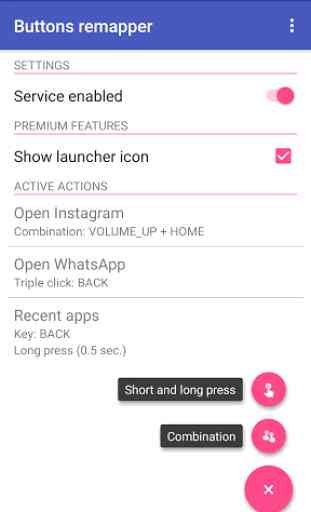
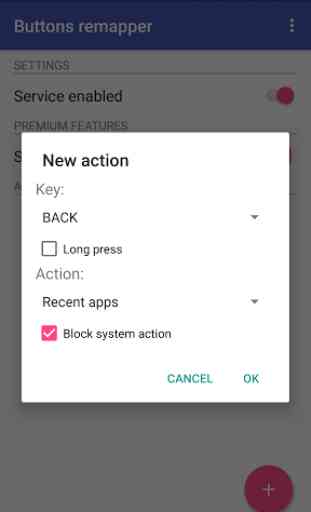
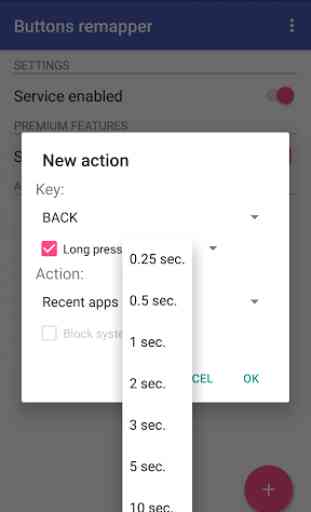


Works great!! Tried & tested daily for over a month, found that it does exactly what it says it will do "on the box!" Wanted volume settings for phone alerts: Ringer, Media, Texts etc to remain constant and not changed whilst in pocket as happened so many times before & missed calls!! 🤬 But this works great 24/7!! I have a separate Widget to turn volume to:(1) just vibrate or (2) Silent and works with that too when required!! Upgraded £1.99 to Premium as happy with App!! 👍 👍