Buzzer Answer Button: Correct or Wrong?
Buzzer Answer Button
In this application you will have to press the buttons of the app according to the response of your game partner.
If the answer has been incorrect , you have to press the Wrong button (red) and the sound of wrong will sound; If the answer is correct , you must press the Correct button (green) to hear the sound of successful .
When to use it:
The use of this app can be multiple and very diverse, it just depends on how imaginative, creative, original you are! Some examples:
- Invent a game of questions and answers. Play to answer the questions between you (friends) and ... use the Buzzer Answer to give passion to the game with sound effects!
- Invent a game of mimicry, dancing, singing, drawing, etc. Use the Buzzer Answer Button to indicate whether they have done it right or wrong!
Buzzer Answer Buttons has been designed to be intuitive with its sound related colors. The correct sound will be played when you press the green thumb up button and the incorrect sound will sound when you press the red thumb down button.
Characteristics:
- Buzzer response graphics.
- High quality sound effect.
- Funny
- Intuitive how to use.
-Simple interface
- 100% without payments.
The Buzzer Answer Buttons application was created for pure entertainment use.
In this application you will have to press the buttons of the app according to the response of your game partner.
If the answer has been incorrect , you have to press the Wrong button (red) and the sound of wrong will sound; If the answer is correct , you must press the Correct button (green) to hear the sound of successful .
When to use it:
The use of this app can be multiple and very diverse, it just depends on how imaginative, creative, original you are! Some examples:
- Invent a game of questions and answers. Play to answer the questions between you (friends) and ... use the Buzzer Answer to give passion to the game with sound effects!
- Invent a game of mimicry, dancing, singing, drawing, etc. Use the Buzzer Answer Button to indicate whether they have done it right or wrong!
Buzzer Answer Buttons has been designed to be intuitive with its sound related colors. The correct sound will be played when you press the green thumb up button and the incorrect sound will sound when you press the red thumb down button.
Characteristics:
- Buzzer response graphics.
- High quality sound effect.
- Funny
- Intuitive how to use.
-Simple interface
- 100% without payments.
The Buzzer Answer Buttons application was created for pure entertainment use.
Category : Entertainment

Related searches
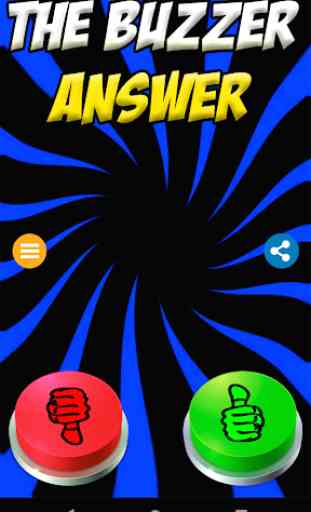
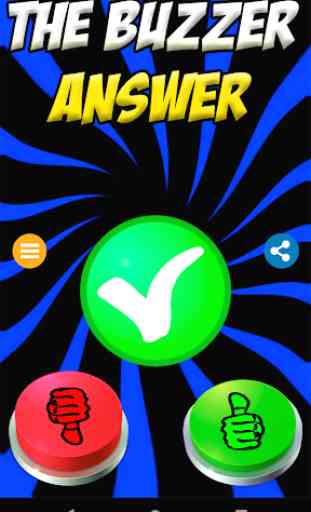

Location and gallery permissions?