bVNC Pro: Secure VNC Viewer
If bVNC doesn't work for you, before writing a review, please post your question in the forum:https://groups.google.com/forum/#!forum/bvnc-ardp-aspice-opaque-android-bb10-clients
If you need an RDP application, please search for aRDP in Google Play. In addition, a SPICE client named aSPICE is available. Finally, if you are an oVirt, RHEV, or Proxmox user, check out Opaque.
bVNC is a secure, open source VNC client. Its features include:
- Windows, Mac, Linux, BSD, or any other OS with a VNC server installed
- Master password support in the Pro version
- Multi-factor (two-factor) SSH authentication in the Pro version
- Multi-touch control over the remote mouse. One finger tap left-clicks, two-finger tap right-clicks, and three-finger tap middle-clicks
- Right and middle-dragging if you don't lift the first finger that tapped
- Scrolling with a two-finger drag
- Pinch-zoom
- Dynamic resolution changes, allowing you to reconfigure your desktop while connected, and control over virtual machines from BIOS to OS
- Full rotation
- use the central lock rotation on your device to disable rotation
- Multi-language
- Full mouse support
- Full desktop visibility even with soft keyboard extended
- SSH tunneling, AnonTLS and VeNCrypt for secure connections (does not support RealVNC encryption).
- High-grade encryption superior to RDP using SSH and VeNCrypt (x509 certificates and SSL), preventing man-in-the-middle attacks
- AutoX session discovery/creation similar to NX client
- Tight and CopyRect encodings for quick updates
- Ability to reduce the color depth over slow links
- Copy/paste integration
- Samsung multi-window
- SSH public/private (pubkey)
- Importing encrypted/unencrypted RSA keys in PEM format
- Zoomable, Fit to Screen, and One to One scaling modes
- Two Direct, one Simulated Touchpad, and one Single-handed input modes
- In single-handed input mode, long-tap to get a choice of clicks, drag modes, scroll, and zoom
- Supports most VNC servers including TightVNC, UltraVNC, TigerVNC, and RealVNC
- Supports Mac OS X built-in remote desktop server (ARD) and Mac OS X authentication
- Does NOT support RealVNC encryption (use VNC over SSH or VeNCrypt instead)
- Stowable on-screen extra
- Right-click with Back button
- Use D-pad for arrows, rotate D-pad
- FlexT9 and hardware keyboard support
- View-only mode
- On-device help on creating a new connection in the Menu when setting up connections
- On-device help on available input modes in the Menu when connected
- Recommended with Hackers keyboard from Google Play
- Instructions for Windows:Plain VNC:http://iiordanov.blogspot.ca/2012/04/how-to-install-and-connect-to-tightvnc.html
Secure VNC over VeNCrypt:https://groups.google.com/forum/#!topic/bvnc-ardp-aspice-opaque-android-bb10-clients/lINJkYJbN-U
Secure VNC over SSH:http://iiordanov.blogspot.ca/2012/04/tunneling-vnc-over-ssh-to-windows.html
- Instructions for Linux:WARNING: AnonTLS is not supported on Android 6, so to use Vino, the built-in VNC server for GNOME you have to disable Vino encryption requirement with "gsettings set org.gnome.Vino require-encryption false" or use AutoX (see below)
Plain VNC (Remote Desktop on Ubuntu):http://www.howtoforge.com/configure-remote-access-to-your-ubuntu-desktop
AutoX Secure VNC over SSH:http://iiordanov.blogspot.ca/2012/10/looking-for-nx-client-for-android-or.html
- Instructions for Mac OS X:Plain VNC (Remote Desktop for Mac OS X):http://iiordanov.blogspot.ca/2012/04/how-to-connect-to-mac-os-x-using-bvnc.html
Secure VNC over SSH:http://iiordanov.blogspot.ca/2012/04/tunneling-vnc-over-ssh-to-mac-os-x.html
GPL source code here:https://github.com/iiordanov/remote-desktop-clients
Category : Communication

Reviews (28)
Terrific app. I installed the free version first, to check it out. It works very, very well - even establishing VNC connections over a secure channel (SSH, in my case) to hosts behind a firewall is straightforward to do, once you know your way around the app. I decided to get the pay version, not necessarily because I want to get extra features or get rid of the marketing window, but because I think that the developer deserves it. Notice that migrating from the free one to the pay version is painless, thanks to the Import/Export Settings capability available in both versions. Very highly recommended.
Highly recommended. Been using for almost 4 years to remote access Linux workstations/servers. Still the best VNC app I've found, and it's given me the ability to perform meaningful remote tasks from anywhere via my phone. Easy to set up and highly configurable - I was able to quickly set up multiple connections from private and public networks using the VNC over SSH option. Supports passwords as well as RSA keys (easy to import) for better security. Once connected you get full functionality on the remote machine. The screen can be zoomed and panned, there's full mouse functionality including left/right/middle click, and the keyboard has CRTL, ESC, arrow, etc. keys. I upgraded to the pro version in recognition of the obvious amount of work that has gone into the app. Have a problem? I found the developer very responsive via the forum.
I need to know colour depth and view only settings before I connect, not what the screenshot was. I now have to long press, then press edit to get back to where I used to be upon opening the app, then Show, to get to where I need to be. For me, the new screenshot list is an added pain. However, I appreciate the continued development to my favourite VNC app :)
Great app - UI can use some improvements and why doesn't it offer to save SSH passwords even thought I've set a master password? This is the only reason I bought the Pro version. Update: 2020 Aug 18 The new version can not open once I've set a master password. I had to clear the app data and set up my connection profiles again.
I generally like this app, but preferred seeing a list without preview screenshots. I was intrigued when that change was made, but the novelty wore off and I wish I could go back. I hope the developer adds a way to let users choose which they prefer. Edit: it's not my job to chase the developer to make a suggestion. This is where I got the app, so this is where I make comments. My comment was obviously seen. I'd rather find a different app than play games.
Your vnc is the only one where the spen (note 9) actually behaves like a mouse. So I bought your app as an apprectiation. BUT please have an input mode where, for right click I have to hold. Please! With this feature it will be complete. Will you do it?
After looking for years, this is the best app for the job. I particularly like automatically starting my VNC server over SSH just by clicking my connection. That way the VNC server doesn't have to be always running. The latest update made it even better looking
The pro version seems to work more smoothly for me than the free version. Works flawlessly in DeX mode full screen, which is my main use case.
Perfect. Key pair creating feature is very useful. Easy to connect and no disconnection was noticed ever since its first launch.
When I was using it. I had constant phone calls from the bank that somebody tried to log in and I am blocked. When I dumped this app, no issues with bank anymore. Not to trust!
I have been paid up forever. Product has always been top-notch. Cannot count it's usefulness over, well over a decade... Now aproaching perfection, IMHO. Love it.
Looks like poop. Works well though. Look into material design guidelines, ADA AA contrast requirements and a little thing called padding.
I've never used it, but it looks cool......i like it:) One day, i'll open it, & let the journey begin. It's wonderfull i tell ya, absolutely wonderfull!!! I like the purple, & grey colors.
Fantastic VLC app, feature rich and it works as supposed to. It's noticeable that you made it with dedication. Thanks.
Best VNC client for Android. Tablet with Bluetooth keyboard and mouse makes a perfect thin client for Linux.
Awesome vnc server. Glad I spent the money works much better with keyboard and mouse then every other one I tried
Excellent, but hover buttons for "Send Keys/Text" would be great.
I was happy to pay for the pro version. It works very well for me. I also bought the pro RDP product from the same developer.
Would it be possible to add a "fit to width" option in the "Scaling" menu? This would make it work better with x11vnc
Only one with reasonable s pen support but still doesn't work well
missing plus button on android 10, refunded
Can I only input English? I can't input Chinese.
Excellent app. It works well and can even let you use a VNC desktop securely over SSH, so what's not to like! I've used it with home servers and Raspberry Pi's for a few years and it's never let me down :-)
Blown away by this app...someone is finally producing the kind of fully configurable functionality I like to see. VNC over ssh where you can import the private key etc etc...key functions, mouse functions that all work and zoomable desktop...I couldn't ask for anything more. Full marks to the dev... I tried the free version and didn't hesitate to take the donate option with the pro version even though I don't think I need the extras it brings! Never has five stars been so inadequate to describe how impressed I am with a piece of software. :)
Excellent app. The only one that I found that works with my BT keyboard and mouse. Just one problem. Since upgrading to Android 8. Connect button text is in black so difficult to see. Also the menu on the right for disconnect is flickering to left & right very fast. I can still disconnect as it is a horizontal flicker. Samsung Galaxy S8 plus.
Good app, however it does not have a good mode for if you have a stylus. I cant figure out how to select text ether.
Works great on older Android platforms. Does not work on newer platforms
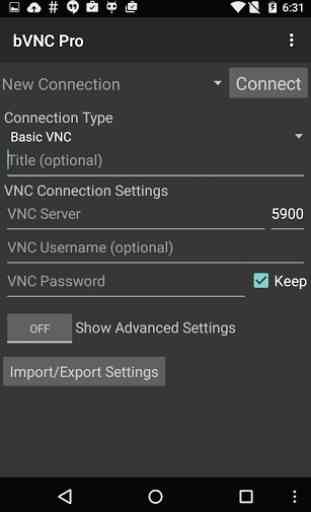


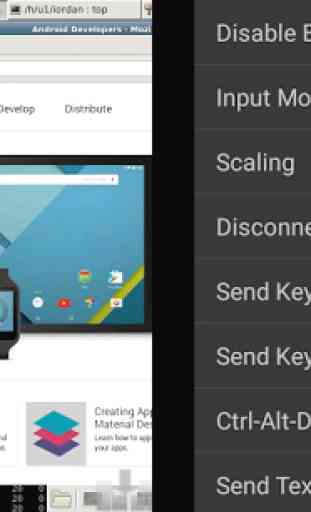

This app dug me out of a hole when I needed to connect to a remote Raspberry Pi and I couldn't get RealVNC to work without physical access to the device. I upgraded to the pro version just to say thanks.