BXL Android Utility
1. 지원 프린터1) POS
- SRP-F310, SRP-F312
- SRP-350plusII, SRP-352plusII, SRP-350II
- SRP-330, SRP-330II, SRP-332II
- SRP-350IIOBE
- SPP-100II
- SRP-350III, SRP-352III
- SRP-350plusIII, SRP-352plusIII
- SRP-103III
- SRP-275III
- SRP-380, SRP-3822) Mobile
- SPP-R200
- SPP-R300
- SPP-R200II
- SPP-R400
- SPP-R210
- SPP-R3102. 지원 인터페이스 : Bluetooth, Wi-Fi, USB3. 지원 기능1) VMSM
- 프린터의 가상 메모리 스위치 (Virtual Memory Switch Manager)를 이용하여 프린터의 설정 값을 변경할 수 있습니다. 2) NV Image
- 프린터의 Flash memory 에 이미지를 저장하고 빠른 속도로 이미지를 출력할 수 있습니다. 1. Supported Printers1) POS
- SRP-F310, SRP-F312
- SRP-350plusII, SRP-352plusII, SRP-350II
- SRP-330, SRP-330II, SRP-332II
- SRP-350IIOBE
- SPP-100II
- SRP-350III, SRP-352III
- SRP-350plusIII, SRP-352plusIII
- SRP-103III
- SRP-275III
- SRP-380, SRP-3822) Mobile
- SPP-R200
- SPP-R300
- SPP-R200II
- SPP-R400
- SPP-R210
- SPP-R3102. Support Interface: Bluetooth, Wi-Fi, USB3. Support1) VMSM
- You can change the settings for the printer using the virtual memory switch (Virtual Memory Switch Manager) of the printer.2) NV Image
- Can save the image in the Flash memory of the printer, and can print images at high speed.
2) Mobile
- SPP-R200
- SPP-R300
- SPP-R200II
- SPP-R400
- SPP-R210
- SPP-R310
2. 지원 인터페이스 : Bluetooth, Wi-Fi, USB
3. 지원 기능1) VMSM
- 프린터의 가상 메모리 스위치 (Virtual Memory Switch Manager)를 이용하여 프린터의 설정 값을 변경할 수 있습니다. 2) NV Image
- 프린터의 Flash memory 에 이미지를 저장하고 빠른 속도로 이미지를 출력할 수 있습니다.
2) Mobile
- SPP-R200
- SPP-R300
- SPP-R200II
- SPP-R400
- SPP-R210
- SPP-R310
2. Support Interface: Bluetooth, Wi-Fi, USB
3. Support1) VMSM
- You can change the settings for the printer using the virtual memory switch (Virtual Memory Switch Manager) of the printer.2) NV Image
- Can save the image in the Flash memory of the printer, and can print images at high speed.
- SRP-F310, SRP-F312
- SRP-350plusII, SRP-352plusII, SRP-350II
- SRP-330, SRP-330II, SRP-332II
- SRP-350IIOBE
- SPP-100II
- SRP-350III, SRP-352III
- SRP-350plusIII, SRP-352plusIII
- SRP-103III
- SRP-275III
- SRP-380, SRP-3822) Mobile
- SPP-R200
- SPP-R300
- SPP-R200II
- SPP-R400
- SPP-R210
- SPP-R3102. 지원 인터페이스 : Bluetooth, Wi-Fi, USB3. 지원 기능1) VMSM
- 프린터의 가상 메모리 스위치 (Virtual Memory Switch Manager)를 이용하여 프린터의 설정 값을 변경할 수 있습니다. 2) NV Image
- 프린터의 Flash memory 에 이미지를 저장하고 빠른 속도로 이미지를 출력할 수 있습니다. 1. Supported Printers1) POS
- SRP-F310, SRP-F312
- SRP-350plusII, SRP-352plusII, SRP-350II
- SRP-330, SRP-330II, SRP-332II
- SRP-350IIOBE
- SPP-100II
- SRP-350III, SRP-352III
- SRP-350plusIII, SRP-352plusIII
- SRP-103III
- SRP-275III
- SRP-380, SRP-3822) Mobile
- SPP-R200
- SPP-R300
- SPP-R200II
- SPP-R400
- SPP-R210
- SPP-R3102. Support Interface: Bluetooth, Wi-Fi, USB3. Support1) VMSM
- You can change the settings for the printer using the virtual memory switch (Virtual Memory Switch Manager) of the printer.2) NV Image
- Can save the image in the Flash memory of the printer, and can print images at high speed.
2) Mobile
- SPP-R200
- SPP-R300
- SPP-R200II
- SPP-R400
- SPP-R210
- SPP-R310
2. 지원 인터페이스 : Bluetooth, Wi-Fi, USB
3. 지원 기능1) VMSM
- 프린터의 가상 메모리 스위치 (Virtual Memory Switch Manager)를 이용하여 프린터의 설정 값을 변경할 수 있습니다. 2) NV Image
- 프린터의 Flash memory 에 이미지를 저장하고 빠른 속도로 이미지를 출력할 수 있습니다.
2) Mobile
- SPP-R200
- SPP-R300
- SPP-R200II
- SPP-R400
- SPP-R210
- SPP-R310
2. Support Interface: Bluetooth, Wi-Fi, USB
3. Support1) VMSM
- You can change the settings for the printer using the virtual memory switch (Virtual Memory Switch Manager) of the printer.2) NV Image
- Can save the image in the Flash memory of the printer, and can print images at high speed.
Category : Business

Related searches
Reviews (4)
Tod. W.
Aug 12, 2019
Doesn't work with spp-r410. It crashed whe connecting via bluetooth
Mar. D.
Sep 9, 2019
Crashes every time it tries to connect to r410
Nik. M.
Apr 26, 2014
I tried with my Prestigio PAP 4500 Duo and my Prestigio Tablet and app crashes and is not able to connect with my printer. Other software that use printer works fine.
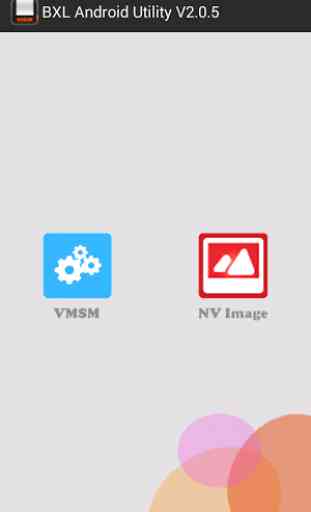
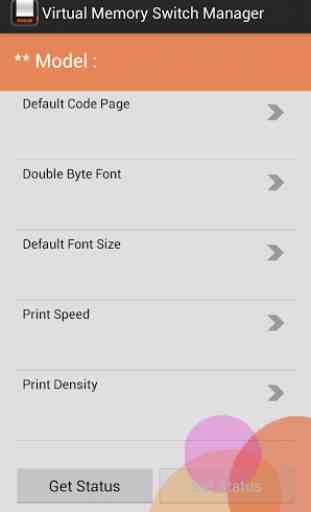
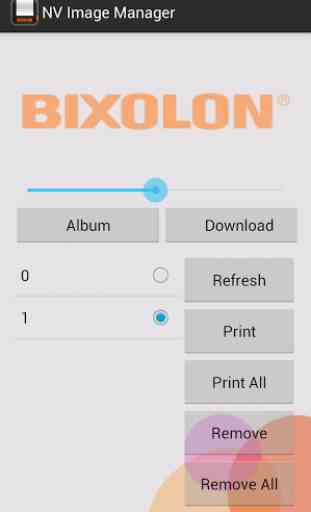

Seems to work fine however lacks the ablilty to change some actually useful settings like IP.