Byblos Bank Mobile Banking
- or cross-currency transfers between LBP and USD. •View private and/or joint cards and settle additional credit card paymentsMonitor your card spending and available balance, review credit and charge card transactions histories, check transaction details, and make additional credit card payments. You can also review your pending debit card transactions. •View private and/or joint loans and settle loan or bill paymentsView your loan details, outstanding amounts and your next payment dates; track the number of your remaining payments, and settle your bills.•Check your Akram Program Points/MilesView your total Loyalty Point/Mile balance and track your points/miles per card •Locate Byblos Bank ATMs, Smart ATMs® and branchesFind your nearest Byblos Bank ATM and get all contact details for any Byblos Bank branch •Browse Byblos Bank products and current promotionsApply for any Byblos Bank account, Bancassurance plan, card, or retail loan products and view Byblos Bank’s latest offerings or news•Order checkbooks and submit various service requestsContact Byblos Bank Customer Service by phone or email, or submit a request to stop lost cards, or to obtain specific or general information on the Bank’s products.•Transfer funds between your private and/or joints accounts and to other Byblos Bank customers by adding beneficiary account number to your pre-defined transfer list.Activation:•Click on My Bank and choose to register •Enter your primary debit card number, PIN code, and mobile number•Enter the activation code sent to you by SMS•Choose your username and password•Choose your secret questions and answers•Enjoy Byblos Bank Mobile Banking!Note: •Only retail clients holding a Byblos Bank debit card can activate the Mobile Banking application through their smartphones. If you require assistance, please call Byblos Bank Customer Service at +961 1 205050
•Security: Bank with confidence, safe in the knowledge that all of your information is fully protected. •Efficiency: Check your account balances, manage your loans, and transfer funds between accounts, all with just a few clicks. •Convenience: Get your banking operations done free of charge, 24/7, anywhere you go, by using your smartphone. •Easy access: Best of all, Byblos Bank is the first bank in Lebanon to let its customers activate Mobile Banking without the hassle of visiting their branch. Just register and choose your own username and password; all you need is your Byblos Bank debit card.
Features
Byblos Bank’s Mobile Banking application allows you to conduct a variety of daily banking transactions, including:
•Manage and view private and/or joint accountsView all your account details, see up to two months of transaction history, and check the details of individual transactions.
•Transfer funds between your private and/or joint accounts Perform real-time transfers; make same
- or cross-currency transfers between LBP and USD.
•View private and/or joint cards and settle additional credit card paymentsMonitor your card spending and available balance, review credit and charge card transactions histories, check transaction details, and make additional credit card payments. You can also review your pending debit card transactions.
•View private and/or joint loans and settle loan or bill paymentsView your loan details, outstanding amounts and your next payment dates; track the number of your remaining payments, and settle your bills.
•Check your Akram Program Points/MilesView your total Loyalty Point/Mile balance and track your points/miles per card
•Locate Byblos Bank ATMs, Smart ATMs® and branchesFind your nearest Byblos Bank ATM and get all contact details for any Byblos Bank branch
•Browse Byblos Bank products and current promotionsApply for any Byblos Bank account, Bancassurance plan, card,
Category : Finance

Reviews (28)
Cant seem to create an online account (sign up) the best support i had was support telling me that my connection is bad which is far from true as i am surfing all the app and the only problem is in signing up.
Not operational anymore. Not practical. Can't see full statements and can't make transfers. I called you several times but you always tell me that it's from the WiFi. I used another WiFi, all the same. Don't know what happened. It was operational, suddenly it stopped working. I tried several times later on, again not operational. You have my name, you know my number. I can't put in public my number. Thank you for your reply.
This app is not working any more after several call to you you couldn't help me to solve the problem. It shows always a message telling that there's a connection problem while I don't have any in connecting to the Internet. I have android 4.4.4 and Google play mention that the application is compatible with my device Which is samsung GT-I93001
I cannot open the application/im always getting a message that the problem is from my phone/i uninstalled and reinstalled the app still its no working I called the customer service But said the problem is not from the bank maybe its a connexion problem I tried it on different connexions but still nothing Do you still have more options to make until you tell me whats wrong
Application keep telling me that I'm already logged in on another device when i clearly am not logged in anywhere. Already tried clearing data, reinstalling app, rebooting phone, nothing seems to work. Any fix?
Doesn't open on my Huawei P20 Pro. I alway have to use another device to log in. I have to call customer support every time to unlock the app. The security questions screeb, even when answered correctly and reset for the 1000th time, always says that the answers are incorrect. The bank doesn't seem to want to fix the Android version of their app.
Edit: The error has been fixed. Thanks. App doesnt open, showing the following message: Something on your device is preventing the Byblos Bank Mobile Banking App from operating properly. For security reasons, the App will be closed now. For assistance, please call Customer Service at +961 1 20 50 50 (Untrusted Connection)
When i downloaded the latest version...i couldn't log in anymore!! The app is saying that i am logged in on another account, and i am not.. I tried restarting my phone several times...but no solution to this...plz fix this bud the soonest.plz.we already have too much problems with the banks these days.
App immediately crashes when opened. I don't know why, but I guess it has to do with my phone upgrading to Android 11. Nevertheless, this app is the only way a customer can access the e-banking from Byblos and the issue should be resolved asap.
Very dissapointed with the crappy user interface. The application doesn't let you do anything except checking your balance.
The app keeps saying that my account is logged in to another device, I tried contacting support, they reset my account but then then the problem occurs again. I am only able to login 1 time after the account is reset, after that I start getting this message again.
The application doesn't open! And it crashes constantly. I updated my phone to Android 11 version & since then it's not working...
Hello, i am not able to open the app for around 2 weeks now.. as soon as i start the app it says "An error has occurred, please check your internet connection" knowing that i have an internet connection.
the worst banking app in the world, where every 3 to 4 months i should call the bank to reset i don't know why? so i can open it again, no online transfer,no good customer service,last time i made a phone call from Dubai because i didnt get a reply to my mail after waiting 2 days..where those banking applications in the whole world are made to make things easier and faster for customers, specially the ones who are living abroad.
I'm always online but I'm always getting this message when I open the app on 3g or the wifi: "an error has occured please check your internet connection". can anyone help ? My app is updated and I don't have any internet problem.
Cannot log in half of the time. I keep getting the you are signed in on another device. Tried everything and still cannot log in. Very disappointed
The call center was very cooperative especially with the last updates. But I have to mention that this app will be no longer useful as for the lebanese banking system is vanished.
I can't login after the update!! it says that i'm logged in on another device!! What a ridiculous error message.. You guys misunderstand what does software security mean
After updating the app, it is giving a rediculous message that I am logged in from another device. Fix this issue fast.
It's been more than a year and still unable to get an e-statement through the app. And please get your online banking to work.
Guys, I updated my phone to android 11 and the app isn't working. Kindly make it compatible. Thanks
Not working well with latest security patches. Giving connection error. Please update your app.
Perfect App!! But I can't use it , it's been more thn 4 hrs because it needs update and I can't update it for no reason!!
Best online app. Up to date, easy to use and timely updates of transactions.
This app suddenly stopped working Not sure why (?) Are you updating it? Is there another one we could use? Thanks
Bad app, worse support and things keep getting worse with this bank. too bad. time to go to a younger bank who will go the extra mile for new clients.
This application does not include two phones one local in lebanon and one outside lebanon for example when i am in canada or philipines this application does not work anymore and request me to contact the customer services.

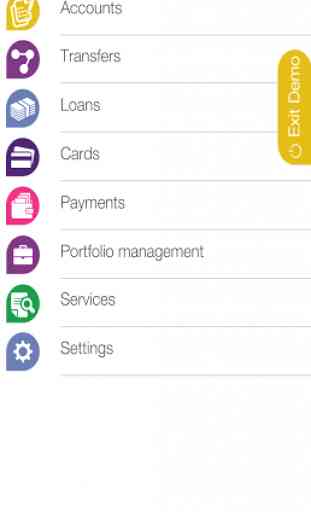
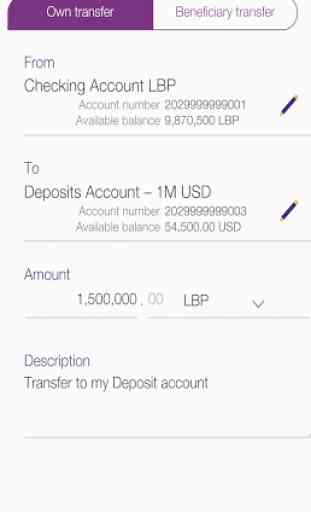
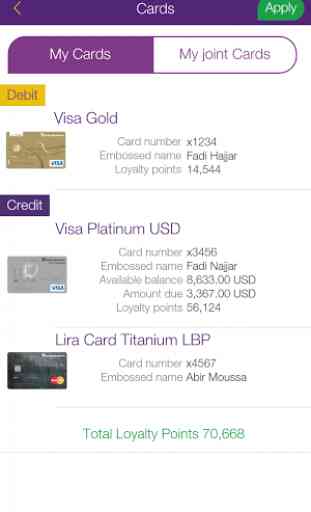

Great application that makes everything easier. A few problems though such as the maximum of 6 months view for the transaction history. It would've been a lot better if I can always see all my transaction history. The second problem is with contacting customer service through the application. The message box lacks all punctuation marks except for the period. It would be helpful if the message can be written as an email.