Bypass Google Redirects
Whenever you click a Google search result, you don't go straight to your destination. You are first sent to an intermediate page that lets Google know which link you've clicked before redirecting you to the intended destination. This is an unnecessary step, but it can be easily skipped.
Just install the application and next time you click a Google search result set it as the default. The app will figure out where you're trying to go and send you straight there. The application is completely unobtrusive. Once set as the default, you won't even know it's there.
NOTE: Due to the way this application is launched, it may not work in all browsers. Unsupported browsers include the popular browsers Dolphin and Opera. This is the result of a flaw in the respective browsers, and there is nothing I can do to fix it.
FREQUENTLY ASKED QUESTIONSQ: How do I launch this application?A: Simply click a Google search result in your browser. You will be prompted to choose an application. Select Bypass Google Redirects. To save time in the future, should set it as the default. There is no launcher icon for this app as it doesn't need one.
Q: Why won't it work?A: You may have selected the wrong application as the default, or you may be using an unsupported browser. Unsupported browsers include Dolphin and Opera.
Just install the application and next time you click a Google search result set it as the default. The app will figure out where you're trying to go and send you straight there. The application is completely unobtrusive. Once set as the default, you won't even know it's there.
NOTE: Due to the way this application is launched, it may not work in all browsers. Unsupported browsers include the popular browsers Dolphin and Opera. This is the result of a flaw in the respective browsers, and there is nothing I can do to fix it.
FREQUENTLY ASKED QUESTIONSQ: How do I launch this application?A: Simply click a Google search result in your browser. You will be prompted to choose an application. Select Bypass Google Redirects. To save time in the future, should set it as the default. There is no launcher icon for this app as it doesn't need one.
Q: Why won't it work?A: You may have selected the wrong application as the default, or you may be using an unsupported browser. Unsupported browsers include Dolphin and Opera.
Category : Tools

Related searches
Reviews (10)
Mic.
Apr 13, 2013
this app "does what it says on the box". it does an excellent job of skipping redirected links. saves time. protects your privacy. woot.
Do. N. E.
Dec 7, 2012
Doesn't work with Opera or with Dolphin - two main browsers on Android.
Kur. O.
Dec 1, 2016
Not sure if this is working on 6.0.1. There is no indication that I can see that this is working. Nothing prompted me to open my link with this app and there is no interface. Is there a way to test the functionality?
cli. c.
Dec 22, 2017
Nothing exciting or originally special but does what it says.
Kie. R.
Dec 14, 2014
Galaxy S5, KitKat 4.4, stock standard Chrome browser.
Ele. p.
Jan 5, 2017
Please help
A. G. u.
May 11, 2014
Excellent, It full fill it's intended purposes.
Jes. S.
Apr 13, 2017
I wanted it to work...
Rus. W.
Mar 28, 2014
Thank you

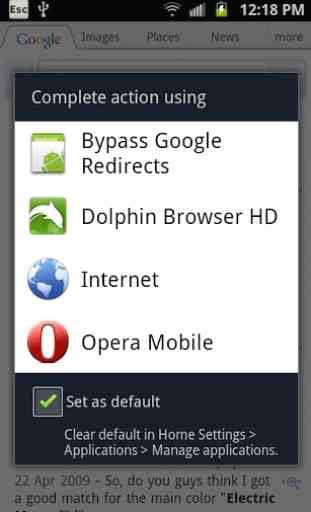

Most reviewers don't realize what this app is intended to do. It restores flow between apps where a Google clicktracking link is used instead of a plain URL link, e.g., in Google Hangouts, which is wrapping all links in the clicktracking form. Rather than opening a browser just to get to the real underlying link, this app unwraps the URL and sends it back to Android for processing the way it should be -- without the clicktracking. Still working fine on Android 4.1, 4.4, and 5.1 in my testing.