ByVoice2-Read notification out
No matter what kind of app it is, ByVoice2 reads out any notifications displayed on banner along the top of the screen, e.g., incoming call, Kakaotalk, Tgfweeter, Facebook, WhatsApp, Instagram.
Now don’t even touch your cell phone but just hear it just like music. ByVoice2 will read it to you out loud.Find out what’s going on from your favorite apps or who’s looking for you even without looking at your cell phone.
- Stop taking risk grabbing or looking at your cell phone while driving.
- Hear any notifications from your cell phone through earphones without taking it out from your bag while studying in library.
- Find out who is calling when you’re in washroom away from your cell phone.
- Listen what messages you’re getting while cooking in the kitchen.
- Don’t let your sweated hand touch your cell phone and just hear what Kakaotalk messages your friend is sending to you.
ByVoice2 gives you fully customizable experiences like adjusting settings for reading out moment. You can select . . .
- whether ByVoice2 would read a notification or not depending on connection with external devices such as earphones, Bluetooth or headset.
- to read only when your cell phone is connected to Wi-Fi in particular places. So it wouldn’t read when you work from office and would read when you’re home.
- not to read when a certain schedule is on from the calendar app, so it wouldn’t read when you’re at work or school.
- to read only when screen is off or not to read when you play a game with your phone tilted sideways.
- to read only when navigation app is being used.
- not to read when you use Youtube or any other music app.
- not to read a notification from app you’re using.
- not to read during specific time period.
- to stop reading by turning the screen side down when you’re in a place where you don’t want to hear it. You can stop it ringing too.
- not to read a sentence containing specified words or convert the word to another.
- to delay a few seconds to read if performance of your phone is slow. And you can set an interval time between readings in app giving you frequent notifications.
- to read a notification more flexibly if you use a task app as ByVoice2 supports Tasker plug-ins.
To allow ByVoice2 to read out notifications, enable “Notification access” under Settings, then allow notifications from apps that you want ByVoice2 to read out.
Don’t be afraid. All of the process will be guided automatically once this app starts running after installation.
Please make sure text-to-speech (TTS) function is ON before using ByVoice2.
Try ByVoice2 free for 7 days!
Category : Tools

Reviews (28)
The app generally works well. Two issues. It reads the same notifications again and again. It should only read a notification once, whether you look at it or not. Also, once it starts it can't be silenced. If you turn the volume down it immediately turns it up again. Only one notification per event appears on notifications page so why does app periodically announce the same thing again? I have tried it with the self volume option enabled and disabled - can't seem to mute the app either way.
I use this app to read text messages and other notifications directly to my Bluetooth hearing aids. I can choose the apps and other conditions for reading or keeping silent. It is powerful yet easy to configure after playing around a little. More documentation on what the settings do would be helpful to people who are hesitant (Running on Pixel 4)
Frustrating User Experience. I've been testing the Pro version of the app, but after spending hours turning app notifications on and off for the app settings, when i go back into the app all my app notification preferences are reset. Ugh! If i load the backup file i have the same issue. The inability to pull up my app preferences is so frustrating that I am uninstalling the app. There needs to be an easier method of turning app settings on/off.
There are quite a few apps almost exactly like this app and I've tried almost every app available, to read my notifications! But, before you scroll on to find the perfect reader, know this . . . you WON'T find one that's MORE RELIABLE, EASIER to set up (just take one section at a time and don't try to rush, this is a work of art) and more rewarding when finished setting up. Once your apps are selected and any of them annoy you, just open app and uncheck them . . . that's it, now Enjoy!
Works great, however I only want it to read incoming caller info over the bluetooth headset and this app does so, but it also reads it out loud from the phone itself. I've been thru the options multiple times and I can't find an option to make it only announce over the connected Bluetooth device.
Never opened. Regardless of conditions. Update... this is not android go. The app still never opens regardless if i uninstalled it or restart my device. It never wants to launch. I have no security blocking the launch protocol. Thanks. Update lol last one... the app opens but it doesnt announce my notifications even though i've set the specific apps. It'll work sometimes but it isn't consistent.
Does generally what it's supposed to. Reads out all the notifications for selected apps clearly and well in the single stated language provided. However as someone who regularly gets notifications in many languages it would be good for the app to support multiple languages at once. Perhaps the option to select a language for each app?
Best app ever ! This is my favrite app on my phone . Just amazing ! I have just to note and maybe i don't know if there is any settings, it keeps announcing in messenger and doesn't stops, so i stoped reading notifications from messenger . I need an option in settings to have the choice of reading notifications by selecting the number of times . In rest, the app is wonderful and I thank all software devlopper of this app !
Recent updated have broken the app. It would repeat a WhatsApp notification up to a few times. This is especially so if WhatsApp messages are coming in faster than it can notify. To the point that the app is now unusable for messaging apps.
Honestly the settings are pretty confusing. I never seem to configure it right. The option to read the notifications only while screen is off doesn't work or it's "ignored" - this is the only option I need. That's why im uninstalling.
Great app, but the auto on feature doesn't work for individual bluetooth devices
Simply love this app. Wish I discovered this sooner. Paula Wallis
it's a great app to read all notifications conveniently, but the notifications from Android system is quite annoying as it change the content every seocnd and Byvoice keep reading it. how to stop it?
Terrible. Keeps repeating over and over my "permanent" notification bars. Freezes my phone. App crashes. Reads even when my screen is on.
Its great, notifies inquiries from bussiness app. Never missed a message. One problem i see is when i answer calls, it keeps notifiying and counting it disturbes the call im taking. How to address this, please help. Thank you.
They fixed some problems and works so so for the most part. As usual, it is so hard to determine if the problems are the app's or the insane Google policies that Google keeps changing every day. Really sorry if its Google fault, which very much maybe.
This app is not reading my notification And it is irritating my device is Tecno spark 6 go I only read the notification on second notification everything closed please help to solve the issue
Excellent app. Does exactly what I want and gives me numerous settings capabilities to tweak it to just my exact preferences. Outstanding!
This is all in one app, it's functionality is the best without ads. Thank you! The app is no longer working after using it for some few days to my new phone I'm now so disappointed.
Since a few weeks it does not work anymore. OLD REVIEW : It does exactly what you want it to do. You can select which apps have to be notified.
It's fine now but it won't as the years go by because it's happening to slot of apps, so don't make anymore changes. I can only pay a one time payment of $0.99 because I'm on a budget because I have to make it last, besides my mother who is my Legal Guardian and Care Taker says that's all I can spend.
doesn't follow my wifi settings and wired headphones settings. and I contacted the developer and sent them screenshots and they were unresponsive. so uninstalling it since it doesn't met my needs.
this is a pretty amazing app, but it needs one thing: one master toggle so it ONLY plays through headsets and NOT via the device speaker.
Refuses to run without access to contacts, even though that's not required to read general notifications. Be careful -- probably stealing and selling your contact info if they're that desperate to get it.
Whenever I clear the cache file it gets off automatically and doesn't work then...after a lot of settings too.
I have been looking for an app that lets you know when you get a text or email, because you then don't feel the need to have the phone by your side all of the time. You can go about your day a little more relaxed since you didn't miss anything! Thanks, Donna
It is what I was looking for . My phone is charging or a litle far from me , so I used to read late some messages, but now is different . I am happy. You deserve 5 .
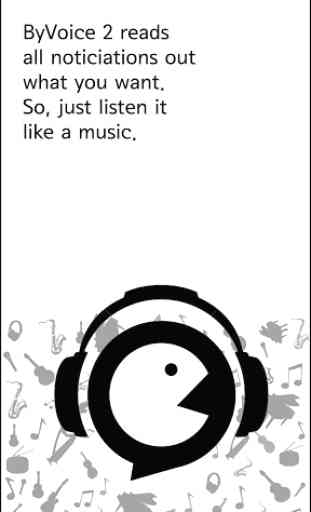
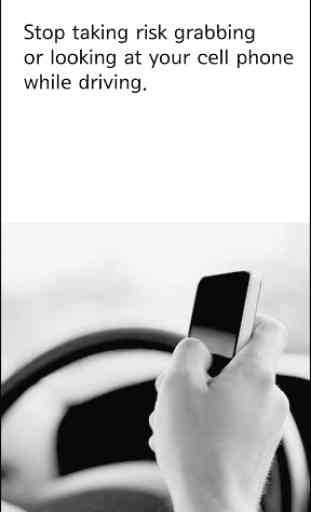
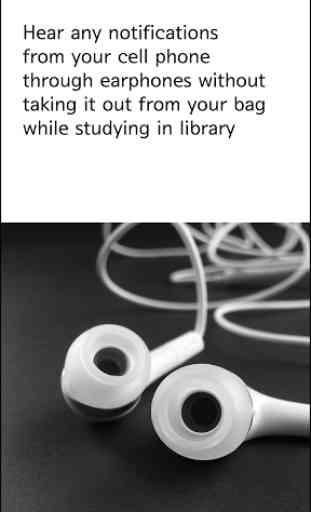
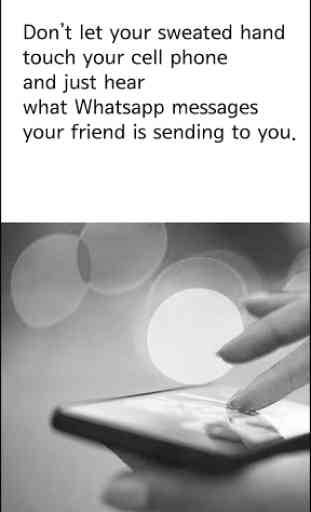

Hi, there. Love the app. Got my coffee? :-) I've got one question and one suggestion. Question: Sometimes notifications are read twice, the second time immediately after the first. Anything I need to do to change the settings to stop that? Suggestion: A few similar programs that I have tried before even read out the emojis (e.g., "happy face light skin tone"). Your app doesn't. Would be great if such a feature could be added. Please keep up with the great work!