BZK-ID
Support in usage of the app mail [email protected]
Support window: monday-friday 09:00-17:00 hours.
No support during the weekend.
This app does not check on all functionalities of the Dutch Passport and ID-card and as such does not guarantee a 100% correct working travel document.
In just 4 steps the check is complete:
- Install the app and open it.
- The app will take a picture of the MRZ code (MRZ: Machine Readable Zone).
- Place the phone on the passport or ID card to access the chip with NFC.
- You will hear a chime when connecting.
- Read the result from the display.
The BZK-ID app needs rights on:
Camera, storage locations of photo's, media and files.
Network permission is required to gather technical information from your smart phone to facilitate troubleshooting and crash analysis. No personal information is shared with anyone or sent over the network.
Camera permission is required because the document reading library needs the camera to scan the MRZ and access the chip.
The BZK-ID app is based upon new technology which is in continuous development. With certain devices, this technology may not yet work perfectly.
For more information, see www.rijksoverheid.nl/reisdocument
This app has been developed and published on behalf of the Ministry of the Interior affairs and Kingdom Relations.
Category : Productivity

Reviews (18)
Took a few attempts where it produced a "read error" but it worked eventually. Make sure NFC is turned on on your phone.
Doesn't work. When exactly scanning as mentioned, the app keeps showing a screen with tips how to scan.
Doesn't actually work for its sole purpose, hopefully it will get updated soon.
If you follow the instructions well, it works in just a minute. No problem encountered.
Keep getting "connection lost" without any chine
Doesn't work full stop!
Works well. Just be sure to turn in your sound and nfc. If it doesn't work, turn off nfc and restart the app. It will ask you turn on nfc, which I did, and then it worked fine for me =)
This app does not work with Android 8.0.0 I've tried over a dozen times but it does not scan or work in any way. As of the importance of the validity of a government document this app should work perfectly, however it does nothing and it also asks for accessing your contacts and photo library why? I don't know, it does not need access to scan the documents lines to does things i.m.h.o. So beware before using.
The app does exactly what it's supposed to do: check your Dutch travel documents chip. Nothing more. And it works just fine.
Connection lost is all I see. Quite useless.
It had a million errors (i.e. connection lost) but after a lot of trying it finally did what it should do. In the end it saved me a trip to the city hall
Useless application. It's doesn't do anything. Did everything as explained but nothing happens!!!
I do not understand why the app needs so many permissions.
Works just fine, although the I had to shift the phone half its size to right when reading the chip.
It works but you have to be close to the chip
Connection lost.
Works as it should

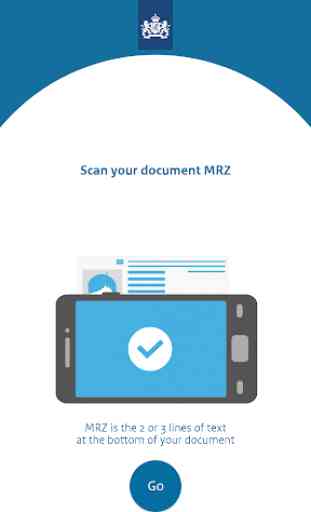

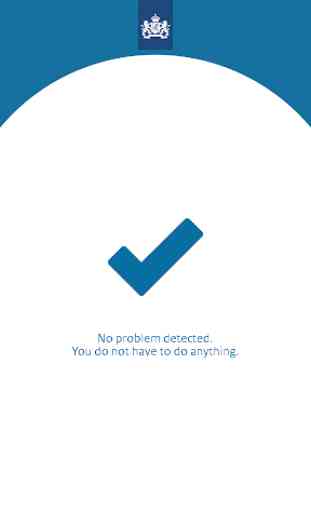

I wouldn't trust an unofficial app with you ID information!!