C-Assist
・File Viewer For projection of documents and images*2 in the terminal’s memory・Wireless For real-time projection of images picked up by the terminal's camera・Browser For projection of Web page images using CASIO C-Assist's Web browser ・Remote computer control For remote control of a computer by a terminal over a network connection
Supported Operating SystemsAndroid OS 4.0 – 6.0
*1 Supported ProjectorsXJ-A147, XJ-A247, XJ-A257XJ-M146, XJ-M156, XJ-M246, XJ-M256XJ-UT310WNXJ-F20XN, XJ-F200WN, XJ-F210WN(Some models covered by this app may not be available in certain geographic areas.)
*2 Projectable Document and Image FilesPDFJPEG, PNG, BMP
Using CASIO C-AssistUse the steps below to establish a connection between a terminal and projector with CASIO C-Assist.
1. Configure projector network settings and then select "Network" as the projectors input source.This will cause the standby screen, showing network information, to be projected.2. On the terminal, select [Settings] and then [Wi-Fi]. Next, select the same network where the projector is selected.3. Start up CASIO C-Assist4. After starting up, CASIO C-Assist will find all connectable projectors on the network and display them on the terminal screen. Select the projector to which you want to connect.5. On the home screen, connect the function you want to use.
Category : Productivity

Reviews (14)
Please update app to connect with Chromebook. Program loads, but does find the xja-257 projector. Works fineonSamsung Tab A.
It didn't worked because app is not updated for Android 9.1
Nice but not quickly connection
A very handy utility for casio lampfree projectors. Very handy if your meetings require lots of pictorial representations.
C-assost App always stopping as soon as I connect and login the 4 digit code .pls solve this problem!
Keeps crashing as soon as I try to connect to the projector
Does not work in Android 7 nougat
Bad you must have a projector . Dont doawlod
The app is very handy. Install and connect. Start streaming.. :-)
Won't open. Keeps saying encountered an error.
need an update for lolipop...
Fgrdhcssrhhvvcff just a rubbish now use wastage
It has a scribe and erase options.
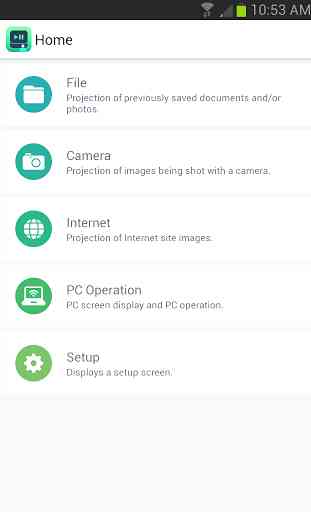
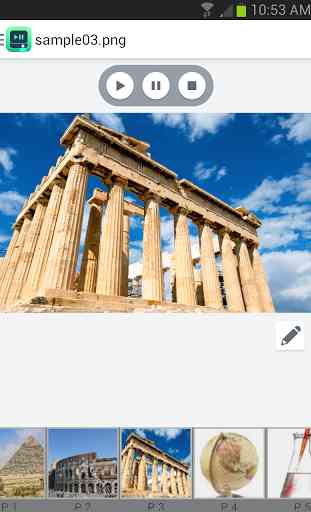

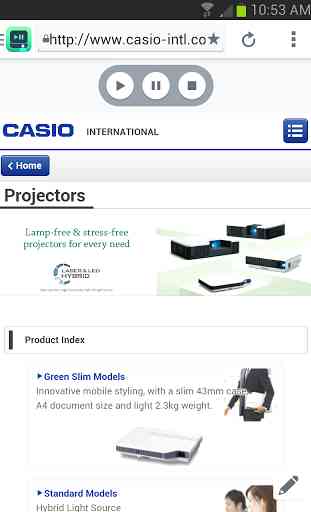

Kindly update this app for Android 8.1 as I am not able to connect my mobile with the projector. As I have to take lectures through the projector so kindly make it compatible with the new version of android