c:geo
- just download and start right away.
Main features:
- View caches on a Live Map
- Use Google Maps or OpenStreet Maps
- Search for caches by various criteria
- Log your finds online or offline
- Store cache information on your device
- Create and manage waypoints
- Navigate using compass, map, or other apps
- Import/Export GPX files
- Full support for trackables
- Offline caching functions including offline maps
c:geo is a simple to use but powerful geocaching client with a lot of additional features. All you need to get started is an existing account on geocaching.com or another geocaching platform (like Opencaching).Find caches using the live map or by using one of the many search functions.
Navigate to a cache or a waypoint of a cache with the built-in compass function, the map or hand over the coordinates to various external apps (e.g. Radar, Google Navigation, StreetView, Locus, Navigon, Sygic and many more).
Store cache information to your device directly from geocaching.com as well as via GPX file import to have it available whenever you want. You can manage your stored caches in different lists and can sort and filter them according to your needs. Stored caches together with offline map files or static maps can be used to find caches without an internet connection (e.g. when roaming).
Logs can be posted online or stored offline for later submission or exported via field notes.
Search and discover trackables, manage your trackable inventory and drop a trackable while posting a cache log.
You can also become beta tester to help us improve c:geo with just one click: http://goo.gl/g7NhzY
Comments in PlayStore cannot be answered! If you have problems installing or using c:geo please first have a look at our FAQ: http://faq.cgeo.org
If there are still problems, contact support via email.
If you would like to know why c:geo needs the permissions requested, please check http://www.cgeo.org for an explanation.
Category : Entertainment

Reviews (26)
Probably the best app for geocaching. It's so much better than the official app, because all of the features, such as offline maps, more difficult caches and in-app logbooks aren't behind a paywall. It doesn't have any ads, and it's open source.
I'm not sure I'd still be caching without c:geo. Fantastic app, super useful, easy to use. Love the list function. Love that coords in the personal note translate into waypoints. Sad about Google maps change but nit these guys' fault. Also, super friendly and responsive developers! I'd pay for it if needed. Thanks guys! (p.s. update Feb-2022 the new main screen is very very disconcerting - jury still out! but still grateful...)
It's a great app with an incredible amount of functionality. However the UI and UX can be improved
This app worked a hell a lot better too upgrade to go. What I mean by is you can translate coordinates from a mystery geocache to this to identify where it's at. I had no issues doing the Kansas star. But I tried to do one in Kansas City right now and your app does not do anything. I'm very disappointed in this app I'm very disappointed at you developers and I wish you could stop updates. I run an IOS, not a stupid iPhone catch Lee. Fix it
Best Android geocaching app by far. It's a bit dated in it's design, and it doesn't allow multiple multiple accounts, but those are the only downsides.
Love the range of features on this open source app. Every update they seem to add a feature that makes it even better than it already is. Thank you so much volunteer developers.
This is perfect. I can even access caches I'm meant to"upgrade to access" when using the official app. Brilliant!
Last version is not so good :-( Initial screen is much worse. Map window is reduced because of a lot of unuseful black blank space, especially in landscape mode! Please get back to the previous awesome setup!
Decent app. Kind of hard to figure out where the geos are located unless you type in the exact coordinates. Other than that pretty nice having a list of all the geos. Kinda sad because at one point I could access all geos now I have to be a premium member to access certain ones
Love this app! Been using it since 2012. Does everything I need it to do and is easy to navigate. HATE today's new upgrade with the bottom navigation. Really wishing I hadn't upgraded. Wish I could go back to previous version. 😢 Why did you mess up my favorite app?!?!
Hands down the best geocaching app available. It has so many great features and is completely free to use. My only feedback would be to maybe include some more tutorials in the app on how to use certain features such as the offline maps and routing as setup can be a bit confusing at first. Edit: I am aware of the online manual. I just think it might be easier for some new users if some quick instructions were also included in the app itself for features such as offline maps (maybe as a popup?)
This is my go to caching app, but it has recently become frustrating to use. It will lose all of the caches, and I will need to reboot the app for them to show up. Also, the app will sometimes stop responding to touching the screen, also needing a reboot. Very frustrating, especially if you have no signal and you have preloaded caches.
This has been the go-to app for ny wife and me. A solid five star--until recently. The map no longer shows all caches in some areas, especially caches we have found. We have checked our settings, and in any case, it does show some in all areas, and all in some areas. We used to be able to store caches from the description page, using the top right hand place on the page. Same as "log" etc. Now we can store only from the map. Even with Wi-Fi, that doesnt always work. We have updated the app.
When I got my first smartphone this was the recommended app for geocaching with an Android phone. I really like the versatility of the list, it keeps caches organized by type, date, oldies or however you want to set it up. The search feature is helpful as you can find things by both name, GC code or trackable. Better organized than the official app as you can swipe from page to page instead of backing up.
Hands-down the best caching app. So much easier to use than Groundspeak's and has many more features. The only thing is that you can't edit logs or do admin stuff to your own caches through the app but I've been told that's not something that can be added and it's not that big of a deal anyway. Much cleaner, visually as well. It's been indispensable to me. Very few issues with reliability throughout the years, and devs are always improving it.
My go to free geocaching app! The rest just doesnt work well. Like the lists, save to offline feature, and viewing all the log images in a scroll! When I was not yet a premium geocaching member, this app allows me to view above D1 caches whereas the official one doesnt. Appearance can have room for improvement, though being functional is more important. Great work!
I wish it had a sliding scale for a range of D/T ratings rather than all or one setting. also, the individual cache page map hasn't worked for months :-( otherwise the best caching app ever. fix the map problem and I'll give 4 stars. fix the D/T options and I'll give it 5 stars. for now I use the geocaching app for the D/T adjustments. and I have to copy paste coords of individual finals into Google maps for the map problem.
C:geo is my geocaching app of choice, and while strictly unofficial, seems a lot more intuitive than the official app, with clear white text on a black background; swiping left / right to switch between overview, description, waypoints, log and gallery; nice large compass to help direct you to caches, a choice of available maps (including the option to use offline OSM maps) and ability to easily download all the caches in a given geographic area. Oh, and support for alternative GC sites.
I really enjoyed it c:geo app and with to work on it all the time. My frustration is that solved puzzles with corrected coordinates does not show automatically, you have to refresh the cache. And next time opening the app, back to the original coords. Can't that be rectified. Second challenge is the TB's traveling with me. Why not use a function to pick those who do travel with, as the new list require to indicate each and every one to do the action. But in general it's a good and easy app.
My favourite app; used daily whether I am out caching, planning my next adventure or just checking information. I have found over 3,000 caches using it & will never bother buying a GPS device because it does everything I need. When out with friends my phone is often the most accurate device! There are also a multitude of clever features. It crashes from time to time but regular updates ensure that issues are constantly being addressed by the technical staff & best of all it is always free!
one has the option of looking for near by caches or bringing up a map. it took me a bit to figure out how to do a multi cache. I think that could be more intuitive. I found it useful when i was out of country. i could download nearby caches while on wifi and then bring them later and not have to use very expensive data.
Used this app for 7 years now. Really cannot fault it at all. The updates are regular, and speedy if need be to catch up with changes by GC. The team are open to suggestions and very approachable. Apart from using a GPS unit to home in sometimes if phone signal is bad, I use the app. exclusively. Would give 10 stars if possible!
Have used c:geo for years. Highly intuitive - must have been written by someone VERY familiar with geocaching. The map view for (both live and stored) is an essential planning tool for me. The lists are very useful and easy to maintain. The built-in challenge checker is the boss! Before a trip, I build a list of caches off the live map, then use c:geo's export feature to send the GPX file to my PC where I load it into GSAK, and ultimately into my Nuvi and Garmin handheld. Excellent!
I would not be able to find 75% of the caches out there because of the paywall in certain, official, apps. Fantastic tools and works perfectly!
I'm using this app more often than official app. I find it easier to use offline.
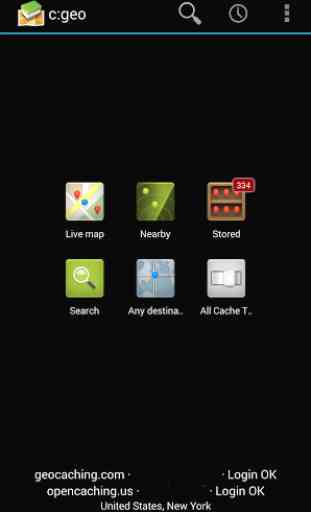
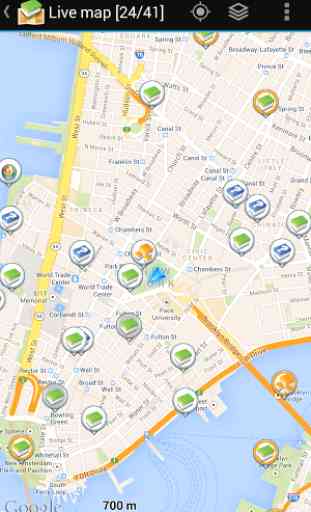
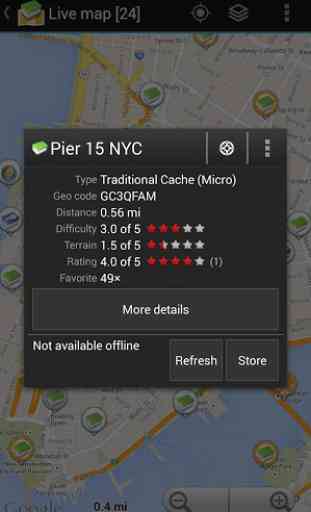
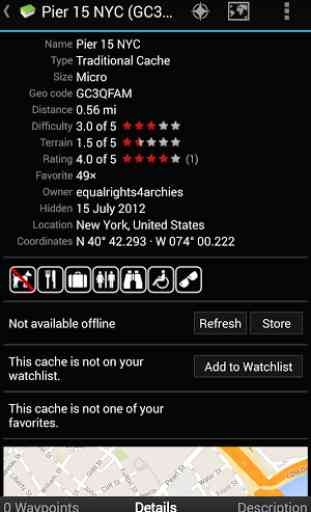

This is an excellent app for a Droid user to Geocache with. There's lots of great information given in a very useful manner. It's easy to personalize your maps and screens. We never go Caching without it!