C-me Camera
Find Me mode—push one button to keep you center frame, no matter where your adventure takes you.
With burst and single shot settings for stills, plus video, and 360 panoramic shot settings available, it’s ready to capture the moment however and wherever you want. Plus, the app is intuitive and easy to use. One touch launches the drone and gets it in position for the perfect selfie. One touch brings it back in for a landing. Screen Gesture makes fine tuning your shot as easy as swiping left or right.
An interactive display tells you exactly how much space is left for photos and videos, keeps you up to date on your Wi-Fi and satellite access, and makes it easy to go straight to your gallery. Possibly best of all, this app lets you automatically upload pics and vids to multiple selectable social media platforms so you can focus on getting the next shot.
CMe is the perfect companion for all your outdoor adventures and the C Me App turns your smartphone into a hub that’s half production studio, half command center. Whether it’s a selfie, a party, a wedding, or a night out, C-Me makes the memory.
Category : Photography

Reviews (5)
i brought this Superfly Selfe Drone from Dick Smith for &65 ???. Wast of money Wast of time. Needs a bigger battery need more, power & everytime i want to take off you have to ree calibrates then it wont go any higher then my knee
Works, but you need to recalibrate every time, and calibration fails most of the time... When finally in flight, with a battery already depleted by the calibration process, controls are very sluggish to downright unresponsive. So good idea, good build quality but very poor software... This thing begs fot an open-source version to become useful.
Every time I want to fly the drone it asks first that I need to calibrate. Such a time waater
Latest firmware update is corrupt and install fails. Fix please.
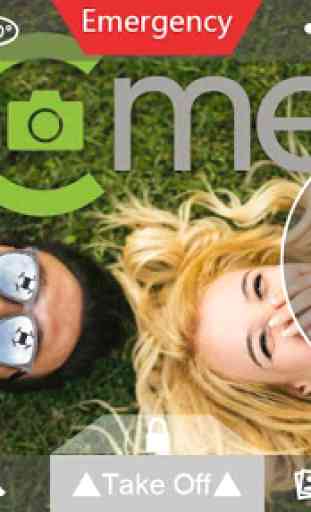
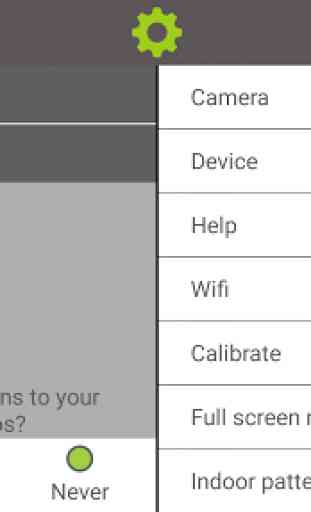
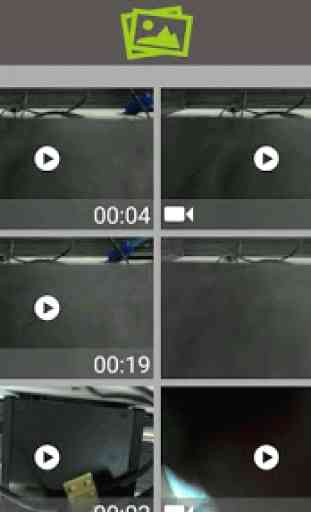
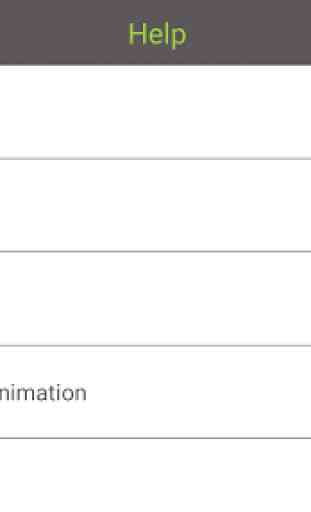

It worked fine for me.. This is my first drone, and I just took it on its (as well as my own) very first test flight.. I did not experience the problem reported by others, of having to re-calibrate every time. And I even tried shuttiing both the drone and the app off between flights. Still, on the next flight I could just take off without being asked to recalibrate. - I found it fairly easy to control. Tho it did tend to drift somewhat, but I assume that's mainly due to the fact that my (very old) mobile does not have magnetic sensor, and thus no compass, so I had to skip that part of calibration altogether. - Video quality is ok. But don't expect full 1080p HD. 'Looks more like 720p upscaled. BIG downside though (But once again I suspect that might be due to my - as I said before, very old - mobile, rather than the drone) was the video stream displayed in the app was lacking WAAAY behind, and the difference seemed to increase. So forget about using the video displayed on the mobile screen to navigate by. - As for the battery, I got a total of about 9 minutes out of it. - On price vs useability I'll give it 4 stars.