C4droid - C/C++ compiler & IDE
- Offline C compiler: create your own applications on Android device and run them even without Internet access
- Source code editor with syntax highlighting, tabs, code completion, code formatting, file association and undo/redo
- Export&share your programs as APKs or native executables (for terminal apps)
- No root required (but C4droid can use it for your programs if you want)
- Full ANSI C and ISO C99 support with TCC (Tiny C Compiler) + uClibc
- Git integration
- Customizable GUI, choose where to place tabs and buttons by yourself, themes are also supported.More features with a free GCC plugin:
- Fully-functional C++ compiler, almost complete C++11 support with GCC compiler
- NativeActivity, Qt, SDL and SDL2 support for GUI
- Debugger with breakpoints and watches
- Makefile support: use the same build scripts as on your PC (BusyBox is included)
- Semi-automatic open-source library porting feature for enhanced programming & education
C4droid is designed to be user-friendy out-of-the-box, but nothing is perfect, so here are some answers for questions that can appear:How to install C++ support?C4droid will ask you to install C++ support at first startup and will configure itself in semi-automatic mode.If you want to do that manually, you need:0) Enough internal memory OR root rights. C4droid does not require root rights for devices with more than 50MB of free internal memory.1) Install GCC plugin (C4droid will ask you to install it).2) Select G++ compiler in C4droid preferences.3*) Add "using namespace std;" to your program(before int main), use iostream, not iostream.hNote that if you want to use C4droid as a C compiler, it is better to select GCC, not G++.
How to use SDL, SDL2, NativeActivity and Qt in single-file mode?Just install SDL plugin and select G++ compiler in C4droid preferences.Note that C4droid chooses app mode using a very simple source code analysis:SDL is detected with #include "SDL.h", SDL2 is detected with #include "SDL2/SDL.h", NativeActivity is detected with #include "android_native_app_glue.h", Qt is detected with #include "QApplication"If you are compiling a single-file Qt app, you must add #include "yoursourcefilenamewithcpp.moc" to the end of source code file also.
How to use Makefiles, multifile projects, etc?Long-click compile button (or select "compilation settings" if buttons are hidden/moved) and configure current directory to use the mode you want.Note that C4droid will create .c4droid configuration file when you will press Ok. Some modes (like makefile) require to enter result executable file name, don't forget to do that.After doing that all use compile and run buttons to build and run your app as regular.
How to build and install libraries?Almost the same way as regular Makefile building except for that most probably some patching may be required.Currently tested libraries are gmp(internal memory only),mpfr,mpc,libxml2,neon,sqlite,SDL_gfx(--disable-mmx required).
Which gestures/keyboard shortcuts does C4droid support?Long-click gestures:New button: delete current file.Save button: save as.Open button: recent files.Run button: run with arguments.Compile button: configure current directory.Tab: close tab.
Keyboard shortcuts:Ctrl-C, Ctrl-V, Ctrl-X for Copy, Paste and CutCtrl-S, Ctrl-O for Save/OpenCtrl-Z, Ctrl-Y for Undo/Redo.Ctrl-L for "go to Line"Ctrl-F for FindCtrl-A for select AllCtrl-B for Build/compileCtrl-R for RunCtrl-Space/Ctrl-D for autocompletion (Ctrl-Space may be reserved by Android)
Report bugs at [email protected].
C4droid stands for "c for android" (or "c++ for android").C4droid is not an online compiler, so it uses real binaries.Some binaries in APK are licensed under (L)GPL, email me for the source code (Tiny C compiler, GCC, BusyBox, etc.)Android is a trademark of Google Inc.Qt is a registered trademark of Digia.
Category : Education

Reviews (29)
Love the app! Could do with case-insensitive auto-completion as I type, without having to go through menus to the auto-complete button, and maybe also parameter hinting and scanning includes. Perhaps also an optional toolbard with come common symbols and tab which isn't present on most on-screen keyboards
Really nice C++ compiler. It would be nice if the compiler error messages could be displayed within the ide, instead of a pop up window, and it would be awsome if you could make it Samsung Dex aware. Apart from those two things, its top notch.
it works quite well, however, I'd like for a more customizeable native glue or whatnot, as the APK export is awesome, but I might not want the app to have even the possibility of, say, using storage, or telephony, or whatnot, which it adds to even hello world, bulking apps up with a little over 2mb... or maybe I want to add extra permissions? it's awesome for getting prototypes out, still!
This is the best development environment I have found after hunting for a while. Most other apps just emulate what you can do on a computer while this one very closely replicates it instead. The experience gets ten times better once you grab a portable keyboard too.
Good: Commendable work. The developers just didn't repackage a compiler, they hacked Android. It's possibly the best all-rounder C/C++ IDE out there. Compiled output can be an APK package or a single executable. Export a compiled binary straight and flick the integrated terminal on, then see the code in action. It's fairly priced, even cheaper than many books. Bad: Autocompletion could be more polished like clang. Missing libraries: Boost, OpenGL etc. Suggestion: Terminal button. Verdict: 7*
It's no Vim or MS VS, but this IDE is great! There are a few little things here and there such as what seems to be an issue with right to left languages, and some interface inconsistencies, but over all, I think this IDE is worth more than what is being asked for it. Excellent package! I hope this project keeps moving forward.
Great compiler, thnx for making it. Even though, it lacks few things like, a loading icon while compiling or running or exporting, sometimes, it takes so much time to compile that i dont know if its still compiling or the app just crashed. Overall, its a great mobile phone IDE.
I never thought I'd find a compiler for android that included graphics libraries, much less one that is so easy to use and even lets you export programs as apks. Keep up the amazing work! As a side note, is there any way to make the program lock the screen rotation while its running?
Best app for programming One suggestion, why dont you upgrade extension C99 to latest one C11 Thanks for reply One more suggestion Please add Toolbar at bottom of the editor screen where we can access symbols easily Like # < > { } ( ) % & ; \ And more for arithmetic expression. While writing program it takes too much of time finding(at first) symbols on keyboard Instead of 2 or more steps to write #(){}, we can access symbols in one tap only which saves too much of time while typing program.
The text editor could use some more refining but overall it is great. With the sdl plugin no linking required. Just type your code and voila. SDL contains all essential sub libraries (image, ttf and mixer) so you really can code anything on the go. The only downside is the lack of space but it's not their fault. 5 stars app.
overall it is a great compiler i most like it but,Syntex highlighter can be improved and more colourful to interact. And i suggest a feature that if i enter a curly braces or double inverted coma then it will auto generate the second one and the the coser will in the middle of both.look into this matter.
I ran a simple hello world program, it compiled and ran, everything was good until I the program got to when it was suppose to exit and close, ..that did not happen. program just stuck there not responding to any keypress at all, finally just had to manually close the window. I don't know maybe it's some conflicts with the ONN Tablet Google created. This program advertised to be made for mobile device. I'm uninstalling.
If you click (touch) somewhere and start typing, the cursor jumps to an apparently random position. This makes it useless. The sad thing is, I've used this for years in the past on my tablet but after some update it won't work on my phone. :\
Loving it, but a few questions. 5/5 because it does what it says and does it well. However, I'm attempting to include SDL2_Mixer and it can't find the source files. Didn't know where else to contact for help. I was completely unable to locate the folder with the default SDL2 installation to double check its presence myself and ensure I'm including at the right directory. Any help?
Brilliant, simple to use, lets me learn C on the way to work on the London Underground (reading Tim Bailey's Introduction to the C Programming Language and Software Design), and very helpful, fast-response email support. A complete bargain for £3.99. Thank you Roman and good luck!
Incredible app. I've been using it for about 4 years now and it is absolutely great. You can compile many (most?) libraries in it and use them in your own code, including cmake projects and those with configure scripts. It has fully working OpenGL ES support and I've written a mini game-engine with it, without any issues.
Very very good app.makes very fast .cpp programs. gives millions of square roots per minute.faster than my laptop.now my mobile executes faster than my laptop.but there is a problem.when i export as .apk it makes .apk instantly.but .apk file dont run.it gives parsing error.PLS SOLVE THIS PROBLAM AS SOON AS POSSIBLE.VERY VERY THANKS FOR VERY NICE AND FAST APP.
This is a great app to test out your ideas when in a situation without computer. Will give 5 stars if the editor can be made better. Autocompletion is very basic at the moment.
I loved this app, absolutely recommended, but nothing is perfect in this world! The plus side is c4droid stepping in right direction! I have problem with declaring new functions and calling them in my main function, I took screenshot but it looks like I can post it here, Restating : still you can use prototyping if you undeclared a function after main function and you want to call it in main function.
I use this app everyday and had noticed that when I select a bunch of code and tap delete key the cursor jumps into a random place and deletes one character... I'd appreciate fixing it.
Fantastic editor, stays out of the way, makes writing code easy. However, recently the app has been unable to access /storage/emulated/0. Is there any way this can be fixed?
Great app, worth the price. But the text editor's response to touch is too slow.
Truly excellent good sir. I think it would be useful if I could edit the manifest for my app. Also, when I tried to upload my app to google play, it said the apk was not signed correctly. Thanks.
The best compiler & IDE I've ever used! Not only that, it is also a good text editor, outperforms QuickEdit in many ways. Worth every penny.
It's delightful to be able to prototype and demonstrate C and C++ source examples to others directly on my device. Also, useful for verifying my own understanding. I'm training myself to memorize fscanf. As a C++ developer, memorizing C takes some practice.
The auto suggestion of GBoard is producing errors, without these errors, the app is excelent! Best of all to the work it does on Android!
Seems like a solid app. Based on the youtube video and poking around in the app as a C noob, seems 2 B a smooth implementation. I learned PASCAL v 1.0 using a terminal time-share on a CDC 7600... Times change.
First i buyed the app just to program c++ because i was getting very desperate to find a c++ compiler, i didnt expect anything, but when i know that this app can draw shapes and export it to apk, it just blew my mind. Excellent app!
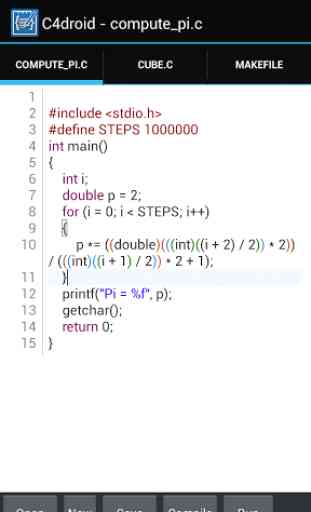
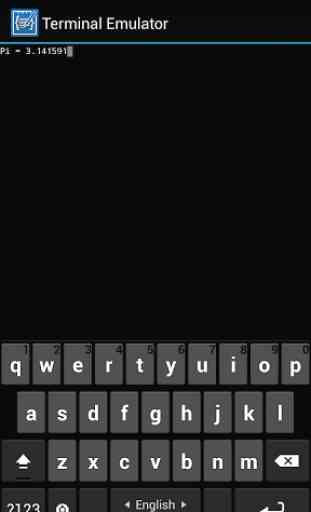
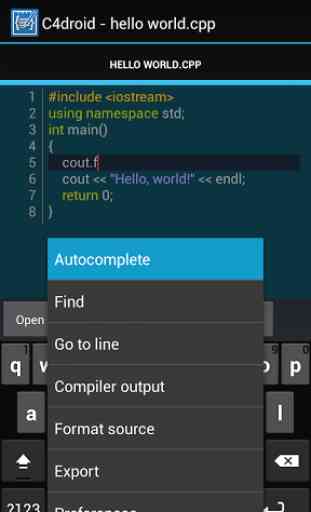
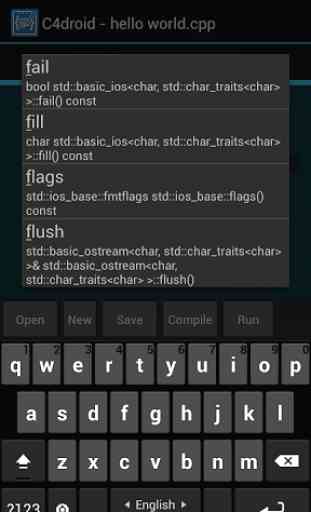

I don't know about past versions but now text editor is faulty and software developer insists on pretending this is normal. Long pressing text will select text at another position than the one where the finger is, and that can be at the beginning of the document, having to scroll over multiple pages to get back to the right position. So this is very annoying.