CACHATTO SecureBrowser
■What is CACHATTO?CACHATTO is a remote access solution for enterprises, with the highest number of shares in Japan. Since using smart devices for business holds the risk of information leakage due to theft or loss of device, and virus infection, CACHATTO provides high-level security for remote access and protects confidential corporate information.
[Features]-Safe access from mobile devices to corporate email, groupware and file servers-No data remains in user's device.-A variety of authentication methods such as One Time Password and Device ID Authentication-Copy/paste prevention to other applications-Easy installation, no-VPN, and no need of extensive modifications to corporate gateway systems
■Notes-To use CACHATTO SecureBrowser, purchase and installation of CACHATTO to corporations are mandatory.-To view email attachment and file server files, a specific secure application "CACHATTO Ducument Viewer" and "CACHATTO PDF Reader" is prepared at the store. Please install the application.-"CACHATTO Monitor" needs to be installed on the same device. This application supervises SecureBrowser's security condition.
■New features on CACHATTO Ver. 5.0 and CACHATTO SecureBrowser Ver. 3.5.0-New user interface for smartphones, tablets and PC’s-Improved usability. Faster email viewing by preloading data to memory cache-Mobile Device Management-Opening zip files (including encrypted zip files)
For more information, please visit CACHATTO Web Portal ( http://www.cachatto.jp/ )
[Features]-Safe access from mobile devices to corporate email, groupware and file servers-No data remains in user's device.-A variety of authentication methods such as One Time Password and Device ID Authentication-Copy/paste prevention to other applications-Easy installation, no-VPN, and no need of extensive modifications to corporate gateway systems
■Notes-To use CACHATTO SecureBrowser, purchase and installation of CACHATTO to corporations are mandatory.-To view email attachment and file server files, a specific secure application "CACHATTO Ducument Viewer" and "CACHATTO PDF Reader" is prepared at the store. Please install the application.-"CACHATTO Monitor" needs to be installed on the same device. This application supervises SecureBrowser's security condition.
■New features on CACHATTO Ver. 5.0 and CACHATTO SecureBrowser Ver. 3.5.0-New user interface for smartphones, tablets and PC’s-Improved usability. Faster email viewing by preloading data to memory cache-Mobile Device Management-Opening zip files (including encrypted zip files)
For more information, please visit CACHATTO Web Portal ( http://www.cachatto.jp/ )
Category : Productivity

Related searches
Reviews (5)
SHI. J.
Dec 5, 2019
Highly secured Browser
Cha. S.
Jan 12, 2018
Very secure way of accessing corporate application on any device. With easy of usability and simple to understand at the same very secure and light.
Sid. B.
Aug 18, 2016
Good for checking work related emails with your BYOD device. Best part is the downloaded content gets deleted automatically.
A. G. u.
Mar 23, 2012
I need to test it before I purchase it. Come on.
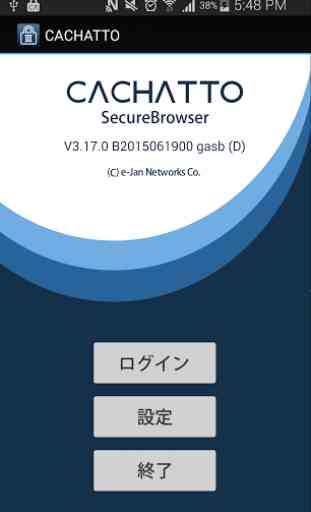

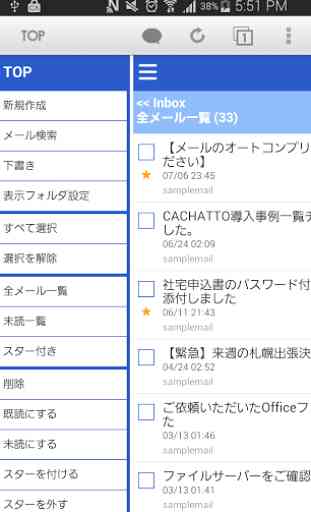
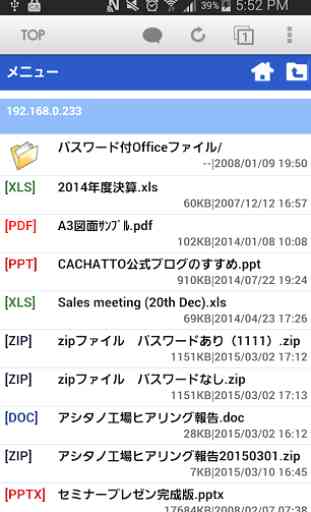

Very effective solution for secure corporate applications and file access.