CAD Assistant
If you wish to use this technology for development of customized solutions for your business, contact us at: http://www.opencascade.com/contact
Basic CAD model viewing and converting
Basic functionality is provided by CAD Data Exchange component of Open CASCADE Technology (OCCT). The supported file formats and data are:
- BREP: native OCCT format for shape geometry, topology, and assembly structure.
- IGES (5.1 and 5.3): shape geometry, colors, top-level object names, file information.
- STEP (AP203 and AP214): shape geometry, assembly structure, colors, names, validation properties, file information.
Assembly structure of the model can be navigated through the tree browser. The components of the assembly can be hidden or shown as necessary to inspect the model. The selected sub-assembly or part can be queried for its properties.
CAD model (whole or selected part or sub-assembly) can be exported to any of supported CAD or mesh formats.
Viewing mesh data
Additional functionality is viewing of mesh models with associated data, implemented using the mesh visualization component of OCCT.
The mesh can be read from file in PLY, STL, or OBJ format.
- STL format is de-facto standard in 3D printing.
- PLY format has capability to store data associated with mesh nodes and elements. If you have in your application a model represented by mesh, it can be saved easily to PLY format and viewed on a tablet. Additional data (RGB color or scalar) can be added to each polygon or node.
- OBJ format is oriented at 3D animation and supported by most 3D graphics applications.
CAD Assistant allows you to view the mesh in wireframe, shaded, and shrink view. If mesh contains associated color or scalar data, it can be viewed with elements colored according to the selected quantity. For scalar quantities interactive color scale is shown, providing controls to manipulate the range of displayed quantities.
Common operations
CAD Assistant for Android is optimized for devices with multi-touch screen and provides intuitive manipulation of the 3D view by finger gestures.
Left toolbar provides buttons for fitting model to window and choice of standard views. Settings submenu provides access to viewer and application options, file information, and message log.
Files can be opened from local storage (internal memory or SD card). CAD Assistant integrates with Android so that applications supporting file associations will launch it for opening files of relevant types. For instance, you can open STEP file sent to you by mail by simple click on attachment in mail client.
CAD models can be saved in STEP, IGES, or BREP format as CAD data; CAD and mesh models can be saved in PLY, STL, or OBJ format as polygonal data. Save file dialog also allows saving current image of the model to PNG format. If target directory Mail is selected, the mail client will be automatically started with saved file as attachment.
Supported devices
CAD Assistant has been tested to work on a range of modern middle-level tablets and smartphones. Note however that it supports only landscape screen orientation and this might be inconvenient on phones.
Application requires OpenGL ES 3.0+ or OpenGL ES 2.0 with GL_OES_element_index_uint extension.
Limitations
Depending on a device, opening large files may take time. Devices with low-range graphic processor could be slow on displaying large models. For scenes consisting of several millions of triangles, the system may kill the application with no warning due to GPU problems. In general, files less than 50 Mb can be considered safe for opening on all devices.
See more at http://www.opencascade.com/content/cad-assistant
Feedback
We welcome your feedback on Google Play or on our User Forum at http://www.opencascade.com/forums/applications
Category : Productivity

Reviews (30)
Minor bug report. Can't load the textures on some models and I don't know how to fix it. Some models show up completely black and others don't allow to load textures at all. Please help.
Having a problem saving to SD card. The only other feature that would be nice is being able to import your own bkgnd image. Also if exporting as a .png it would have a blank bkgnd. Other than that it's an awesome app. Well done! 👍
More than meets my needs. I would like it to show .stp files. It naturally reads .step, however .stp is a common extension variant. I can defeat the file filter to open them, but then must search among all the non-cad files.
Really useful tool. Extremely useful for a quick look at customer files instead of loading up CAD on pc. It always amazes me that people complain that it doesn't open odd file formats - it certainly opens the majority of files in common use in industry (uk). (I would actually pay for this). Well done chaps!
This is easily the best 3D viewer on ANY mobile platform. Second place is 3Dskope (only on iOS). What makes CAD Assistant best? It loads huge models as models (rather than as a batch of polygons), allows user to select and hide individual parts. It has as good a clip tool as any other product. Two ways to see inside your model. Fastest loading, most capable file format is glTF. CAD Assistant desktop will convert STEP, IGES (of nearly any size) to glTF. Kudos to great Open Cascade staff.
A very good app for viewing 3d work on an android device. But there is a little problem, when I enable file name and the frame rate at the same time, I cant see the frame rate because it stays under the name.
Excellent application for checking cad and stl data on the go, when I first started using it on the s8 there where rendering issues with radiuses (i think it's been fixed). I'll update my review when I'm positive.
I am speechless. It's like wonder . 80% of the activities can be performed only with viewer like CAD assistant. This reduces tedious job of opening files on workstations. Loved it. Minor suggestions - would be good to add more details in dimensioning feature. This will again take this to newer high. Kudos!!!
software is good, but when you are adding more than one file in a plan, it doesn't let you move one object at one time. it moves all the objects in the room... please fix that...😢
Great viewer. It would be good, if picking would also work with one fingure picking. It isn't easy to select small parts easily.
After searching and installing other apps for half hour and not being able to open an stp file, this app came and open the file in a few seconds. Nice and clean. Thank you!
The best app for viewing cad files on the go. The ability to hide and show is particularly handy. The options are sufficient and easy to use.
Oh my god I wish i had this in college! It is really intuitive and allow you to import different formats. Also you can repaint surfaces or meshes super useful for highlights
it's the best free 3D viewing app ever. it opens heavy Catia assembly files smoothly as you work on your PC.
Excellent feature .I don't have pc .This application facilities great . Rendering animate model it would be awesome if cad implementation this function .I don't have pc and I don't have to buy PC.previous update this one bit lag.
In the next update try to give UI like they given in the Google maps. Sometime it's hard to work with this. Other than that everything's good
This app is exceptional. I've never seen so much functionality on a smart phone. And it manages all of it with so much user friendliness. Kudos to the developers.
Great CAD file viewer with plenty of options. Especially like the cross-section view. Would love to be able to explode the model.
This is the best app ever! It is soo responsive, takes so less of my ram, and I can view in different colors! This was exactly what I wanted, Thanks so much 🙏
excellent app... nothing can be better than this... there is some scope for improvement.... coordinate information can be added... for particular drawings..
Theres a bug occassionally where the interface is kinda glitchy making the app useless. Over all a very useful app.
Really a good platform for me and my team whod dont have access to cad softwares. Now they can see and understand the product easily. Thanks for developing this app. I highly recommends this app.
Fantastic app one of those apps you download and are not disapointed. Only improvent would be ability to read freecad files.
Can you add accuracy for measuring the distances or diameters. It's hard without that option.
Best app for IGS file.. One issue... in this app that in igs file when we cut to see the part , it will converted to 2D wife frame. It should be in 3D ....
I am useing this app is very good but you could add the feature for supporting parasolid (.x_t) format. If you can add this format it can very usefull to all.
I've downloaded a shark model, and the folder has the model's color file. However it doesnt seem the app support applying the original color file.
I'm rarely impressed with most Android apps, but CAD Assistant is truly an exception! Well done, solid, and very useful.
Opens .obj with .Mtl very well. I'm just a hobbyist but recognised everything I've thrown at it. Great. No adverts that I've seen either.


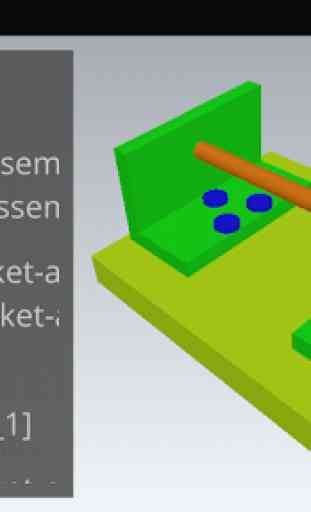
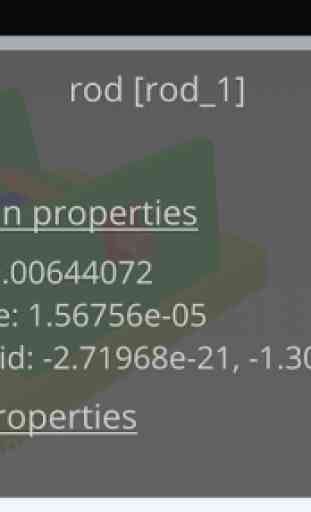

While opening and viewing .obj models is easy, the images themselves are lacking detail and the colors are washed out. I do like the lighting control whjch changes the effect of various light angles. Imo there are just too many settings options without explanation as to their use, and I still can't get a sharp display with acceptable texture rendering (when I have a texture map).