CAD Reader-DWG/DXF Viewer
CAD Reader-DWG/DXF Viewer offers many powerful features and capabilities for free.Professionals from different industries will find it’s quite helpful to use CAD Reader-DWG/DXF Viewer in their work to read CAD drawings, such as architecture, engineering, construction, mechanical, electrical and plumbing and others who need to read CAD drawings.
CAD Reader-DWG/DXF Viewer is quite outstanding in these three aspects as follows:☆ Fast and smooth: Start and open CAD drawings fast, function operate smoothly.☆ Easy-to-use: No formal CAD training or experience required, anyone can use it to read CAD drawings freely just after installing.☆ Lightweight: It's amazing that such a powerful tool only takes up 12 MB hard disc space.
Features and Applications Scenarios of CAD Reader-DWG/DXF Viewer:1. View dwg and dxf CAD drawings include multiple layouts, switch layout freely and momentarily, no matter it’s generated by Autocad, progeCAD, BricsCAD, ZWCAD .etc.2. Add and edit text comments directly on your CAD drawings to record in time without papers.3. Take pictures attach to the drawings, to show the situation of the site or other scenes.4. Measure accurately using the distance measurement function while on site, the dimension can be noted on the CAD drawings if you need.5. The coordinates of the point can be read and noted on the CAD drawings as surveyors need.6. Use Find Text function to search text on the CAD drawings and the results will be automatically located.7. Comments can be sent to desktop to share with others if you log in.8. Layers and layouts management.9. Use multi-touch zoom and pan to easily navigate large CAD drawings.10. Share files via emails or IM apps.
If you have further need or question about CAD Reader-DWG/DXF Viewer please contact us via email display in the app or write feedback in the app.Email: [email protected]!
Category : Productivity

Reviews (30)
Very fast to open and view files. Works better than expected. Would be great if it saved which layers were turned off. As is still great.
Top right menu doesn't work on my tab s4, landscape option should follow system preferences for the whole app, including splash screen. It should not flip back to portrait at any time.
It's very nice and fast but I have a question : If you've made drawings with pictures on a tablet and you want to read it on your computer with CAD Reader, the pictures disappears. How can solve that ?
It used to be very useful but the language has changed and there is no discernible way to change it back. Now, next to useless.
Very fast, like a boss in every aspect for auto cad layouts.. using this app for a year now and never let me down.. such a great help...thank you so much..
very good app but how to copy paste cad original file like it's duplicate? how to move & erase objects in cad file while editing time? how deleted objects step by step options is not given except layer off..? how to slecte object??? thanks need some improvement immediate???
Easy to use. But cannot use text extraction etc only for 7days free trial only. can print pdf, is there a way to print the measurements with larger size and larger resolution?
It's very easy to view the drawing and this I working very fast and accuracy is more clear. Very much liked.
Working perfectly until now Some drawings open with superimposed horizontal and vertical bands Issue fixed. Many thanks.
Seems good but to use the area function..line order ...other important commands you must log in ...and have just a free trial then you have to pay, unfortunately we can't do that from my country..
Best app for searching text. But if there is a GPS option for autocad drawing,it will be very good
I really love it for free, but dont give it permission for microfon as long as it can work properly.
I liked the app, as it takes very less time to open larger files and very helpful for site works.
It's so good and excellent app for opening any kind of drawings I really love it and it can easiest work quickly Thanks please
Best, awesome, but i hope you will put more features like we still can do measurement with drawing in pdf.. Tq glodon.. For this free apps... # to be a new construction hero
Easy for me to do work using phone. The search button is available too! Thank you for building this apps.
It is a simple & great app, it is very usefull for me, i usually used it at site at office anywhere..but the issue is i cannot register to unlock some tools..
Only giving it 4 stars because the lines look too thin with a white background. Please add an option to toggle that and i will give 5 stars
Excellent app, works great and handles xref aa well. Only problem it doesn't show the wipeout objects properly
Good and simple app for dwg viewing, however new released has changed its language to Korean and I cannot revert it back to English. Any solutions?
Hi,Been using this app from many years. Can say this. Really compact, mobile version ,easy to use app on site. Good job creating such an app
First glance of this cad viewer with a positive feeling. It need to be improved for editing tools.
This app allows nothing unless you are a VIP. Why pay for something that you can't test? I'm not going to buy a car unless I can test drive it. Don't bother another five minutes of my life I can't get back. The five stars must be family and friends.
I tried opening an AutoCAD design and this app just displayed in 2D layout and not in 3D. Is it possible for this app to open AutoCAD drawing in 3D?
Seems good but to use the area function..line order...other important commands you must log in...and have just a free trial then you have to pay, unfortunately we can't do that from my country..
2018 AutoCAD are not opening, please take care of this matter. otherwise its great app.
This is very gratefull app.i can viewing cad drawings in my phone.without any errors.so love this app.actually this app is helping very much to me. Thanks CAD reader app🙏.
So far the best dwg viewer app it offers the search text function for free without any subscriptions :)
Very good and fast. The best part is it's free no ads and you can search the data.
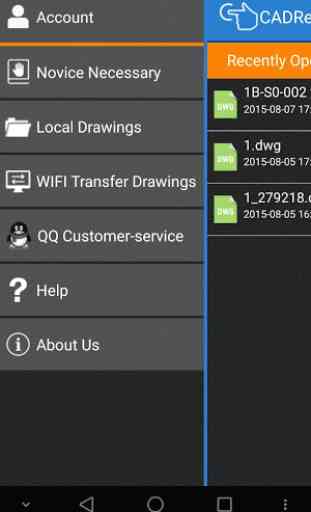

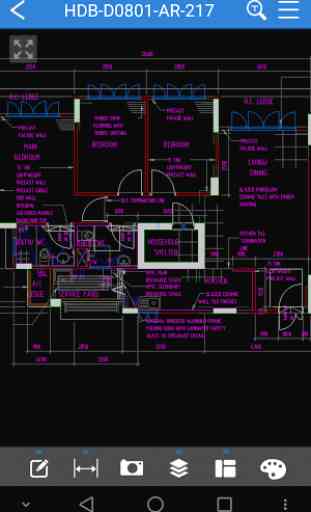


Excellent app, extremely fast! I tried other app but this app is apsolutely the best, without any doubts. No ads, easy handling. Very useful in case where you need to check drawings but you are out of office, e.g. construction site. All recommendations for the further users. Try, you will not regret.