CAD Touch Free
CAD Touch is really easy to use and it's fast multitouch interface will give you the precision and flexibility that pen and paper fail to archive, finally you will have the perfect on-the-go companion for desktop software like AutoCAD™, SketchUp™ or Solidworks™ and every other DWG/DXF compatible app.
CAD Touch supports every DWG (up to AutoCAD™ 2013) entities for viewing and editing as it uses industry-proof input/output DWG importers, and you can draw new lines, polylines, rectangles, circles, arcs, points (also by xyz coords), hatches, texts, smart/angular dimensions, sketches, revision clouds, raster image, ruler, move, rotate, scale, trim, delete, mirror, offset, group, explode, grips, OSNAP, line/patterns type, alignments guides, objects library, preloaded library with 20+ blocks, customizable library, info tool to query length/perimeter/area, layers, black or white background and many more features.
Complete support for decimal and imperial measure units (architectural feet and inches).
CAD Touch requires no internet connection, no subscription.
CAD Touch is a DWG/DXF drawings 2D editor and 2D/3D viewer, you can open, share and save your work in DWG, PDF and PNG (Pro version only, available as a separate app).
This free version has no limitations in tool power and is bound with five tutorials so you can easily try and learn CAD Touch in a few minutes. Free version does not open DWG files and does not save, please buy full version to save and open files.
A screen size of at least 4.0" is recommended (stylus is not necessary, but is well supported by cadTouch).Please remember to close other apps before running cadTouch (to free RAM).
If you like cadTouch, leave a constructive review, a positive review ensures that we develop the app with more updates and new features, if you are facing errors or bugs please contact us instead of leaving a review at [email protected], it's important so we can fix errors, thank you.
Category : Art & Design

Reviews (28)
A nice intro to the "full", read as paid for, version. Proficiency will need a LOT of practice. This app feels like it was designed with a professional C.A.D. operator in mind, not an average person. Still, it is a real C.A.D. program... It'll just take a long time to become good at it. Before you say I am wrong about this, try designing a car or boat instead of a house which is usually just a bunch of rectangles.
This is my first CAD app and the tutorials are very helpful so far, but if I have to go back a step, the tutorial message only flashes on the screen and immediately disappears. Other than that, I can tell that once I learn how to use this, it will help me render items currently in my head.
Learning to use for model rocket design. Difficult to get lines drawn where I want them, or to move them afterwards. I'll keep trying.
There's literally no point to this app. It's just an advert for the "pro" version, which is actually just the version that you can do a single thing on. On this app, you can't. Nothing at all. But, judging by the reviews on the "pro" version, that's not very worth it either, so, I'd say waste of time. There are way better apps out there.
I gave this one star only because there's no option to give it negative-twenty stars. This hunk of junk purports to be a CAD tool, but asks you to buy the 'pro' version simply to create a drawing. Unbelievable! How is stuff like this even permitted on the play store, Google?!
don't waist your time, it is not free and only wastes your time with tutorials. this should never be presented when someone is looking for a simple free cad program!
I'm only giving you a 3-star rating because the tutor rules are not user-friendly and the video tutorials have to be examined several times to understand them yet I believe I have a chance to learn cad touch-free
Downloaded and attempted to make a drawing but the app says you need to buy the pro version to make a new drawing. What is the point of a free version that does nothing?!
Tutorials are just a bit confusing when trying to "find" a particular tool, BUT the overall "user-friendly atmosphere" of this app is best described by A JOB WELL DONE.
Even the tutorials don't work. Either the instructions are incorrect or the software simply doesnt work.
Not free. Prevents user from accessing any part of the app that is useful. Do not download.
You cannot draw in this. It prompts you to buy the full version. No way to try out drawing capabilities.
This is no free app. It's a tutorial and a demo for the paid app. It won't let you create a drawing or do anything.
The free version is a non functionalscam to get you to buy the Pro version for £11.
free? really? "to create a new drawing please purchase the full version" !!! ridiculous.
Big no! This app is just a ploy to get you to buy the Pro version. How do I know I want to spend $11.99 if all I can use is tutorials?
I paid for this useless app. Now they want me to pay again to continue using it before subscription is over.
screen timed out while i was doing some math and BOOM all my progress is gone. Uninstalled.
it is a fun app i can create anything with the touch of my finger. so high tech.
I loved it but I glitches way too much. It will mess up my simple work for some stupid reason
Worst app ever big scam does not allow you to do your own designs forces you to buy the pro version to do that. Don't waste your time with this app
Change the title as it says something different than it does. Or at least put the specific restrictions of this app at the beginning of the description.
This app is not free. After using about 31mb to download, u see tutorials, u people are dishonest!
easy to use and quick to learn
Just wanted to try and see if it was easy to use. Ay be me but is not respoding as i expected. Will try some more
not really free of can't do anything at all with free version
waste time download not even able to use. ask to purchase..
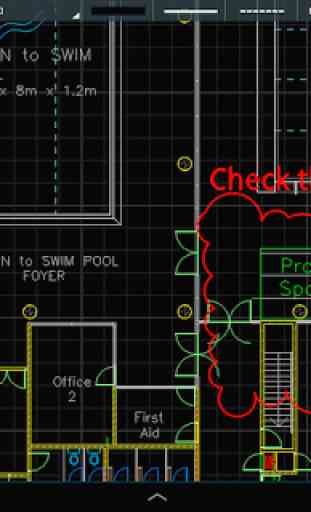

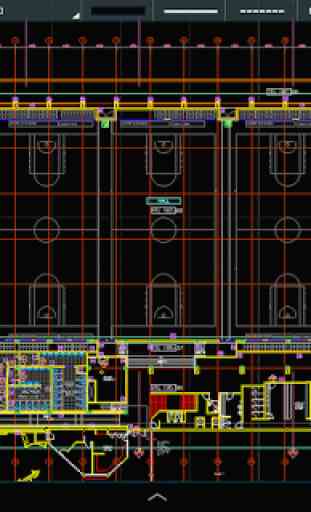
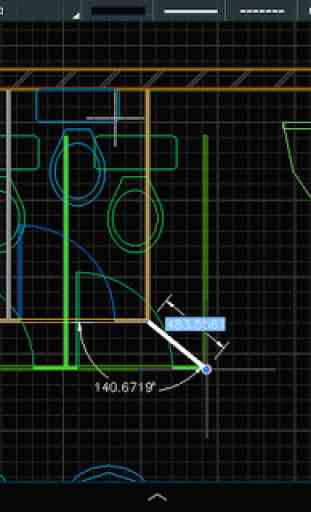

Tutorials terrible. Just wanted to draw a quick work top with 2 fixed dimensions, to help determine some angles and remaining 2 dimensions.. Impossible to work out, previous and next buttons don't work on the tutorial, give up.