CADMATE
Do real CAD work on mobile
- Move, copy, rotate, scale, color, measure object and use layout.
-Zoom in or zoom out a CAD drawing by adjusting the space between two fingers.
-Send emails to share your files as attachments by built-in mailbox.
-Import or download the CAD drawing with its fonts and symbols to the font’s folder in order to display all uncommon fonts.
-Provides a set of solutions to handle common file conflicts in cloud storage for user easily to recognize the current file state through different symbols in cloud folder.
-Easily switch between 2D Visual mode and 3D Visual mode, 3D mode include: 3D Wireframe, Realistic and 3D Hidden with the powerful tools of Layer, Layout, and ten different perspectives viewing.
-Rotate 3D CAD drawing by touching the drawing area and moving to view the 3D mode comprehensively in 360 degrees. Click the screen to stop rotating and locate the 3D mode at the best perspective.
-Open a magnifier by touching the drawing area to display the enlarged graph of touched area which is a convenient way for users to view details and snap objects.
-Precise Drawing available, e.g., user can change the number of the coordinates to move the points precisely.
-Support 2D absolute coordinates, relative coordinates and polar coordinates and 3D Spherical coordinates and Cylindrical coordinates.
-Draw Line, Polyline, Circle, Arc, Text, Revcloud, Rectangle, and Sketch and create Notation and use layer.
Stay connected. Helpful and responsive technical support
Every feedback or help message will get response ASAP by each of the following ways.
· Click the “Rate” button to share your valuable comments and suggestions with us.
· Click the “Feedback” button to send your tech problem to us via email.
· Directly send email to [email protected] to let us know your technical question.
Category : Productivity

Reviews (28)
To Cadmate, I was looking for an app to play around with for drawing.i haven't used cad for 8 years or so and wanted to see if I could draw again. With no settings to really use I couldn't even begin using your app. I couldn't download any of my files because they are saved on a USB stick. Oh well. Maybe if I begged AutoCAD, they would let me try to shake the dust off. I'm disabled and can't work anymore. Fed up. Ol'Grizz
Perfect for what I do. Viewing DWG files on my tablet in the field and making notes and minor edits. It's similar to another app that recently made a bunch of changes and ruined their app. This one is perfect, don't change a thing! (I don't often give 5 stars)
Great App!!!.... developer chose to Keep It Simple and it works... Nice Job!!!... one thing... Is there a tool to add dimensions to my drawing?... there is a nice tool to measure things, but I would like to permanently add the measurement to my drawing... can anyone help?... thank you !
The only workable tool I have seen so far. Yet, would be glad for traditional drawing assistants such as snap to start point of lines and 30/90 degrees rulers.
wow I have been looking for a CAD drawing app for at least a year now and finally found what I'm looking for easy to use perfect I actually design something within 5 minutes a simple box within 5 minutes this app is awesome I love it
As a 30 year professional AutoCAD designer, builder and manufacturer, this app is simple and helpful in the field, in the shop and for sketching. Love it! Thank you!
pretty easy to draw a layout. dev, it would really help if you can calculate rhe linear measurement of a drawing(added length of all line segments).
Please add function trim, show dimantion,offset , rotated and show different type measure decimals and architecture and work in other side like left side right side back side front and bottom like this then after you see sales how to prove fast and quick as a viewer I see that and also take some technical person advice they saying that I wrote above
So you took DWGFastView "free", and cut it off all around even more than original app, to make it absolutely useless. Unbelievable...
I've been looking for something like this for a very long time. Intuitive and very useful in the field or a quick design idea. Thank you!
i haven't gotten very far into this yet but it's ok so far. what I'd like to know is how to change dimensions to feet and inches. for that matter how do you tell what units you are using as they are not labeled.
Would be be much more useful if you could snap a line to end of the line.you can only snap to middle of a line in edit mode
One of the best DWG viewers available. Very smooth operation and friendly interface
Need more improvement regarding more and option with have lite mode so systems consume less memory???
Cannot erase parts, cannot change line thickness, cannot eliminate snap to, cannot fill. Cannot lasso an object.
Pretty handy. Would like Grid and Dimensioning, Font sizing option or Leader capability.
Brilliant CAD app. ! Fast & accurate conversion to .pdf !!
great app just wish I could unlock more features better than AutoCAD
Line depth and .degree specifications very close in accuracy here for complex 3rd geometry
Easy to use and tool just enough for 2d drawing
doesn't work.. app crashes constantly
Excellent app for on the go cad.
Application good but some time hang & not working properly
So usefull app.. I just love this app, totally user friendly app
super and simple app
The only thing I don't like is not being able to change from Metric to Imperial.
Useful hybrid of acquired dimensions from photos if you have an incorporated benchmark item for reference.

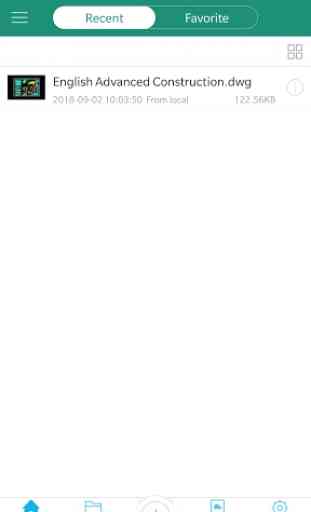
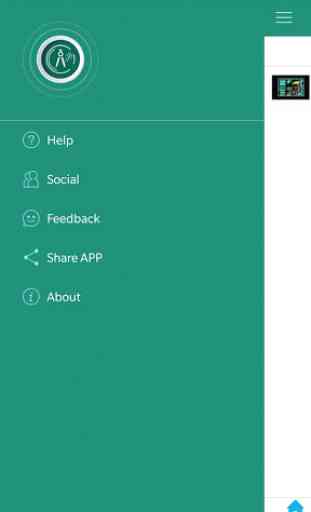
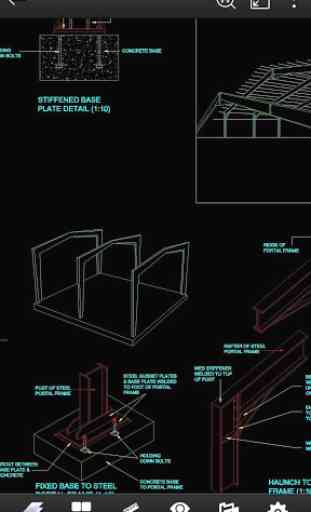

While reasonable for basic 2D sketch work, the app lacks many meaningfull features of a basic CAD program (creating layers & layer properties. creating blocks, trim, extend, scale, explode, etc.), and utterly fails for all 3D drawing or editing. For use as purly a viewer it is adaquate in both 2D and 3D. While this is helpful, there are many viewers that are far more responsive and far less resource intensive. Overall, I cannot recommend this app for use as a CAD product.