Caffeine
You can toggle it manually or let it automatically activate only when the device is connected to AC Adapter and/or Computer. It is also possible to let Caffeine automatically activate when specific applications are open.
Support for Android 2.2
- Android L
Explanation for permissions:
- In-app purchases: For donations
- Device & app history: This is required to support the Caffeine feature which allows it to activate for specific applications that are open.
tags: prevent sleep, stand-by, screen, display, awake, screen always on, usb, dock, notification
Category : Tools

Reviews (27)
The app does what it's supposed to. I mainly use it to keep Spotify open, so when I use my phone mount to play music in my car, the app doesn't close. The only mainly annoying feature is when I receive a Facebook message and a Facebook chat head pops up on the screen, the screen will then immediately turn off. I imagine this is because Facebook messenger gets recognized as the active app, which isn't configured to be enabled in Caffeine. Other than that issue, it does what it's supposed to.
A simple app but a huge help. When it works, it does it's job flawlessly. However, there appears to be a bug that will stop it from working even when I manually turn it on. For example, I set up for it to turn on automatically for certain apps in use and it will just disappear like I turned it off when I am still using the app. The on icon will disappear. On moto x 2nd generation edit: was hoping for an update to fix it's lack of staying awake but it hasn't happened
Not a single one of these apps I've tried has been able to handle app detection reliably. This one works about 10% of the time, and the rest of the time it either doesn't work at all, or comes on for about a second after the app is launched and then goes away. All it's good for is manual operation via the notification bar switch. I wish the geniuses at Google would just integrate this functionality onto the OS already.
I absolutely love it, bit having changed my phone to a Pixel recently it doesn't seem to like 7.1 with the notification. In the drop down, it cuts off half the notification making it hard to activate. I can send a screenshot of it would help trouble shoot. Thanks again for this great app. Please let me share a screenshot to show this problem, it's very annoying and stopping me from using the app!
Does not work on Xiaomi Redmi 3s Pro with stock Android M. I made sure the accessibility service is enabled but it still doesn't work. The notification says it's active but the screen will turn off anyway. I've given you 2 more stars for replying. Yes I found another app that works.
I've tried several apps but none were dependable until I got this one. It's so easy to use and works perfectly, each and every time on all the apps I've set it up to work on. I like it so much and intend to keep it so I donated to help with future apps from these same folks. Thank you for something so simple and yet so effective! Exactly what I needed!
Since update constantly having to wake phone up. When before the update all u had to do is turn the app on and that was it. Now every time I change screens from message, Internet, music player etc. The app turns off and I have to restart it. And I've also tried checking each app but it still doesn't work.
Google's android OS developers should learn a lesson here. I use the Gravity app to wake my display but when my device sleeps Gravity is also asleep and no longer responds to movement or position. Caffeine solves this issue and I save battery life by only having it active while charging. Et voila.
Installed this app and my tablet went into a perpetual loop. It kept waking up and doing a weird half boot. Never giving me enough time to turn off the app or uninstall. Finally had to do a hard shutdown and after restart was able to uninstall.
I needed caffeine to basically save energy by downloading big portions of data on one of the slow rapidshare like services that limit your speed drastically on my phone. It kept my phone alive even with the screen off, downloaded over night and prevented me from keeping my costly and loud pc on instead. Thank you for this.
I find myself here once again because I needed to download this (wonderful) app to my cleanly wiped device. It hit me that this is one of the base apps that I re/install on everything I have immediately. I've been using it for about 5 years and I would not think of being w/o this app. Thanks devs! :D
Does exactly what I want to do. I want my MotoX to stay on and not lock when I'm charging and in my vehicle. It's a simple app that does precisely what it needs to do and doesn't screw things up by offering a million ways to do things (ala Tasker). Happy to donate to a worthy app.
It often turns itself off at random times and has to be manually activated again. I often make sure to turn it on before going out for a walk, only to realise that sometime during my walk it's gone off again. Feels rather unreliable on the go.
I had excellent results with this app on Android 6 (Marshmallow), however on Android 7 (Nougat) it seems to be fairly unreliable. It almost never activates automatically when it is supposed to and when it is active it allows android to close it for no apparent reason. I hope that there is an update forthcoming to address these issues.
Just love it as it was exactly what I wanted to find. It is detecting specific apps and working fabulously as I set to. Very light too. Small donation for the developer was done quickly for showing how much I appreciate this app. Please keep this one nicely! Have witnessed so many awesome apps turned to rubbish at the end. X
Does what it says and does it well. Doesn't glitch or use unnecessary battery power. Very happy with it! ----------- I wrote the above review over two years ago, and it still applies. This is the one application that I've used on every Droid I've had - Almost ten over a six year time span - and it has worked perfectly on every single one. Every update only makes it better, and it has NEVER force closed or glitched for me.
Worked great for several years, but for the last several Android versions (on the Google Pixel) it's been causing my phone to frequently freeze up for anywhere from 5 to 30+ seconds (sometimes requiring a hard restart to recover). The freezes happen when interacting with the notification bar, and not even necessarily the persistent Caffeine notification - just any interaction involving pulling the drawer down would run a ~10% chance of a freeze. This hasn't happened once in over a week since I've disabled Caffeine, which is unfortunate, as I really loved the app.
Works as intended, but the notification bar icon is not vertically centered, like every other single notification bar icon in existence so it looks really out of place.
So far, so good. I installed this about a week ago, and it occasionally forgets it's activated, but otherwise seems to work on my Galaxy J7 with Android 6.0.1. The only thing is, with the caffeine icon in the upper-right-hand corner and preconfigured to activate and deactivate, I don't really need the constant item in notifications, and would like to be able to turn that off.
Great app with one major flaw. There needs to be a time limit option on how long it keeps the device awake because ii drains the battery. Disconnecting when the app is closed is not enough because you dont always remember to back out of the app, or you might be on the go and cant, but your phone is still awake, killing the battery and overheating.
After listening to Pandora for only 30-60 min, the music stopped & a message would pop up on screen informing me that the station could no longer load content. So i tried other stations but got more of the same headache. Never had this issue before installing caffeine. I tried to resolve r the problem with a restart, and caffeine didn't even load when i started Pandora. I finally figured out how to fix it... I simply uninstalled this & tried another app. I got the results i was looking for!
Really good app but the only thing is it turns off if I get a tx etc when activated for Spotify. Other than that it's great
This app works sometimes and doesn't at times. I love the functionality and appearance, simple and effective, but it really needs an update to fix issues with later versions of Android. I used it for Pokémon Go, but if I opened my notification panel, it would disable caffeine on pogo. I assume this is because it thinks the notication panel is the active app and caffeine doesn't switch back to on when you close the panel. It was especially hit or miss while connected to a Bluetooth audio device. This is really frustrating when listening to music in the car with pogo running, then caffeine turns off, screen goes off and then the music blasts.
Great, simple tool, and even better now that it can be set to auto activate for chosen applications. Update - Broken in Nougat.
Great app to keep phone on while on power. Minor bug on Android 7 where the notification does not resize and you can only see half the wording. But still very useful for me.
My primary reason for installing this was to keep Google Maps awake and it is the one app that Caffeine works the worst with. It will detect it when I first open it but if I perform another action and come back to maps, the caffeine detection creates to work. I have to exit the app completely and reopen it. There hasn't been an update in ages, so I'm wondering if it's even being developed anymore. My phone is the Pixel btw.
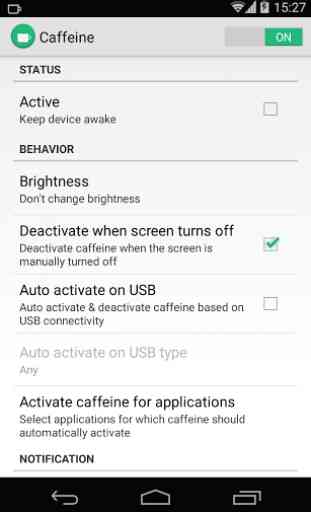
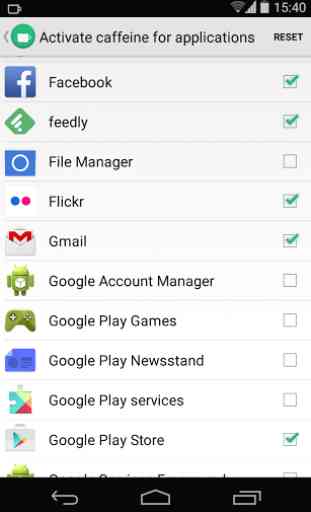
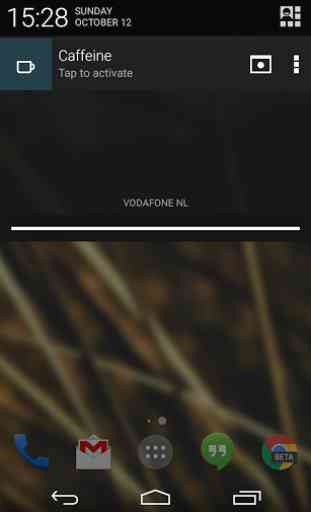
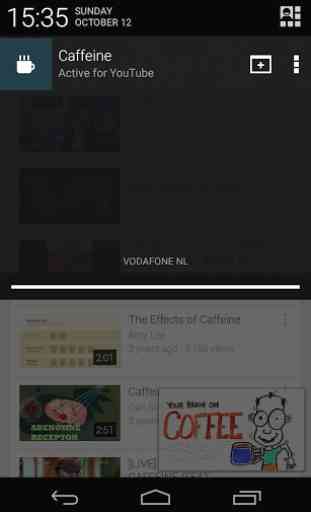

Keeping the screen awake when an app is running or under other conditions isn't too complicated but somehow every other app I found had an oddly restricted feature set and a sloppy UI. Not to mention they didn't seem to work if the app wasn't in the foreground. This app is fully featured, implements everything as flexibly and cleanly as possible, and has a much nicer UI than other products. Not as objectively the name is also a decent choice, other apps had worse branding than UI.