Calc Pro - The Top Calculator!
The top mobile calculator is now available on your Android Phone or Tablet! Calc Pro is the trusted choice by students and professionals around the world. The only mobile calculator that can truly replace your pocket calculator. Calc Pro offers more power, more features, and more accuracy than any other mobile calculator. With ten (10) powerful calculators, ten (10) financial and eight (8) statistical worksheets, Calc Pro truly has a calculator for every occasion. Whether you are checking the latest currency rates or converting simple cooking measurements, Calc Pro makes it easy to solve even the toughest calculations.
======================================Features include: ======================================
The 10 powerful calculators include:
• Standard Calculator
• Scientific Calculator (includes RPN mode and access to constants)
• Base Conversions
• Graphing Calculator (add up to 8 equations)
• Unit Converter (over 3000 conversions in 18 categories)
• World Currencies Converter (150+ currencies updated daily)
• Constants (contains over 1500 constants in mathematics, physics, the solar system and elements)
• Financial Calculator (with 10 worksheets)
• Statistics Calculator with 8 types of regression analysis and graphing
• Date & Time Calculator (with lunar moon phases)
The Financial Calculator contains 10 powerful calculator worksheets to help solve common financial problems. E-mail your worksheets.
• Mortgage Calculator (with Amortization Tables)
• Tip Calculator
• Loan Calculator
• Time Value Money worksheet
• Financial Date worksheet
• Percentage Change worksheet
• Break Even worksheet
• Profit Margin worksheet
• Depreciation worksheet
• Compound Interest worksheet
Additional features include:
Five display options: normal, scientific, fractions, engineering, and fixed (2-10 decimal places).
Five calculator modes: simple, algebraic, direct algebraic, expression, and RPN.
Choose from several skin styles and color schemes.
Advanced graphing functions: simultaneous graphs, find points on the graph and show tangents. E-mail your equations and graph image.
Tape View displays your recent equations and allows you to copy or email them.
Supported Languages: English, German, Spanish, Portuguese, French, Italian, Dutch, Japanese, Simplified & Traditional Chinese, Korean, and Russian.
====================================== Follow us on Twitter
- @PanoramicSoft Like us on Facebook
- PanoramicSoft
Category : Tools

Reviews (14)
It's insanely advanced perfect for all of my school classes just hope it gets some updates, but even without them it runs perfectly and is amazing I fully recommend it 😇
Well worth the money! Use the unit conversion tool much more than I thought I would. Generally run in Scientific mode with RPN, like the old HP 48 I first started on. Once you learn to use yhe Stack, you cannot live without it.
When I run the app it starts after about 8 seconds, which is rediculously slow. I would like this flaw to be corrected.
Useless on Android 10, Surface Duo. This app was AMAZING on my Windows Phone.
Not debugger. E.g. try days between 12/8/2011 and 2/13/2030. The correct answer is 2989. On my S7 the readout is 89.
The calculator takes forever to load.
Well rounded calculator withva lot of features
Don't waste your money. Too many bugs.
When using the TVM solver on Android, this app gives wrong answers. The iPad and Microsoft versions are correct, but on Android the answers can be off anywhere from a few cents to a few dollars. This happens with problems involving regular payments. Another issue is that when solving for the number of terms, it only gives you whole number results, even if the answer is fractional. This is less important for me but still problematic
With one of the lastest android versions, it's so broken it can't send in a problem report. It only operates in landscape, except, now it doesn't work all. Changing modes doesn't work: Scientific mode shows the equal sign and calculations are numerically incorrect. Please say it's not an orphan a d you're going to fix it.
It has lots of nice features. Unfortunately crashes and freezes abound on my previous phone and the current one as well so it's useless
Nice Calculator, but takes forever to load up.
Very slow. Can't see graph. No complex numbers. Not good.



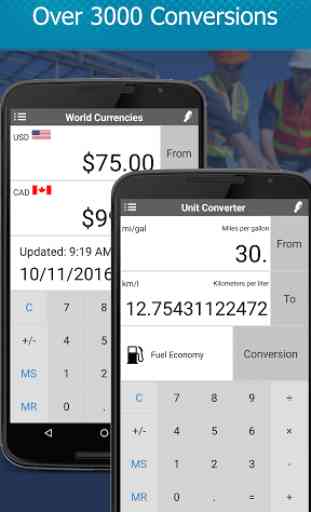
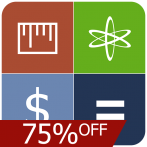
This app is a major disappointment as an Android app. i got it a few years back for my iPad and loved it. So I did not hesitate to pay $8 for the ad-free version only to have it open and warn me right off the bat that it might have compatibility issues. Sure enough over time the app has locked up and no longer works. It also takes a long time to open. And the font size is too big for some of the buttons. DO NOT BUY THIS APP UNTIL THEY FIX THESE ISSUES.