CalcKit: All in One Calculator
Containing a large collection of unit converter, electronic and mathematic calculators, packed in with a beautifully designed Scientific Calculator, it's the only calculator app you will ever need on your device.
It contains great calculators for school and homework, but not only. If you're a scholar, student, teacher, handyman, enthusiast, engineer... and you need an all in one calculator for your device, give CalcKit a try.
CalcKit features:✓ Scientific & RPN Calculators✓ Floating Scientific & RPN Calculators✓ 44 Mathematic Calculators✓ 21 Electronic Calculators✓ 81 Unit Converters✓ 3 Financial Calculators✓ Custom Tools Creator with up to 25 Variables✓ Supports math expressions as input✓ Integrated Search✓ Integrated Notepad✓ Favorites List for quick access✓ Light & Dark Calculator Themes✓ 6 Languages
Languages: English, French, German, Greek, Spanish, Macedonian
Complete list of all calculators and unit converters
Geometry
• Triangle
• Right Triangle
• Square
• Rectangle
• Parallelogram
• Rhombus
• Trapezoid
• Isosceles Trapezoid
• Regular Hexagon
• Regular Polygon
• Circle
• Segment and Sector of Circle
• Ellipse
• Cube
• Cuboid
• Regular Prism
• Pyramid
• Pyramidal Frustum
• Regular Tetrahedron
• Regular Octahedron
• Cylinder
• Cylinder with an oblique plane face
• Cone
• Frustum of Cone
• Sphere
• Spherical Cap, Sector, Segment and Wedge
• Torus
Equations
• Linear, Quadratic and Cubic Equations
• 2x2 and 3x3 System
Analytical Geometry
• Distance between 2 points
• Area of Triangle
• Equation of Circle and Sphere
Algebra
• Prime Number Check
• Proportion Calculator
• Decimal to Fraction
• Fraction Simplifier
• Prime Factorization
• GCF / LCM
Matrix Calculator
• Determinant
• Inverse
• Transpose
• A × B
• A + B
• A
- B
Electronics
• Resistor and Inductor Color Codes
• Series/Parallel Components
• Ohms Law
• Power Triangle
• Y
- Δ Transformation
• Voltage Regulator
• NE555 Timer
• Reactance
• Battery Life Calculator
• Wire Resistivity
• Transformer Ratio
• Analog
- Digital Converter
• Operational Amplifier
• Filters
• LED Resistor Calculator
• Frequency Calculator
• Voltage Divider
Finance
• Currency Converter
• VAT / Tax Calculator
• Tip Calculator
Common Converters
• Numbers
• Roman Numerals
• Prefixes
• Angle
• Area
• Cooking
• Data Storage
• Fuel Consumption
• Mass / Weight
• Length / Distance
• Temperature
• Time
• Speed
• Pressure
• Power
• Volume
• Force
• Energy / WorkRadiation Converters
• Radiation
• Absorbed Dose
• Activity
• ExposureMagnetism Converters
• Magnetic Field Strength
• Magnetic Flux and Flux Density
• Magnetomotive ForceLight Converters
• Illumination, Luminance and Luminous IntensityEngineering Converters
• Acceleration
• Acceleration
- Angular
• Airflow
• Density
• Moment of Force and Inetria
• Specific Volume
• Torque
• Velocity
- AngularElectricity Converters
• Charge
• Current
• Conductance
• Conductivity
• Field Strength
• Potential
• Resistance
• Resistivity
• Capacitance
• Inductance
• Linear Charge Density
• Linear Current Density
• Surface Charge Density
• Surface Current Density
• Volume Charge DensityFluids Converters
• Concentration
- Molar and Solution
• Flow
• Flow
- Mass
• Flow
- Molar
• Mass Flux Density
• Permeability
• Surface Tension
• Dynamic Viscosity
• Kinematic ViscosityHeat Converters
• Fuel Efficiency
- Mass
• Fuel Efficiency
- Volume
• Heat Density
• Heat Flux Density
• Heat Transfer Coefficient
• Specific Heat Capacity
• Temperature Interval
• Thermal Conductivity, Expansion and ResistanceOther Converters
• Frequency
• Image Resolution
• Pace
• Pixel Density
• Sound
• Typography
• Volume
- Dry
• Volume
- Lumber
CalcKit ©2016 Ivan Gavrilov
Category : Tools

Reviews (27)
Imagine geometry and equations solver, converter plus calculator merged in one. CalcKit is that. Although stand-alone apps may be better at their one thing this app does basically everything. Wish premium was one-time purchase and not a subscription though.
Awesome app! I like to be able to convert measures for a lot of everyday things like cooking, temperatures or miles and usually I will do an online search and have to hop around until I find a simple answer without having to read a page of text that goes along with those converter(s). This app in contrast puts everything in one place. Pretty simple to use after exploring all the things it has to offer, which is a lot. Very good time saver. Highly recommended!
I use this app a lot, and i'm very happy with it. It does everything advertised, and has accurate results. My only criticism is the menu layout, some conversions are a little difficult to find, but that's no big issue, and not something i would remove stars for. Another thing i like is that the conversions are in a list, and when i add a numberbto the item i want it converted from, and it shows the results for all items listed. I highly recommend this app. If i could, i would give it 10 stars.
The interface was clean and intuitive. However, it's very unsophisticated. For example, it has a function to change fractions to its lowest improper form, but you can't use it as a fraction calculator or even allow input of a decimal number to get its equivalent as a fraction. Another example of how deficient this app is, is its interest calculator which doesn't allow input of number of periods, so that it's only able to calculate annual interest and not monthly or daily.
I Really don't like that it does NOT rotate on my LG Android phone to landscape. Also, why couldn't you include a proper history that's truly a functioning long term history. One that can be managed, that way delete everything IS NOT the only option. It's far more efficient to retrieve equations/formula's and results from history then trying to recollect, rebuild and re-calculate from scratch. AND, When assessing what-if scenario's, retrieval of historical work & data saves time and money!
I'm a person who has to download and try all recent apps and narrow down to a favorite and this calc app is best I've found so far. This is namely for people who like customization and a lot of available features. It is the most convenient and quick-to-access unit converter and calculator. Enough options to satisfy most anyone. Every feature has an available shortcut which makes it integrate or enables utilization by many other apps such as Tasker. Great job and thanks for the customization.
This tool does all I need and love that the functionality it did not have I was able to add through a custom function. Really good tool. I'm wholeheartedly giving 5 stars without reservations. But nothing is ever perfect. It does take a lot of clicks to move around in the functionality and some minor inconsistencies in behavior - but all very minor things. I replaced the RPN calculator I had been using for years and was happy with as this one is simply better. Thank you! (purchased upgrade to remove adds - happy to send the $)
I have had this app installed on my phone and tablet (both Android) for years. It has every type of commonly used calculations, conversions and measurements, and many uncommon types too. You can customize how quickly you can access any number of its features making it versatile as well. Basically, it's got EVERYTHING a good app should for those of us whom are mathematically challenged.
DO NOT DOWNLOAD THIS APP! I have been using the app daily for work related calculations. Recently noticed this 'Calckit' app used over 1.3GB of my data last month! Nothing is safe any more, not even a calculator app 🤦♂️
Perhaps the best calculator I have ever tested, but to me needs some basic features: - Option to open always as Calculator or not (keep the last used); - Swipe to access faster to Favorites or add direct buttons (press: ToolBox + Favorites + Something it is annoying) - Allow add "Custom Tools" to Favorites. || Edit: with the new interface to me is by far away the best calculator all-in-one, great job
Perfect but needs to add calculator for calculating the time needed to download a file with x speed or fill 1 liter of water etc..
This calculator is really amazing. Aside from its many calculation tools, you can also create your own by just few editing of formulas found in its Custom Tools. It's really cool, since I'm fond of calculations using MSExcel and it takes some minutes to open it, and now, I don't need to open an MSExcel anymore. Because, now I found this amazing calculator. I hope, you can make it more featurable. Thanks.
Works great with plenty of calculators. Been using it for two months now and it's a real winner! Just signed a subscription.
Use this as my regular calculator and converting cooking units, length, volume, and geometry. There are so many more.
This calculator/converter has everything you could possibly need from a calculator and can convert about anything you can think of, including electricity. I don't know much about electricity, but if you need to do something dealing with electricity, it's definitely worth a try. You can choose calculators/converters as favorites too so you can find your most frequently used calculators/converters easily, which is a great feature 👍🏻
Best calculator app in my opinion. I just updated, and was shocked when I saw the new menu and colors, but it took about 10 seconds to familiarize myself with it, and customize it back to my comfort zone. Had to get back on Google Play to stress that it's worth all five stars!
Nice app. Ads are not too intrusive. Plenty of tools other than just a calculator. It does various conversion and calculations in a simple manner. Very easy to navigate. There is a nice feature to create your own custom calculator for your specific need. Cudos to the author.
I love this app. However it is draing the phone's power extensively. It would be good policy to check into the issue.
Nice, tidy and functional. I like the easy to access memory function, all the previous calculations are saved and accessible. Wish it had an option to invlude the commas for numbers over 999. I chose to pay for the ad free version and I am happy.
I still use it seamlessly on my Galaxy Note 8, 5stars there. But, this keeps crashing on my POCO X3 PRO and I dunno why. It cant be opened on top of other apps even tho already allowed in the permission. The button on toggle drawer cannot be clicked thus doesnt function as it intended to. So sad as I really love that toggle button function on my Galaxy Note 8.
Pretty awesome .. really dig the wide breadth of pre built equations and converters. I find myself using this calc a TON for all sorts of conversions and theoretically inserting variables to see results. Really great. One suggestion - adding machinist calculators would be icing on the cake! (RPM from SFM and diameter, feed per tooth, etc ), lots of those calcs out there on the store, but would be awesome to have a one stop app! Great job.
Could not get it to do Unit Converter, I tried several times, not with my finger, but with a pen, which is more accura It kept going to Electronics. It would be useful to have a ToolTip so you don't have to figure out when exploring, what an option is for, e.g. couldn't get out of Electronics, & clicked on what turned out to be a shortcut it created for Electronics. It doesn't seem to be user friendly. I don't understand why it has s 4.8 rating, when I can't get it to do what I need.
OK calculator and with many useful tools and converters. Suggestion: in currency converter perhaps the ability to update manually or change the source of exchange rates. Also with this price maybe dev should consider enabling the family library feature. EDIT-1: yes dear dev I know how currency updates work. I suggested an addtional drag down to update and also alternative sources.
Great app! Works perfectly and I love that you can add your own calculators in there. Only area for improvment would be to allow "inputs only", "outputs only" or both for custom calculators and have them show up differently. Thanks!
I love working with math. but, unfortunately, I can't add 2 numbers together. the tools in this app give me a broad reach beyond just my fingers. unit conversions, equation solving, geometry, trigonometry, the list is extensive. thank you developers!!!
It was quite good before the redesign. After that... well, I enjoyed the different app icons that were linked to calculator AND separate toolbox. Now it's not so comfortable. Thus only 3 stars. Addition. One star less now due to your lack of attention. I don't use widgets. Dot. That's not a solution. But you're right, let it be one start after all. Sure, you cannot please all, but I highly doubt that you removed additional icon and made your redesign to please anybody but yourselves.
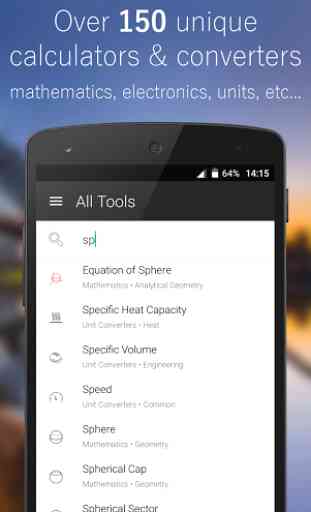


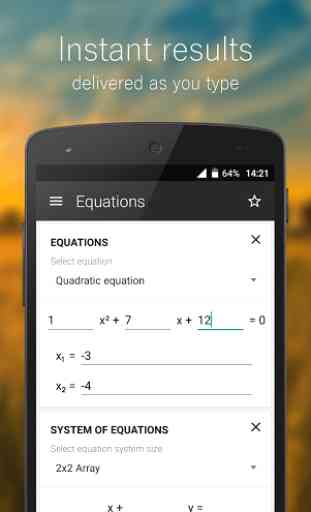

I am really desappointed...! I paid for the premium version, and it was a one time payment. Surprisingly after an update my subscription has been canceled, and I am asked to make a monthly/yearly payment for the complete features....