Calculator N+
• Computer science with basic computing functions and improve
• Graphing functions as 2D, 3D
• SIMPLIFY PRACTICE SCHEDULE
• analyze polynomial
• SOLVE THE EQUATION
• SOLVE EQUATIONS
• DERIVATIVE
• Unit Conversions
• Develop binomial Newton
• Matrix
• Analysis of the prime factors
The computer does not show the steps to solve the equations, system of equations, partial ... but only for the final result.
New features in the future:
- Integral
- Differential
The interface is based on the AOSP source Calculator
Category : Education

Reviews (30)
Phenomenal calculator, it all but replaced my Texas Instruments unit (I say that because there are a few times when bringing your phone with you is heavily frowned upon). I could only ask for one feature, and that is a dark mode to save a lot of power on OLED displays. (Nevermind, I derped out, it is in the settings).
Works perfectly, and the fact that it's open source just makes it that much better. One very tiny annoyance though is that the color of the output text doesn't change when you change the theme, so it can be hard to see on the dark theme. That's such a minor thing though, and it's still such a good app that I'll gladly rate it 5/5
this ap seems to be the result of an ambitious project of providing math solutions. as such, it probably is good and maybe very good. unfortunately it's too complicated for the simple needs of regular people, and it is targeting more scientific applications. it is absolutely commendable though for the fact that it is an open source free app without any ads or purchase requirements. as for its suitability, performance and ease of use, I'll let others to judge it.
A superb calculator app. It has a plethora of functions and operations, a user friendly and sleek Material Design UI, high customisability and most importantly it's free and open source! Something I really appreciated was the implementation of FOSS libraries for LaTeX formulas rendering and the IDE mode, which is powerful and quite well-documented. Awesome piece of software, significantly better than any other paid and proprietary mobile calculator app I have tried.
The UI has come a long way from its first iterations, this feels a lot more friendly and we'll polished. I love this because it's so easy for basic calculations like bills management, and has a lot of more complicated functions for more scientific computing. Best calculator I've ever had!
It's a great calculator and I really love using it. add-free and fast. I just hope the developers make the user interface font a little bit smaller or add the option to customize it 😁
Great calculator with one UI flaw. The lower menu expand feature is not a typical way of doing things which in turn my finger will find it all the damn time! Change it to an upper right menu option like 90% of the other apps in the world. Consistency helps the user experience.
It works flawlessly. It does everything I need it to and more. It would be better imo if you didn't have to scroll so much to get to the log function. That's used frequently enough to warrant putting it with the trigonometric function buttons up front.
great app, but at a glance it could use some improvements: rating feature is too annoying from the beginning (gove us a slack guys, we'll rate your app after we try it) and the unit cinversion could use some other physical conversions too like torque (N-mm -> gf-mm, etc), or pressure (psi, bar, etc) and so on.
This calculator app might be the best professional calculator app on Google play at the moment. It's free, ad-less and filled with useful functions. Some of these functions might not be flawless, however it's managable. The one thing that's missing is a specialized keyboard.
amazing app. just wish the themes weren't broken. in IDE mode using dark theme, results are black text on dark grey background. also, the toast which shows you what you copied doesnt last long enough to read. it would be nice to also know if the input returned error.
Almost perfect... But sluggish in several areas, most notably the clear button launches an (IMO useless) animation which takes about 2 seconds.. very distracting and annoying when you just want to bang out the next calculation!
Pretty good, but I want a feature to disable the goofy 'clear screen' animation. Its unnecessary and it slows me down. Feature request: add a setting to disable all animations, for a quick responsive calculator mode.
Fantastic. From what I can tell this is the most complete, ad-free calculator that most closely matches the functionality of a graphing Calculator. Makes good use of the smartphone form factor. It's my choice and should be yours too!
I have used Mr Duy other N-Calc calculator it is great and this one seems to be more along the lines for higher math in HS, College and beyond much more complex but with full documentation. This is more eye candy, not looking like your typical calculator, which is what I like about it. The one thing I'm not crazy about is having to use the =, it must be used to continue your calculation otherwise if can give you the wrong answer.
Edited 11/23/2019: I have used this calculator for a time. I like how the calculator now has basic algebraic function with this newer update. Layout looks fresh and much easier to use. I gave back the 5 star rating after the creator replaced the conversion table. Best ad-free calculator on Google Play.
Everything works great but... on opening it is always populated with the same calculation (263+26)*2 which I need to clear before I can use it. I'm not sure where this came from. Otherwise a nice clean ad free calculator.
i see there is no reply to the reviews so i will just shortly inquire about the trigonometric functions. i wanna use degree for angles but i couldn't find any settings for that. for example sin(30)=1/2. hope someone will react.. thanks for the nice interface
(3.4.1) Lots of (math) functions. (Not like most other android calculators that only offer a very few advanced functions.) Not that I want/or need to factor a humongous product of 2 more prime numbers, but whatever. I really love/& need the ability to use fractions too, so thanks for that. (You should say that it can use fractions in the description here.) Thanks.
*** 6 Stars *** The large display / keypad is outstanding. The 'Unit Converter' has *everything*. No ads! Question: How do I copy the output, to paste into another app? 'Long press' allows me to copy/paste on what I am typing, but doesn't work for me on the output. Request: When viewing 'Symbolic' I would like to see commas in long numbers. Many thanks to Mr Duy for developing this app. All the best, Barry
It's super handy. More functionality than most non graphing calculators without getting so complex it requires a lot of work to figure out. It's a hard balance to strike
Most comprehensive free math software I have ever used. Commensurate with Maple, Matlab...very useful for eigenvectors with the study of quantum mechanics. Very advanced dimensional analysis conversion package. Program has amazing speed with 3rd degree polynomial equation solving with imaginary roots....use it all the time.
Great job. Absolutely amazing collection of functions. But there are a few things that need to be improved. For example some errors when adding certain decimals.
Roots of equations are always shown in black. So, themes except light theme doesn't feel good. Please fix this. Otherwise, it's an awesome effort.
Amazing compilation of mathematical functions. But what disappointed me was; app emitted error for the expression 15/35%. It kept prompting missing ')' no matter how many i add on both side of the expression.
Was looking for a good calculator app that didn't have ads or look like it was trying to appear 30 years old. This app fufills both requirements nicely and gets the right numbers, so I have no complaints.
Great calculator, haven't dove too far into the more advanced features but it has covered most of the functions that I would expect from a calculator.
Does not update value when switching between symbolic and numeric. To make it update you have to close the app and open it again (nice that it remembers the state at least).
Great calculator, lots of functions and well organized. The embedded programming language is very complete. You made a great work. Also, no ads and completely free.
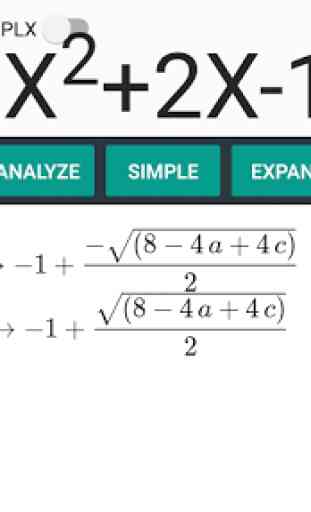
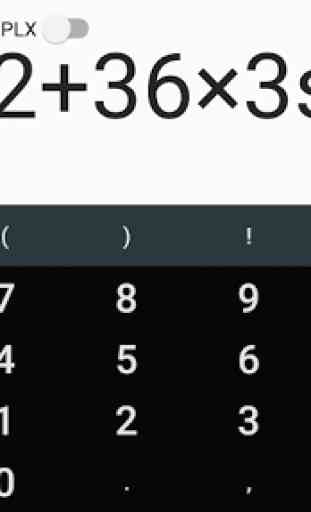
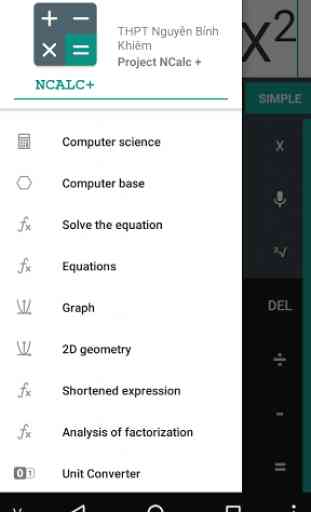
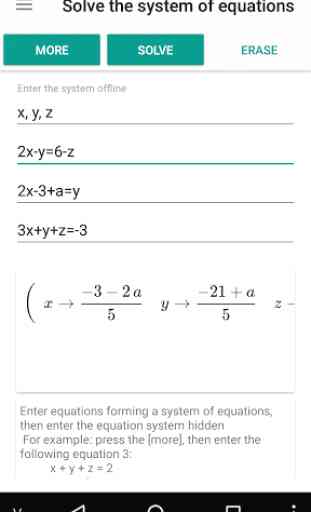
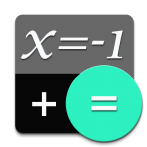
The calculator always starts with the same input I typed just after I downloaded the app, and I have to clear it each time. The console is really annoying to use. Why can't I add more computation cells? Why can't I hide the obstructive syntax error messages? The code window sometimes decides to scroll to the top after scrolling down for no reason. Sometimes the output window is just blank when plotting.