Calculator - Quick Settings Tile
Tap on the tile to launch the floating Calculator, you can also drag it around your screen. You can use the calculator to perform simple math operations such as adding, subtracting, multiplying and dividing, while the app you had open still works as normal.
Opening the Settings gives you the option to choose between one of four themes, option for transparency effects as well as other various settings. You also have an button to launch your device's built in calculator if you need to solve more advanced calculations.
This simple app has been designed in such a way that it functions and looks like a part of stock Android operating system, with a clean user interface, attention to details, simple yet effective animations and material design at its core.
App idea, design and icon by Adam Lapinski: http://www.yeti-designs.com
Category : Productivity

Reviews (30)
Great app that really should be an integral part of Android. Very useful and well worth the minimal fee. However, it took me a few minutes to figure out how to access the calculator - the app would be better if it had a conventional icon.
Perfect! I added it to my quick settings and it functions just as advertised. Lays over apps,Can adjust transparency, change color, and size.
Thank for the better design and removing the coma. Pls can you display the result in the upper left corner, as we type. You may remove the shortcut app icon. Also pls retain the last calculation when closed.
Possiblity the most convenient app I have installed on my device, super useful especially when you want to calculate something on the fly and for an accountant like me I use it all the time
Perfect pop-up calculator. Easier than toggling between a full calculator app and another program.
What about other operations? %, (), ^, √... Design and functionality is good. Edit: Yes, that is great but al least () and % on long tap shoud be even greater.
Nice. Simple, clean and fast calculator for quick math operations.
Was a great app but no longer works, I have displayed over other apps allowed but everytime I tap on the quick settings tile it asks me turn trun it on even though I already have
Requested refund because pixel 3 won't allow overlay app permissions.
Exactly what I was looking for, however the larger version doesn't work on Pixel 3
Does exactly what it needs to. Simple, clean, flawless.
Nice can you please make it like xiaomi and realme floating type? Two rows at a same time to see realtime calculations.
Please update app with ability to show more than 8 decimal points
The best as easiest way to access the calculator!
Awesome. Only suggestion is a 3rd calculator size
Does what it says on the tin. Fast and effective.
I use this app everyday.
This is a great app
Thanks for the fancy update!
Google should integrate this in their stock Android os. Great app no complaints, works as advertised. Not a battery hog. A bit expensive but i bought it for free during sale so completely worth it for me.
I use this everyday. Everyone should have this!
Great app, does exactly what it says and it should honestly just be a stock feature on my phone. Simple app for a cheap price which you can't pass up. Only issue would be that the app is too small and it would be much more convenient if it could open a full screen version of the stock calculator app instead. Apart from that however all in all the app does exactly as it says and well.
Thank you for fast fix!
Really comes in handy
I was prepared to do a quick refund for this app just in case as the number of downloads doesn't give me much confidence in the quality... But in all honesty, it's simple, functional, and brilliant in it's execution. It's most definitely worth the $0.99 and I wouldn't be shocked to find that Google incorporates this feature into a future release of stock Android. I applaud the developer, thank you for your ingenuity. I strongly recommend everyone download the app as it is unique and intuitive.
If you use calculator often then this is the must have app on your smartphone. I strongly recommend this. Only missing thing is custom sizes everything else is super cool. Thank you dev. ☺️
Great little app. An option to choose which calculator app is launched when using the shortcut at the top of the interface would be good. Currently it will only launch the stock app, which I never use.
Good app for simple math, but 5+5*5 = 50, should 30
the best app of its type


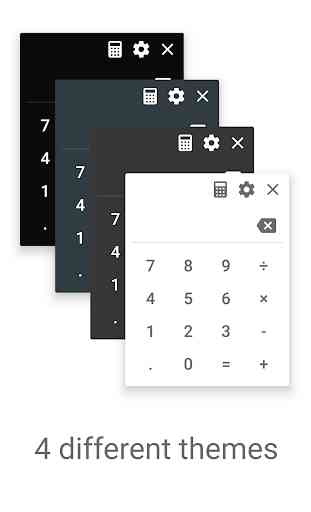
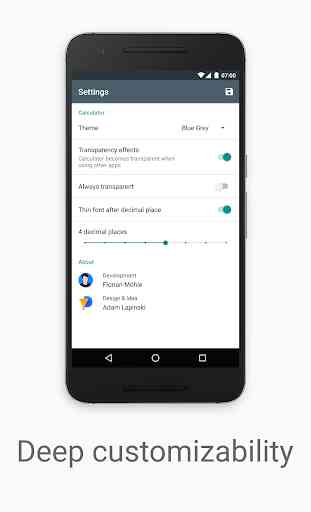

It's perfect! Have been using it for more than a year. Could you make it so that every time the Tile is pressed it opens up a new overlay calculator while keeping the previous one(s) just as they are? Would be quite useful in managing multiple calculations/results at the same time.