Calculator Vault- App Lock Hide Photo Video Lock
Best Gallery Lock on Play Store
---------------Calculator Vault App Lock Features--------------
★Calculator Fake Icon
- Disguise photo & video Vault as Calculator.
- On the Screen is a calculator app to hide your secrete photo vault.
★App Lock
- Lock the app with a password and pattern lock to protect your privacy. e.g. Messenger, WeChat, Whatsapp and any apps.
- Support pin and pattern lock.
- Personalized with multiple app lock themes.
- Calculator hide app
★Hide Photo & Video
- Hide your pictures & Video easily from a gallery, album or photos.
- Fast and intuitive photo viewer.
- Unlimited Photo & Video can be locked
- Watch Video in Vault
- Keep snoopers away from private videos.
- Calculator Vault gallery lock
Calculator Vault : App Hider - Hide Apps
★Hide File Vault
- Keep your personal File in safe space.
- Hide your any format files.
- Unlimited Files can be locked.
★Intruder Selfie & Alert
- Calculator Vault App Lock capture selfie secretly when the password is entered incorrectly (if your device has a front camera).
- If someone tries to break into private photo Vault, we will send you an alert to protect your photos and videos, keep photo safe.
----------------Calculator Vault App Lock ADVANCE FUNCTION----------
★Trash Vault
★Face Down Lock
- Face Down Phone will help you to perform chosen action in emergency situations when someone came suddenly. for example, close calculator vault app, open a website or open another app immediately.
★Uninstall Protection
- App support "Calculator Vault AppLock" to prevent calculator vault from being uninstalled by kids or strangers.
★Fake Cover Protection
- You can even hide the fact that lock the app with fake error window.
★Hide Icon
- You can hide icon from app list and open by dialing #4567 number.
No Storage Limitation
- Using "Calculator Vault App Lock" you don't face any storage limitation for your hidden files if your phone memory has enough storage space.
Calculator Photo Vault
Hide App
This app uses the Device Administrator permission.
Disclosure:
To prevent Calculator Vault being uninstalled, Calculator Vault need Device Administrator Permission and it never use any other Device Administrator permission except uninstall prevention.
-----FAQ--------
Q). My hidden files are stored online?
A. No, your hidden files are stored inside phone locally.
Q). Can I recover hidden files from old phone if my new phone or phone stolen or broken?
A. No, currently we do not support online backup of your hidden files so that you can not recover any of files from the old phone.
Q). How do I change app lock password?
A. Open your Calculator vault AppLock first and select app lock then go to setting click on Change password option.
Q). After hide icon, How i will open Calculator Vault AppLock?.
A. Open the hidden AppLock by the four methods below:
1. Gallery
Open your Gallery and select a picture. Click the share button. Find "Open Calculator Vault" and click it.
2. Dial pad
Enter *#*#222333#*#* in your dial pad.
3. Browser
Open any link in the browser:
① www.calculatorvault.tk
Q) I am not able to open my app after hiding my app. What should I do now?
A. Go to you phone security app(setting)-->app-->permission-->enable autostart of calculator vault.
IMPORTANT: Do not uninstall this app before unhiding your personal files otherwise it will be lost forever. Activate Uninstall Protection to prevent this app from being uninstalled by others especially kids.
Category : Tools

Reviews (28)
It could b the best app only if.they dont keep sending notification about.do.u want to.lock.this and that app.in your mob phone?? There is no setting available to remove this notification !?n so there is no secret reamined which is the soul purpose of this app ??? That is why useless.
App stops you every 10 seconds or so offering to help you "secure your privacy" or some BS like that. can't get anything done with it. uninstalled.
Worst app, don't download please, i lost all my files after moving it to the app vault, can't unlock my files again, they are gone, google play store should remove this app, it harm end user files, the most worst,poor,bad applock app ever.
bad one I wanted to hide some pics but can't they are visible in my gallery why its not function properly and simply sends a notification of "ur hiding photos is done " even when it's not .😠
What's the point of downloading doing this if this app keeps sending notifications that give it all away? "Guard your sensitive apps. - Calculator" Stupid!
This is the best app i have seen eaver.. seceficaly i am impress about the app security and i suggest it ,all user must try it .Great daveloping guys...
I want to hide other apps icon too But this app only locking them not hiding it can hide it self but i want an app which can hide other apps too without root if you have any solution then tell .me
it's a great app but it literally says app vault on the app title on my main page, is there any way to change that?
This app made my phone completely unusable. Locked my phone up and disabled system settings
It's a good app, especially I can share my photos from within the app
Very good app but when you busy it will take long time on starting Shams,,,,,,,,ullah Masood,,,,,,
I like very much, because i can secure my private data and apps easly...
Excellent but I wish there is a way we can recovrery somethings when phone is lost
Very very bad! App this is not open my device.
very bad app. does not work properly.. do not instal it plzzz
actually it's not bad what's not cool is the entry pin what if it backfires coinsidately somebody may now calculating my pin
9ice app but while playing videos, it doesn't next on itself
The app is comprehensive. Trust but verify. This app helps do just that.
At my school we've all loved it and would love to have more events like it.
This is a good app i cut my brother trying to break in so good to robe it in his long face
The app secures everything try it and see good work of it
Amazing app with security.. really loved it.
It is now not working and my all data is in it,
i love the app but can't change color
Very helpful! I use this all the time.
Bad app, don't waste your time downloading it.
Nice app but some time not proper working



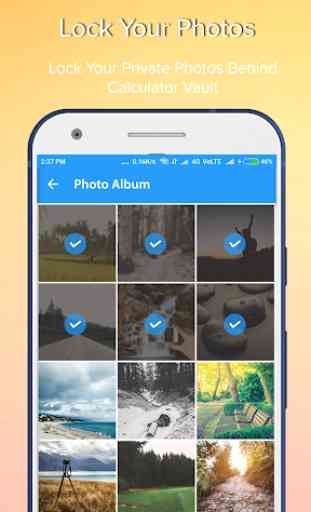

Frankly speaking, I have installed the aap because of Indian developer app. It does all the work it should do, but the main problem is that the app is not at all battery optimized. It eats my 60% of battery daily. Note: The data is taken from battery usage stats of phone. I wanted to upload pic of it but sadly can't do that . Finally uninstalling it and searching for some other app