CalDAV-Sync
To get task support, please install this task app https://play.google.com/store/apps/details?id=org.dmfs.tasks
Since version 0.4 CalDAV-Sync supports read-only sync of webcal ics feeds (via http & https).
Important note for Android 4.1 and Samsung users: To prevent the removal of your accounts on reboot install this app:https://play.google.com/store/apps/details?id=org.dmfs.jb.workaround.caldavsyncAlthough this issue seems to be fixed in Android 4.2 the workaround is still required on Samsung devices.
Please note that there is a new issue in Android 4.4: http://code.google.com/p/android/issues/detail?id=66905It causes accounts to be removed when an app is updated. Installing the workaround app should help.
This app will create new calendars on your device (one for each calendar on your server account).
Get support and news via Twitter https://twitter.com/dmfs_org
Please send me an email if you find a bug. Without detailed error description I often can't do anything especially when I can't reproduce it. It's also possible that your server has a bug that CalDAV-Sync can not (yet) tolerate or work around. If you report bugs I can fix them quickly and everyone will benefit.
It is tested and works with
- DAViCal
- SOGo
- Zimbra
- OSX/iCal Server
- eGroupware
- Oracle Beehive
- david.fx
- iCloud
- ownCloud
- many more, see http://dmfs.org/wiki/ for a list of all servers reported to work
Note to Yahoo!® users: Due to the many issues on Yahoo!'s servers, Yahoo! is no longer officially supported by this app.
Note to Free.fr users: Free.fr doesn't support CalDAV. However you should be able to sync your free.fr calendar one-way using the Webcal option.
After the installation got to "Settings" > "Accounts & Sync" and create a new Account.
If there is no calendar installed on your device, go to my website and install CalendarProvider.apk and Calendar.apk (FroYo and Gingerbread only)
Once this app reaches version 1.0, I'll make it open source.See http://dmfs.org/wiki/index.php?title=Open_source_status for details on the open source status.
Features:
* task support (you'll need this task app https://play.google.com/store/apps/details?id=org.dmfs.tasks)
* basic support for self-signed certificates
* supports SNI (needs Android 2.3 and newer)
* supports client certificate authentication (Only Android 4.0 and 4.2 and newer, doesn't work on Android 4.1 yet)
* any number of CalDAV-accounts supported
* automatic calendar discovery (works for most servers)
* auto-provisioning
* supports OAuth2.0 authentication for Google accounts
* syncs multiple alarms
* loads calendar colors from servers if available
* two-way-sync
* sync multiple calendars per account
* full support for time zones
* encrypts passwords in local database
* supports webcal ics feeds (read-only)
* initial support for attachments (Android 4.1 or newer, doesn't work with all calendars apps)
* Dutch, English, French, German, Hebrew, Italian, Polish, Russian translations
Category : Productivity

Reviews (28)
Sync to/from Android practically stopped working for me when I upgraded my NextCloud server to version 18 or 19. I suspected that NC had changed something in CalDAV, which broke this app and other similar apps. However, after days of searching for a solution and even trying another CalDAV sync app to no avail, I found that simply editing and saving some of my recurring events finally fixed this for me. Some event apparently had caused problems after the NC upgrade. All seems fine now.
I've used this and Cardav for some 5 years and neither has never done an automatic sync yet. In earlier versions I could force a manual sync, but now the only way I can get a sync is to re-boot the phone. I have contacted support in the past and that proved totally unfruitful - so I've decided that I should now be looking at alternatives.
It works but it's very frustrating. In particular it's impossible to update the username of an account, and the password can only be updated on a failure. It's also impossible to see or modify an account's url after you've created it. Just a very frustrating UI.
I had a problem with syncing for a while. Turned out the problem was in the system settings. For some of you who encounter the same problem, try to check these settings: 1. Battery saver (give no restrictions to carddav/caldav-sync) 2. Permissions to auto start (make sure the app is allowed to start automatically) 3. Permissions to start in the background (self explanatory) Now I can sync seamlessy with Fastmail, iCloud & Gmail
Allows me to sync my calendar to my Dav server, but I must manually sync every day or so, even though it is set to sync on a schedule. Also, you need to remove your server in the app and readd it if you change your password. overall, it works aside from those two things and is a free app.
I have used CalDav-Sync for many years to sync with Yahoo Calendar. Only one time has my calendar disappeared. All I did was remove my calendar account from CalDav-Sync and then add it back in. It fixed the problem. No big deal. Overall, the app is reliable and works great! Great job, and thank you!
Great app, but I'm not sure if development has ceased. Upon installation on my device with Android 10, I get a warning that the app is not optimized for this version of the OS. The latest version in the Play store dates from 2.5 years back.
it works fine but it only allows me to subscribe to one calendar with the same email. I have a few calendars under the same email address with different caldav urls. Keeps telling me i cant have two caldavs under same username/email. Now I'm stuck downloading a second call Dev app just to get my second calendar to work.
While it has worked great for several years, now it seems like the developer abandoned the app. It is not syncing anymore for me, and according to the reviews for many others neiter. Can't recommend this app at the moment. Hopefully the devs will pick it up again.
They say it "seamlessly" integrates your calendar. Yeah, not true at all. It consistently fails to sync, changes format of events, and has cost me majorly in my professional obligations. Absolutely atrocious. Never trust it, never use it.
CalDAV-Sync efficiently and reliably synchronizes my calendar between my Fastmail account and my phone. Set-up was easy. I recently had a problem syncing because of a corrupted entry in my calendar. The developer gave a very prompt and helpful response, and now everything is syncing again!
I've used this (paid) app for years with my Zimbra server. Suddenly, a few weeks ago, it started crashing, and it no longer syncs. I've emailed the developer several times, no response. Update Aug 23, 2021: No response from developer. Uninstalling today.
The sync doesnt work automatically anymore. This is a problem as i missed my apt all the time. Need to always remember to do manual sync. Please fix it for Samsung S7!!!!
Syncs with Fastmail, updates lag though. It's had been reliable to sync my calendar with my phone, but the sync interval lags up to a few hours sometimes.
Marten Gajda has abandoned any service for this app. For 3 month I am failing to install a purchased and paid caldav app on my Samsung S5 with lineage OS 15.1 - receive a email from a lady some time ago. Send a fully fledged error report of the system since the 1st of 6 unsuccesful installation trials. Since than- for months - total silence. It seems the software vendor gave up to suppport his product. If it would be possible I would like to give a 5 minus star rating! Stay away from dmfs!
Works almost perfectly. Needs to sync Memos and Contacts to be the full solution. Otherwise you have to buy a different app.
Bought app on recommendation from my email calendar supplier but does not sync between devices. Could be useful but at moment it's just a standalone extra.
Automatic sync does not works. Always have to sync manually. It’s a big con. Otherwise everything is good.
Terrible app, wont open, just closes immediately and isn't syncing correctly despite reinstalling both this app and the calender app. This was a waste of money for me.
Used to work really well. I'm afraid development and support may have come to an end, though. Lowering rating due to extended lack of support.
The app has been working perfectly fine untill I changed the handset from Samsung to huwavei p30pro. The app is keep crashing on startup. Please help.
bought this app to sync a Google calendar... turns out that Google doesn't allow it done in this app's fashion anymore... syncing with Nextcloud is painless tho'
Doesn't work. Now how do I get my money back? All appears ok in the settings and the calendar but it absolutely will not sync.
since the the auto sync doesn't work, it's a waste of money, i switch back to google calendar (support girl was kind, but still it doesn't work...)
Developer supports his users unlike the competitor. I sync my contacts & calendars with Nextcloud. No issues. Very happy to support this dev with paid app.
Used to work fine for years. Now auto sync doesn't work. Manual sync only.
Stopped being supported and error messages. Couldn't rectify. Had to uninstall.
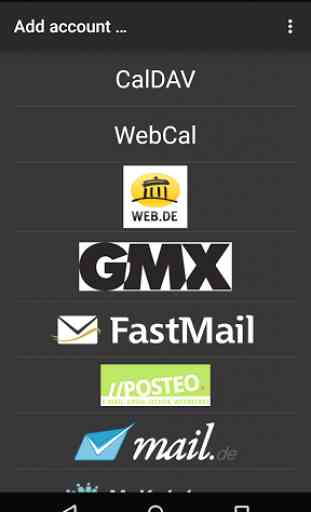

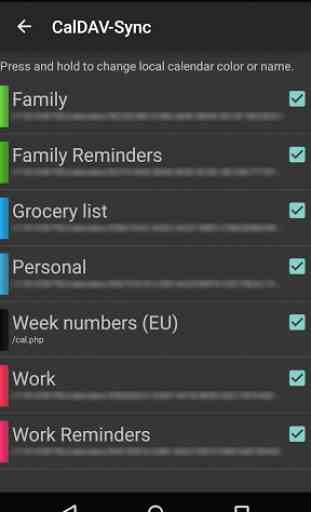
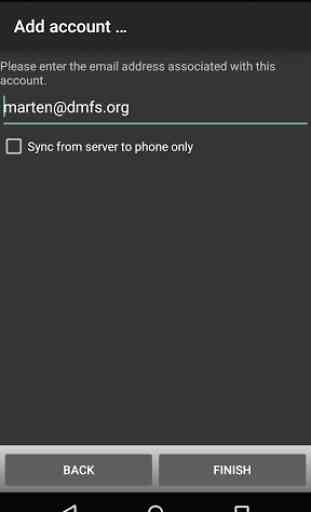

I wrote a review earlier saying that I thought this app had been abandoned -- it has not. Support was very slow getting in touch with me, but once they did, they were very responsive. The issue I was having syncing iCloud calendars must have had something to do with a dodgy Android 9 update. I updated to Android 10 - - clean install - - and the app works as it should. The app does need an update to get rid of the notification that the app may not work on this OS, however.