Caldav Sync Free Beta
Open source software.Source code available at https://github.com/gggard/AndroidCaldavSyncAdapaterDo not hesitate to contribute (bugs, comments, patches, ...) !
URIs for the different servers are available on the wiki : https://github.com/gggard/AndroidCaldavSyncAdapater/wikiDo not hesitate to complete or comment !
For owncloud, use url : http(s)://server/owncloud base/remote.php/caldav/principals/user_nameFor baikal, use url : http(s)://server/baikal base/cal.php/principals/user_name
For bug reporting, please use the bug tracking system https://github.com/gggard/AndroidCaldavSyncAdapater/issues
Category : Productivity

Reviews (29)
Good at first, but stops syncing. Removed and reinstalled and it worked again for a while. Now it's stopped again! If it just kept working it would have been 5 stars but gave it 2 stars because of the way it fails silently.
Looks decent, but does not work fully. I'm connecting to a Kronolith calendar server. Events are picked up on the initial sync. Events added on the phone show up on Kronolith. However, subsequent syncs don't pickup new events entered on Kronolith.
First seemed to work. But then get error msg in notifications. but ... cannot open the app anywhere to look at config. not even from play store, where normally there is a button 'open'.
Keeps saying the server url is invalid. It's not. I copy pasted and have setup other caldav clients just fine. Worthless.
That's what I want, go to accounts in android account, add you caldav account (Zoho calendar in my case) and then go to Google calendar and manage your calendar. Free and easy
Could not find in my apps so had no access. Galaxy S9
Doesn't sync all the events. Useless.
only sync randomly. not working
cannot even login to caldav.tested on radicale server
I've never been able to get it to connect
Did get it setup relatively pain free, but once my source account changed password there's just no way to change it in caldev without setting up a brand new account and waiting for it to sync everything again. With that change implemented it'd be worth an extra point or two.
I wasn't keen to use IMAP to connect to my work account because it enforced device lockscreen policies. This sync adapter is perfect because I just needed my calendar when I'm mobile and don't need to check e-mail as often. The calendar was picked up by Google Calendar and my calendar widget.
I use this app to sync my cakendar with my RaspberryPi running a Baikal server. In most cases that works fine. But sometimes the app does not sync anything and remains in that state until the CalDAV-Account has been removed and created again (a bit anoying). An other issue is that sometimes the app keeps showing the "Cancel Sync" button although thr sync is already completed. Hitting the button does not do anything at all - but by that you cannot sync manually as the needed second button is disabled.
11/26/2013 - I tried many configurations and couldn't get any of them to work. I did a little research on how to configure this and it works perfectly. Now I can update the calendar from any device, IOS or Android, and all other devices that connect to iCloud are in sync. 12/3/2013 - Not sure what has happened but I went to set an appointment today on my iPhone and it will not get through to my Samsung Note tablet. I do see the event in the iCloud calendar and it goes to the other IOS devices just fine. The only resolve is to delete the Caldav account and recreate it. Once I do that it will sync everything in the iCloud calendar to the tablet but the same problem occurs if I try to create a new event in my iPhone. I am running v 1.8.1. I will check if another release is available but I have to downgrade this rating to 3 stars until some progress is made.
I love this app, it works great with my owncloud setup after a long learning process. I've been using it for many weeks without any issues EXCEPT, i had to go through and re-configure all of my owncloud user passwords. The App doesn't like using passwords with special characters (I didn't do any research to figure out if it accepts a select few special characters). Making a dozen users change their passwords after the fact is a real PAIN. Bottom line, great app.
The sync with Zimbra 8 works and it's the only free app that does this that I've found so far. However, there is a problem with recurrent events. If one of them is changed (but not all of them), the change will have no effect on the events imported :/
I downloaded this onto my Samsung and as it does not show as an App, but somewhere else on the phone, I could not find it anywhere. A search on my phone for it revealed NO RESULTS and although it is installed, I cant find it and dont know what to do with it! No instructions here either, so a complete and utter waste of time!
It works as advertised. Much better than earlier version. (I had uninstalled earlier version out of frustration) The only issue I see now is it can't detect an exception to series invites. viz I got an appointment, which repeats every Friday. Due to some reason only today's event is rescheduled but I can't see that change in my calender even after repeated syncs. Looks like some bug with this app which needs a fix.
Thank you for this great app. Now I can synchronize my owncloud calendar on my raspberry with my smartphone. But I found a little Bug: if there is a "%"-sign in the URL, the upload to server doesn't work. If I remember correctly, the app responded with Error 51.
I downloaded this app and followed the installation instructions on the wiki. Everything was super smooth and within a few seconds, I was able to view my self-hosted calendar, which uses the Radicale server. Two way sync also seems to work properly. UPDATE: Dropping a star because it ate up 20% of my battery for the initial sync and then continued to be the highest battery consumer.. even more than the screen!!
It used to work. Now, it just stops working without warning. This becomes a problem when you depend on your calendar.
Takes forever to sync with changes on master calendar on android oreo. Great idea and really necessary app though. Does not sync when I try a manual sync.
From she very to phone it works other way it doesn't. And yes I did set it for a two way sync.
I was looking for similar app since a very long time, finally i got it. One issue though - it does not sync updated or deleted events. It only syncs new events.
Keep getting error "Caldav sync error (general)" on my HTC Desire S Android 4.0.4, HTC Sense 3.6 Connecting is successful, and it says new calendar found : MyCalendar. Immediately after that it throws the above error.
Previously. .. Worked fine so far and meant I didn't need to download Touchdown bloat ware.
Great app. Works fine on my Samsung Galaxy S4 mini. Thank you. Request for enhancement: If the account password changes, then I need to remove the old account, re-create a new account, perform a full sync.
The only difficulty I have is with account removal: once I set multiple accounts I'm not able to remove them
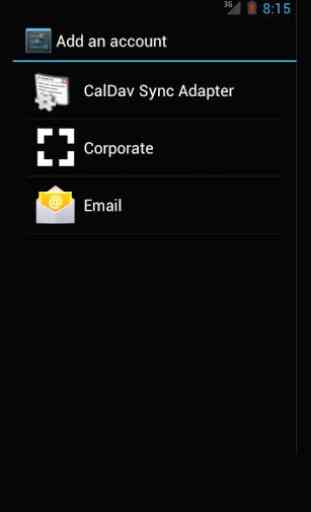
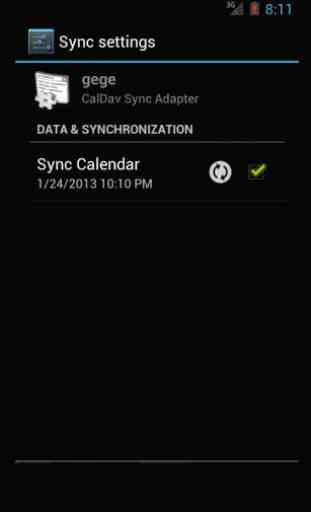
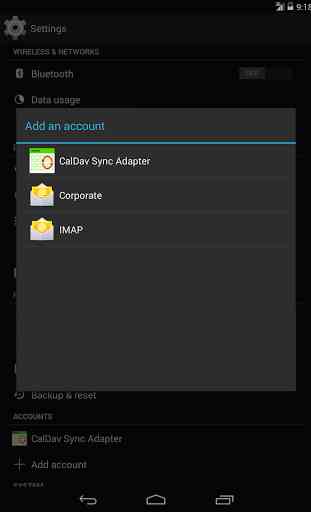
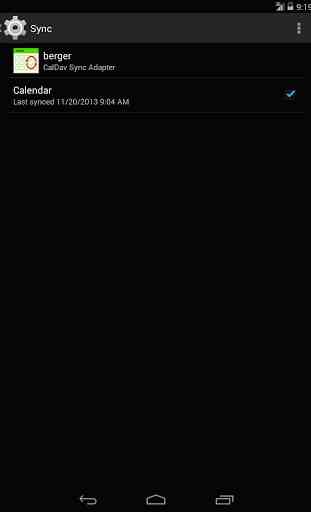

It's actually great when it works. However, as many people noted, it works at the start and then just stops working properly. For instance, I downloaded it the first time and it worked for a bit then stopped.I came back after some time and downloaded again, this time it still works but one way only. I can perfectly sync from my phone to the server, but for some reason it doesn't sync (download) from the server to the phone, which is the whole point of having this app, hence it becomes useless.