Calendar App - Google Calendar & Calendar Widget
Organize your life in seconds with Calendar App - the award-winning Google Calendar alternative app manages your Calendar events, Agenda, Tasks, Lists, Reminders, Grocery lists and more.
** "It's a real LIFESAVER" **
SIMPLE & POWERFUL CALENDAR OUTLOOK
CALENDAR VIEWS - Supports daily calendar view, 3-day, Calendar view, Weekly calendar view & agenda view, with built-in Reminders.
SYNC SEAMLESSLY your phone’s calendar, google calendar, facebook events, outlook calendar or any other calendar so you don’t forget an important event
TO DO LIST & CALENDAR AGENDA - review your events and to do list together.
CALENDAR WIDGET with simple and powerful design to keep your to do list and calendar events always at hand.
THE #1 TO DO LIST, TASK LIST & PLANNER
SYNCS SEAMLESSLY between your mobile, desktop, web and tablet. Keeps all your to do list, tasks, reminders, calendar & agenda always in sync so you’ll never forget a thing.
GET REMINDERS for a scheduled time, when you reach a particular location or set recurring reminders so you never miss a thing
WORK TOGETHER with a shared to do list and assigned tasks to collaborate and get more done, with anyone.
ALL-IN-ONE APP FOR GETTING THINGS DONE
Create reminders with voice and it will be added to your calendar & to do list.
For better task management flow we added a calendar integration to keep your agenda always up to date.
For better productivity, we added recurring reminders, location reminders, one-time reminder, sub-tasks, notes & file attachments.
To keep your to do list always up to date, we’ve added a daily planner and focus mode.
INTEGRATIONS
This app with Calendar, To do list, Planner, and Reminders Integrates with Google Calendar, Outlook, WhatsApp, Slack, Gmail, Google Tasks, Evernote, Trello, Wunderlist, Todoist, Zapier, Asana, Microsoft to-do, Salesforce, OneNote, Google Assistant, Amazon Alexa, Office 365, Exchange, Jira & More.
CALENDAR, TO DO LIST, PLANNER & REMINDERS MADE SIMPLE
Designed to keep you on top of your to do list and calendar events with no hassle. With intuitive drag and drop of tasks, swiping to mark to-do's as complete, and shaking your device to remove completed from your to do list - you can stay organized and enjoy every minute of it.
POWERFUL TASK LIST MANAGEMENT
Add a to do list item straight from your email / Gmail / Outlook inbox by forwarding [email protected]. Attach files from your computer, Dropbox, or Google Drive to your tasks.
DAILY PLANNER, CALENDAR APP & LIFE ORGANIZER
Any.do is a to do list, a calendar, an inbox, a notepad, a checklist, task list, a board for post its or sticky notes, a project management tool, a reminders app, a daily planner, a family organizer, and overall the simplest and most useful productivity tool you will ever have.
SHARE LISTS & ASSIGN TASKS
To plan & organize projects has never been easier. Now you can share lists between family members, assign tasks to each other, chat and much more. Any.do will help you and the people around you stay in-sync and get reminders so that you can focus on what really matters, knowing you had a productive day and crossed off your to do list
GROCERY LIST & SHOPPING LIST
Any.do task list, Calendar, Reminders & Planner is also great for shopping lists at the grocery store. Right there on your to do list is a handy shopping list option that you can share with others. Forgot to buy post-it notes? Want reminders? Simply create a list on Any.do, share it with your loved ones and see them adding their shopping items in real-time. You won’t believe how you’ve done shopping or grocery lists before
Terms: www.any.do/legal/app-license-agreement
Privacy: www.any.do/legal/privacy-policy
Category : Productivity

Reviews (28)
I love this app, it links easily with my Google calendar while providing a sleek transparent widget that most other apps don't provide. My only issue, whether because the app doesn't provide it or I haven't figured it out yet, is that it does not link with my Google Reminders. In the mornings, my Google phone audibly lists my Reminders after the alarm. I wish there was a way to link these to the calendar's Tasks that display under the calendar on the widget.
I was offered a trial period of 7 days on 1 year subscription and full refund if unsubscribe within the 7 days trial period. Didn't get the features i was looking for and requested cancellation within first two hour of subscription. And they send me an email that no refund will be granted!! App is good itself, bt had a bitter experience with app's automated subscription and refund system as it has many glitches but support team is really doing an Awesome Job!! Got refund!! Thank you!!
I think this is a great little app, and I just love the widgets that come with it. Simple & easy. My only two complaints are: when adding tasks in the widget, you can only add them to 'Today'... sometimes I want to add them to tomorrow without going into the app & once you've created a task I can't see a way to alter which list it goes on? & Also, it would be great to be able to colour code things in the calendar. Otherwise I can't recommend enough!
The free version's "month's" view is a ridiculous run-on design that does not make the months clear, and useless tiny incomplete event listing. I just bought the upgrade because of the nice graphic with the month clear, nice graphics, and useful tools underneath. What a SCAM. That calendar view is nowhere to be found. In fact, there is not even a choice for a month view at all. $23 bucks year? Sorry to be crass, but did you actually pay someone to design and fraudulently market this?
Nice UI, smart functions like tasks and lists. I wish I could set more alarm time options before an event, such as 10h before the begining of an event, so I could be notified of sleep time. You should add the option for set the calendar account by the event, not for the entire app, it would be great for people with multiple calendars accounts.
I only have the app one star because no matter how many times I tried to install it I keep getting "could not install this app". I rebooted, tried again, same issue. Tired disabling the Google calendar, again couldn't install the app. HELP ME PLEASE.
Installed, tried and deleted shortly. It doesn't have weekly/monthly view, only daoly view (or at least i couldn't find it, which is bad UX). Ir doesn't have a "Today" button to bring me to the current day, bad UX. It doesn't load all my sub-calendars under my Google account and there's no way to load or refresh. Also, whenever I'm in settings tab and tap the back button on my phone, it exits the App which shows maybe the developers didn't actually use this app once before pushing it out. Disappo
I use any.do so I was stoked to see an integrated calendar app. After the 7 day trial, it wants you to pay $9/month for the calendar app, which is apparently different from the $3/mo you pay for any.do Premium?(?). Also I wasn't clear exactly what I was getting for that $9 a month, which is more than what I pay monthly for Duolingo, Microsoft Office, or Skype for Business. This just seems like a calendar app? I am very confused by this product.
This app is horrible! Please work on the old Cal app instead. The app is a older version of anydo. Absolutely nothing exciting about it. No new views, no new design or layout. Only change is you renamed moments to daily planner, I never use. Attach files to events would be nice or adding subtasks. Something that would make the app stand out. Unfortunately it doesn't have it (yet). We will wait and see what new features it will bring. The app is like anydo when it was boring, a few years back.
not as usable as the previous cal app. this one does not feel calendar at all. again. previous version with large number and with background image has more exciting usage than this new calendar. number too small. and i dont need the task list below it. previously i can just swipe down to see task. now it felt cluttered. worst update ever
I added an event, but after that I can't edit or delete it. I tried adding another few testing events and all the same. Added then cannot edit and delete. Remain forever in the apps. I thought the apps crashed, so I uninstalled and install it again, but it's the same issue again. Not sure what happened. How can I solve this? This is a great app, except the issue I'm facing now
Very upset with my recent billing issues... I downloaded this app and signed up for the 7 day free trial and somehow I was charged $26.99 the same day when I wasnt supposed to be charged anything until after the free trial ended... Then on 3-2-20, I found out an attempt to bill $38.39 was declined. I am glad it was declined but I thought the subscription was only $26.99 PER YEAR.... I need a refund for the $26.99 immediately!
Color choices are awful the number one.you don't have enough color choices and they don't show up clear on the calendar, unless the display is set at 80% or greater. It's connected to the any do app which I dislike intensely, it's just too expensive.and this is the only app that the microphone keeps turning itself off in the middle of a sentence
Can't find a setting that allows pinch to zoom out and decrease line height of all the tasks in calendar mode. Google Calendar has this functionality and I find that I use it all the time. It's critical for me to be able to fit all my tasks into the viewport so I can visualize my day.
Still trying to decide if this will be the right app choice for what I need to use it for. Overall, very impressed! Easy to learn and coordinates or syncs with my calendar! Big kiddos! Thanks for a great app, looking to see what's next.🤗
I really liked the grocery list feature and the task/to-do list feature with reminders it helped keep me motivated but the calendar app was very basic because I guess of it not being the paid version of the app and I didn't see myself paying for the app and then not liking it after all so I just stuck with basic.
Very unhappy!! I signed up for the weekly free trial on February 17th. I cancelled it on the same day as it didnt do what it offered. I ended up being charged for a yearly subscription on feb 17th but becuase it is payed by my phone bill i never noticed the charge until 3 days ago when i recieved my phone bill. They will not give me my money back even though i have proved i was charged on the day i signed up for the free weekly trial and proved the premium features dont even work in the app.
Used to be good. Now is not just the interface is not as pretty as before but the calendar does not show the current date or week, but selects previous event regardless of it was 3 month ago is not switching to current week even after select or reopen the app.
beautiful calendar simple, clear and modern it displays the actual calendar on top and the details on the botom so you can see your whole month clearly and click on the day to see the detail. just how I wanted it. and no adds all over the place! thanks
Works fine on Android 10 (Cubot C20), though I miss some calendar-related settings (like in aCalendar). This app can display events in an overlapping manner. Unfortunately it does not support auto-filling based on existing events, which is crucial for me.
I WAS premium user of this app… Now I got new phone and installed Cal again… And met the whorst new version… It is combine of Google calendar and some other regular calendar apps… Previous version was amazing and best! Interface was great, simple and friendly! Now it is like regular one… i hate it and uninstall… But unfortunately I can not find something like previous unique Cal… (((( So sad!!!
Installed to try. Took a while to get past up grade offers. I'd upgrade if I like it like I do with all my apps... Tries too hard to think for you. Will not let me go back and fill in the past weeks details and activities... Not everyone lives on their phone, we have things to do...
It syncd Google Calendar soon after installing and showing events which Google Calendar was already showing. How it's different and even better than Google Calendar? If someone already have Google Calendar installed, what's the use of installing this app if this just mirrors Google Calendar? And that too with exuberant subscription charges?
It was just "Cal" on my old phone. Looked nicer and was customizable back then. Not any more with this version. Not without paid version at least. Very disappointed.
it's a nice app but I don't like how the trial is set up. They bill you the annual amount automatically if you don't remember to cancel. I'm sorry but $36 a year is a lot of money for a calendar.
Constantly changes appointment times. No option to delete current and future events only. No print option. Don't waste your money upgrading it doesn't help.
The last update (March 8, 2021) crashed & never recovered. I switched to old school physical planner. I will not depend on e-calendar Ever again! (Same happened to my son"s android on same day.
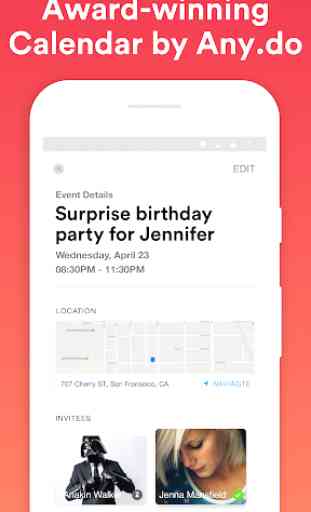

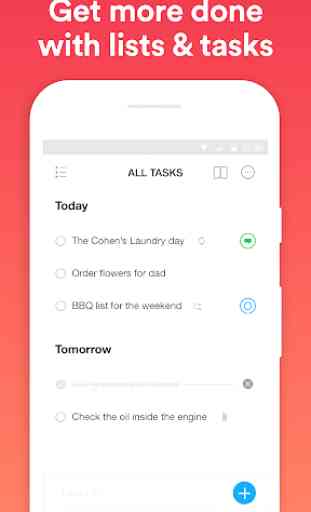


I've tried both the Anydo task and calendar apps, but I prefer the calendar app. I love the new look of the calendar app. It's very easy to use, and actually motivates me to keep on top of my daily tasks. The calendar is beautiful and works flawlessly! Thanks to the developers for a top notch app. Your effort in making this a first-class app is evident. It will now replace Memorigi, which I've used for several years. Nice job!