Calendar Colors
Category : Personalization

Reviews (30)
Works perfectly on 6.0.1, thanks! Why on earth I can't set the Exchange color via Google's calendar app is beyond me but thanks for filling the void. Should add a donation link, I'd gladly throw a few dollars your way :)
Perfect app. Fills a void left by Google (for some dumb reason) and allows you to set colors of your calendars to anything you want.
This app solves a problem Google seems reticent to address: applying a custom color to Exchange calendar accounts. I'd love to pick from Hex codes as well as RGB, but it's a great tool.
Great. Can't understand why Google cripple their own app with activesync. This app fixes the issue perfectly.
I couldn't change my exchange calendar color. This app did the job in 2 minutes. I wish I had found this earlier.
Calendar Colors finally resolves the old android vs. exchange server issue. I haven't been able to control my work calendar for years. Finally came back to android after apple removed the audio jack, so this issue was once again in my face. This app fixes it!!! Others have correctly noted that color changes won't stick to google calendars, but those colors can be changed natively in any android app.
This is a great example of an app that does one thing, but does it very well. Really easy to use and a great user interface.
Even while in the app, the colors can revert. Result is good, but it's frustrating to have to reapply makeup
It can change the color of the exchange calendar. That is what I'm looking for. BUT the color shown by the app has little to do with color shown in the calendar. Can't get it what I want it to be. Weird. Moto Z2 play. Android 7.1.1
Does something Google should already allow you to do, but it is great and easy to use. Access to calendar is the only permission which is nice.
Perfect - allows me to change the colour of KNOX shared calendars, which are treated specially by S Planner and therefore have almost not configurable settings
This is a great app. Simple and to the point. I wanted to change color if my exchange calendar, but couldn't... This app is so simple and worked like a charm. Thx.
I thought it would have added more colors to the options but instead, I could only change one color. Lame 😐
This does EXACTLY what I wanted it to do. Changed the color of my non-Google calendars that otherwise can't be edited.
Evil Google does not let you change the color of outlook/exchange calendars. This app solves the problem.
Work well for exchange calendar,but color reverts back for Gmail calendar events. Nice app
It really should use HSL to select colors. RGB is a really bad choice, but at least this gives you a way to change the colors the Calendar app doesn't.
My important calendars were assigned light pastel colours which made it impossible to see appointments in some apps. Let me change the colours to exactly what I wanted.
Used to work well but now just crashing everytime I start it in my Xperia Z3 on Marshmallow.
Simple. Would be better if could do cooler things.... like allow for a color gradient as final choice. So top half is one color, bottom half another color for example.
I LOVE this... my work calendar defaulted to hot pink and was very hard to read. I changed it to blue in 5 seconds. Only downside, like others, is that the Google calendar color does not stick and needs to be reset constantly.
Works great but only for a second. Then changes right back to the color it wants to be. This app would be 5 stars if it worked right!
Easily solves the problem of not being able to change the color of Exchange calendars.
Does what it says! Fixes issue Google won't fix whereby you cannot change the colour of Exchange account event items in the Google calendar app
It´s nice but it would be better if there was a way to backup ans sync color schemes between devices.
Works on Gmail and Microsoft Exchange ActiveSync calendars, as well as my private Email accounts. Exactly what I needed and cannot beat the price.
I loved this app but I switched to an LG V20 and now all but one color shows inactive and I can't add or change any colors. In fact, I can't do anything.
I use Nine Email to set up and configure a Microsoft Exchange account for my work, and thanks to this app I can color coordinate my calendar events with my other calendars, and even my launcher theme. Nice little tool.
This was so easy to use. Built-in app would never change color of exchange calendar, this app did it in seconds.
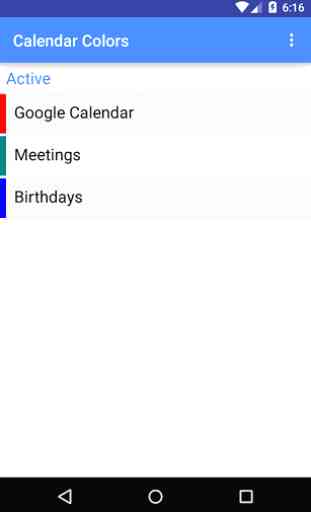
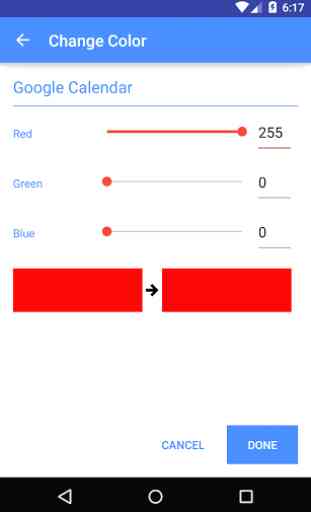
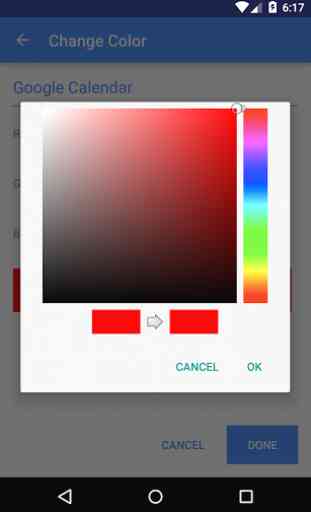


My exchange and other non Google calendars all keep the color I set in the app. However, my Google calendars always revert back. That is acceptable as you can change all Google calendars color in the calendar e event itself. Whereas exchange and other cals you can't change in event or in calendar app settings. Would be nice if you could change Google calendars but not a deal breaker.