Calendar Import Export (Excel)
If you make your monthly calendar events in your system or laptop in the excel file and trying to transfer to your mobile device through an application then “Calendar Import Export” is providing you feasibility to import/export your calendar event to your android devices. Calendar Import Export is the best way to transfer your important calendar events to and from your phone without using any cloud for backup. You can easily share with your contacts.
★★★ Features ★★★
★ Import / Export your calendar from the excel file
★ Import / Export your calendar into the excel file.
★ Stored in a device storage.
★ Exported files also save in your device storage as a backUp.
★ You can share the monthly events with your contacts.
★ If you are using multiple mail accounts on your mobile then you can import/ export all the events by simply selecting that account by clicking the option.
For your ease here is the sample excel file https://drive.google.com/open?id=1wQQNkxnZCzFJpOeOro_IS8F-exXUtcGn to take a look of the lay out. The Simple layout is easily understood by all the user.
Take a look
★★★ Features ★★★
★ Import / Export your calendar from the excel file
★ Import / Export your calendar into the excel file.
★ Stored in a device storage.
★ Exported files also save in your device storage as a backUp.
★ You can share the monthly events with your contacts.
★ If you are using multiple mail accounts on your mobile then you can import/ export all the events by simply selecting that account by clicking the option.
For your ease here is the sample excel file https://drive.google.com/open?id=1wQQNkxnZCzFJpOeOro_IS8F-exXUtcGn to take a look of the lay out. The Simple layout is easily understood by all the user.
Take a look
Category : Productivity

Related searches
Reviews (6)
Fan. D. V.
Dec 30, 2019
Doesnt work with samsung calendar
ste.
Jul 19, 2019
Not export the last day of the month
SAN. P.
Feb 16, 2021
Looking forward to higher versions
Adi. M.
Mar 10, 2019
One month only
Dav. B.
Jul 6, 2018
could with more functions, as when you click export, it doesn't say anything, just askes for a directory, then the current month is exported and also the whole calendar? not sure as no extra info is shown.
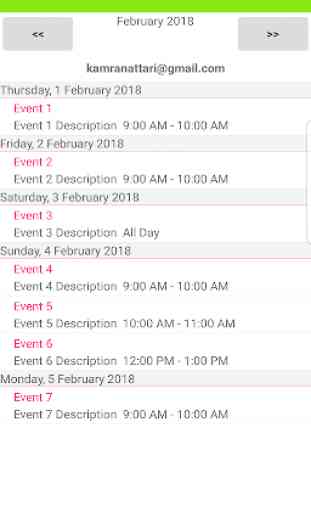
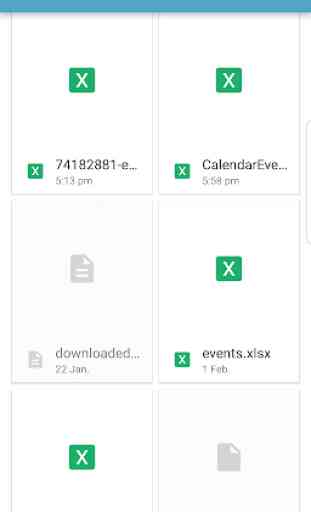
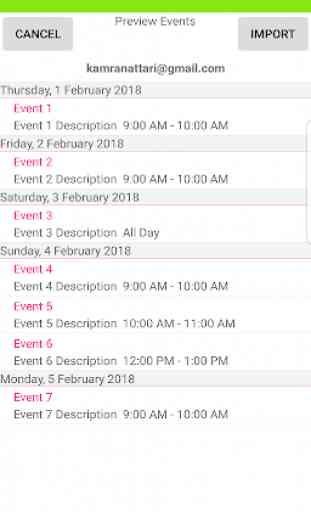
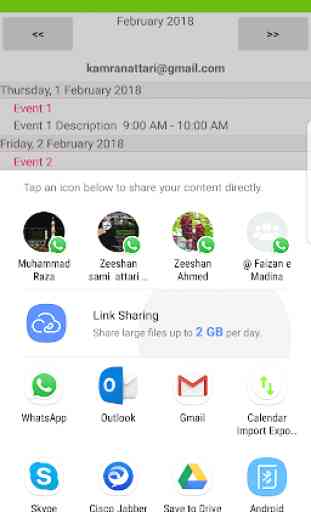
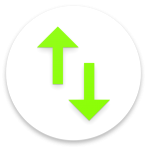
Tried to import xls file and app constantly crashes. I even changed the layout of the dates to be vertical, just incase, however it cannot import xls files. Does not work!!