Calendar Pad
Features:
- Sync with stock calendar app.
- Month, Week, Day and Agenda views.
- Today, Month, Week and Day widgets.
- Search function.
If you have any problem using the app, please send me an email or check online document.
Pro version is also available.
Category : Productivity

Reviews (29)
Used to be my go to calendar app for years, loved the way it shows a month view. Now it only shows a seemingly random selection of my events and my linked calendars.
This worked great for me for a long time. Does not work on Samsung Note 8. The widget does not show up on the screen.
Been using this for years and love it. Works great for any android phones I own. But the widget doesn't work for Samsung Galaxy Tab S3. Hope it can be fixed.
Mostly love. Not all calendars show. So what's the point. It worked on my phone, my updated phone. No. All the boxes are checked, but certain calendars just won't show.
It would be great if it showed Google reminders as well as calendar events.
Dear developers, why is Payed version displaying adds? Can you update me on this issue??? Also previously I could gave event on repeat till certain day, why is this option is gone...?
How do you get help?? Not syncing with Google calendar how do I do it?
Like it. Please make it so that event on several hours a day can be planned (meds)
Keep trying others but keep coming back b/c of flexibility and customization it offers
It's basic, why no color edit?
The best calendar app as far as ease of use and simplicity is concerned. I have tried them all but always return to Calendar Pad. Nice to see an update as was beginning to think it abandoned.
Recent update has created a new bug. When I add an event to the calendar, it does not display on the widget unless I delete it from my screen and Re-add it. Annoying to do it every time. Other than that I love it app.
I loved and used this app for years. This summer I decided to use as a mini journal just to document what I did with grandkids, and appointments, etc. Saturday night my phone completely died. Along with it went all of my yearly appointments as well as the summers activities. So disappointed, wish I'd have learned it wouldn't be saved before I used it the way I did...next time I'll know what to do.
I prefer this calendar to the stock app on all my phones/tablets because it displays the full appointment title on that month view. Lots of widget options, color options, and display options. Sometimes the sync lags, but not long enough to cause problems. Only thing I think it's lacking is the option to custom the repeat tasks days in a single task setup (ex. Every mon,tues,fri). Currently I need to make three separate weekly tasks to do that.
Been using this app for over 5 years now and I just bought a Samsung Galaxy S7 Edge. I've always used the weekly widget size 4×4 on an entire screen, but now it looks ridiculous because this is a bigger screen. The widget doesn't "fill" out the screen
Been using calendar pad for year as it's better than Google app to see month appointments at a view. However recently the month view has started to hide items, specifically all day recurring events. This needs a fix
Luckily I can roll back to older versions. I'm holding on to 2.2.2 as its the last version that actually handles my Google calendar all day events. Back to 5 stars when you fix that. I keep trying, and rolling back hoping to get it resolved.
Hey guys, could you add in the Event Edit the option to repeat an event at a configurable number of days?? That's the only thing I miss. I love this app. The interface is easy and clean and there's a lot of options of colors. I have all my appointments easily included there. I
Was good, now it's buggy. Consistently crashes when trying to add comments to events.
For the longest time after an update, I cannot edit or customize any theme, I can only edit text size. That was the whole of this app and I used this app for a long time.
Why does the update include sending emails?
This calendar app has the best month view I've ever seen! Especially if you have a lot of stuff in your calendar this app shines. The hour splitter to emphasise the evening activities in the day view is also very innovative and useful. Even Apple can learn from all of this ;-)
Some ads are okay. But you devs need to vet them. It's never okay to allow scareware ads
Unable to disable some calendars. I don't always want all calendars visible.
You can actually read the event names on each day instead of just getting a coloured circle, even in the widget.
Still interested and hoping for a three-week view! One wish: I would be interested in having the capability of customizing a month-style view where only two or three weeks are displayed instead of the entire month.
I love the interface. Integrates well with Google Calendar but is more user-friendly. My only wish is for a way to transfer to new phone.
Day view is genius. 5 stars for this idea. Look and feel is poor. Deep gray colors is bad idea. Why colors are not editable in settings? Could it be added default settings page not to edit all views with the same dummy change?


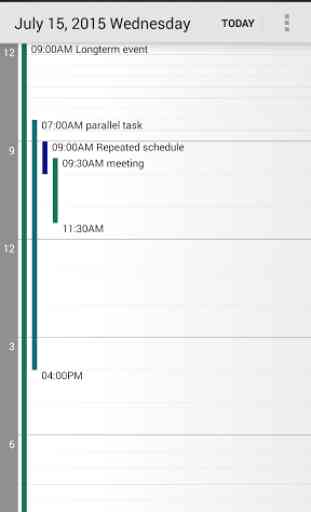


I used to love this app. It did everything I could want for a calendar, most importantly giving me reminders when I set them up. However, at some point since I switched to a pixel, it stopped giving me reminders! I have made sure that they are set, but still no luck. If I can't get that to work, I'm going to have to find another one