Calendar+ Schedule Planner
Also, Calendar + provides you with the quick add feature so users can add a new event or program easily on the go. With Calendar + you too can be a productivity ninja and you will never miss your important events again, whether for your business / office events or personal events!.
THE BEST CALENDAR APPLICATION FOR ANDROID
Calendar + is hands down, the best calendar event and program scheduling app for your Android device. It works seamlessly by scheduling and synchronizing the important events that take place in your life quickly!
HOME SCREEN CALENDAR WIDGET FUNCTIONALITY
Calendar + offers users the ability to add calendar widgets to their phone or tablet's home screen, thus allowing easier access directly from the home screen and making sure that you don't forget any important event!
MULTI-USE AS A PERSONAL, BUSINESS OR OFFICE ELECTRONIC CALENDAR
Due to its ease of use and seamless ease of use and synchronization, Calendar + is perfect to be used as a business calendar, personal electronic calendar application or office event scheduling calendar.
FEATURES
▪ Events, programs and regular appointments at a glance
- perfect daily, weekly, monthly view with event title, event start hour, event location, and word-wrapping▪ Custom calendar views
- Customizable view from 2 days to 4 weeks!▪ Quick add
- Add a new event, program or schedule plan on the go via text or voice!▪ Scroll and zoom
- Horizontal or vertical scrolling and zooming▪ Gesture recognition
- Simply shake your device to move to today or add a new event▪ Direct access to core features
- edit, copy, delete existing events in one step with overflow menu▪ Beautiful calendar widgets
- perfect calendar widgets to see the important events on home screen▪ Professional home calendar widget features
- see event details on home widget by tapping a day with events
DETAILS
● perfect event presentation with event title, location, start hour, and more● powerful quick add feature to add a new event on the go● custom view supporting from 2 days to 4 weeks● day, week, month, custom, agenda view● search function by title, location, etc● configurable home widget with advanced features such as word-wrapping, day tap action, calendars to display, color schema, etc● intuitive event details popup on month view and custom views● perfect notification with popup, sound, vibration + individual snooze delay● advanced and professional recurrent event support such as "every 3 months on day 15, 5 times" etc.● default calendar option● supports long-press action to add a new event● supports custom event timezone while traveling
Tthe premium version of Calendar + provides the following features
-
+ No ads+ Advanced word-wrapping such as up to 2 lines, auto-adjust, etc+ Quick add in the notification bar+ Business hour filtering (day, weekly view)+ Header and text color schema+ Advanced notification options such as individual snooze, etc+ Advanced home widget themes such as Modern, Darkness, Translucent, etc.+ Advanced & Professional home widget features such as text size, color schema, tap action, app start view etc.
So, what are you waiting for? Download Calendar + right now and start scheduling and adding important events to Calendar +, the best calendar app available for Android!
We appreciate your feedback and/or suggestions. Please feel free to contact us or give us a review in the ratings and reviews section below. If you liked Calendar +, please give us a 5-star rating and review, we would highly appreciate it.
Category : Productivity

Reviews (30)
Dark theme is beautiful. I bought the paid version. Positive: no ad at all. Negative: (a) changed font size setting but actual font size remained the same (b) wrap-around did not work, no matter what setting was used. Only text of one (1) like appeared. If these can be solved, it would be great. Overall still a good app. Btw, I'm using Samsung Note 9. Thanks.
This app will be useful if You lett me to put app on my mobile ,a not to be open every time by Play store . And I paid for the app £3.99. Very disappointed.
I don't know where this app backs up to. I switched phones and installed it using my same Google account and all of my entries did not load.
Great calendar app. My goto app on any new phone. Great customizable and easy on the eye.
I can't edit out unwanted items. When did calendars go PC??? When I see an entry it is supposed to mean that I need to do something not that I need a PC lesson shovel down my throat. Shame on you.
Nice calendar I would like to have amoled black theme with/and auto dark mode
The best calendar app
I tried it enough to know yet
It used to work flawlessly ! No its glitchy sometimes appointments dont even register and it no longer syncs with my google home!
The app does not allow me to color code my tasks. I paid $5.99 to just simply place my tasks all in the same color. It looks super basic. It's a waste of money and I wasted my money filling it all out. The one that comes with my phone is more high tech than this app.
Thank you for your quick action on this matter. For some reason when I had paid for the upgrade in-app, it didn't recognize it on Google Play. Thank you for refunding me on that balance. I really love your app, and I have it on every device now.
I ended being charged for this app twice. This seems to be a huge problem with this app as I see this over and over with reviews. I tried contacting you by email and never got a response. I need the second charge refunded please.
I'm unable to apply any background color to upcoming events otherwise it would have been worth a 5 star..Samsung S3 - sorted, now worth a 5.
So, i had to pay for the premium version twice- once upgrading fron inside the app and then again just now. Definitely not happy about it
Share notes and photos would be awesome.
At least once a day this calendar app stops and it comes up with an error message.. Plus every time it updates it resets my settings for my home screen widget.. Or it disappears altogether.. Fix it and I'll change to 5 stars..
Does a great job of getting events from google+ however it does NOT synch any events you add in back to google+. EDIT: used another calendar to add events and for some reason the events I added to Calendar+ finally updated to my Google Calendar after about 3 weeks of not updating.
It will not save after 4 HR,so it is lost1st off you can't get help from the Co. At all. The calnder be better swiping left too write not up and down. I have used it and know it making things not stay you have too add them back this keeps up I trash it.
Best calendar out there n Ive ben through many. Lots of optios, funtion and display. Snooze needs some work but thats minor.
😦 Why can't I edit events that other people send me??? 😯 And you never respond to emails!!!
The cleanest, most sensible, usable, logical calendar app available. All the features you need and none of the baloney that you don't. Nice work guys!
Please add more Event Color Options :) Love it, very easy to use & customize!
Best calendar app I've had, I love it, I do, however, have 2 calendar + icons in my phone. Which one can/do I get rid of?
I have used this calendar for almost 3 years if not alittle longer an have never found a better calendar.
The best calendar app.!!!
Recent problem: sometimes the calendar invites take several hours, last time almost 12, to get to the invitee. Your end or Google end? Love the multiple full screen widget options. Using Nova launcher, I'm able to use full screen and still overlay apps over it. Love that I'm able to add dates via Google calendar on my PC and they instantly are noted in this app.
Works now. Just for the future syncing is a core function that needs to be checked before updates are released.
Having trouble getting more colors for my events.
I wanted a transparent S Planner that was a little easier to use and this is it. Though not shown clearly shown on the store page all the calendar page options have a transparency slider that goes all the way to 100% see through (cept the text). Your background shows through clearly while the calendar is also clearly visible with the right text coloring. Does sync with S Planner.


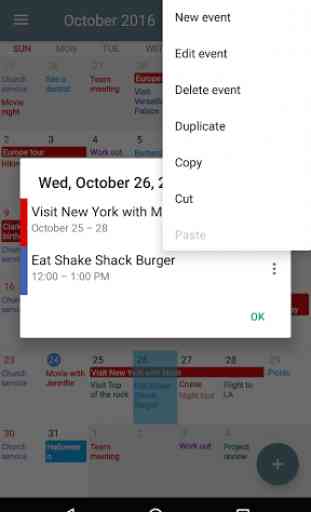
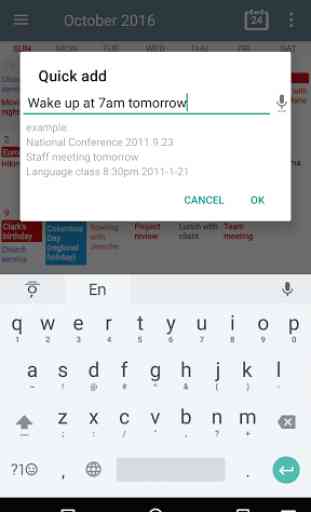

Would give 5 stars, but won't allow for repeat events, like a weekly event. I choose the repeat option, it says event created but it is not on my calendar. I have had this app for years, love it! But the loss of this feature is a real pain. (It used to work) I have emailed developers twice about it. No correction of issue. Changed review to 5 stars! Repeat events issue has been solved Thank you so much!! I have had this calendar for years, it really fits my needs.