CalendarSync - trial
This version of the app is available for free and you can use it to test all features of the paid app. All features can be used without any limitations but this test app will only be useable for two weeks. If you want to use all the features forever then please contact me at [email protected]
Features:•Comprehensive support
- Questions or suggestions? Simply write me a mail.•Syncs with many different sources
- CalDAV, WebDAV, FTP, HTTP, WebCal, Cloudstorage, Local files, Mail attachments and many more (Of course, it also supports encryption and two way sync)•Complex configuration? No worries, the app guides you through all the steps•Manage your calendars and create backups with just a few steps •Flexibility
- There are already appointments stored on the device which should be pushed to the server? You need individual sync intervals for each of your calendar data sources? You want to exchange appointments between multiple servers and sources? No worries, this and more is possible!•Designed for high speed calendar synchronization•Seamless integration with your device and your preferred calendar apps•Secure: All the sensitive information are encrypted before they are stored•No secrets, you can
- if you wish
- always see what is happening and why.•Supports complex calendar situations and timezones, servers and clients•Supports self-signed certificates •Unique solutions for a variety of challenges. You have special requirements? Then the app is your solution.•New device? Simply export\backup your configuration and import it on the new device •Multilingual: Supports English, German, French, Spanish, Portuguese If you are interested in translating the app then simply send me a mail.
The app has been successfully tested with more then 40 different CalDAV Servers like Owncloud
- Apple iCloud
- Zimbra
- OSX/iCal Server
- eGroupware
- Oracle Beehive
- david.fx
- Synology NAS
- DAViCal
- SOGO. You can find a list here:http://ntbab.dyndns.org/apache2-default/seite/caldavprovider.html
Permissions:You can find detailed information to the permissions at my website.
For more information or if you need support or if you want to get more details for features rearing large cooperation orders like automatic configuration then contact me at [email protected] you add problems to to comments I can NOT help you because I need some information about your configuration and so on. I'm sure that I can help you to reach your goals and that I can provide the necessary support :)
Category : Productivity

Reviews (28)
This app worked for me to sync my phone with my yahoo calendar. All other apps I tried in late 2019 failed because of yahoo changes earlier in the year. It did need some tweaking to make it work, but the customer service from CalendarSync was phenomenal - probably the best I've ever received. Thank you!
I was looking for a way to sync some CalDAV/WebDAV calendars that GCal just couldn't get right. CalendarSync solved the problem. I agree with other reviewers that the UI is initially confusing; my first attempt to use the app failed. On request, the app will create an email and attach your config so you can get help from the developer. I took advantage of this and I now have a working configuration. And for a few dollars I can support a developer who has created an app that works and is not only responsive, but continues to follow through on questions.
I have 2 university degrees and a college diploma, and I still have no idea how to use this app. NOT intuitive at all. **Update** Thank you, developer, for getting back to me. It should not take an automatic call to "customer service" just to install and use your app right from the get-go. Take the hint: Better UX Design. Thanks for reaching out. - JF
I'm sorry but this is way to confusing. It seems I haven't set up my accesses correctly but there doesn't to be a way to repeat that section. Also the UI is too 'unusual'. You seem to end with an email the developer option all the time.
Well. It works! It works really well. Most sync type apps with Android always kind of work but you have to mess around. This just does the job. No fuss.
Since I've been getting random (YOUR ANDROID IS ON RISK!) thing on my calendar I've been trying to delete the account where it was spamming the (YOUR ANDROID IS ON RISK!) But I can't becuase of this random local account so I saw google support saying download this app can delete local account. And it helped, thanks to the creator who created this app.
Way too complicated. Spent half an hour trying to figure it out. Just wanted a simple app to sync my Google Calendar, Outlook calendar and Samsung calendar. This is definitely not that app... uninstalled.
I tried to sync my samsung calendar to google calendar and it worked!! The app is also user friendly because it gives instructions on what you have to do. Love it!!
Must have App. I wish I could understand the UI better. The color gets over my nerves😧. Any I did export from local then import from google . That is it 🙂. could not understand how to do it autonatically.
Great to sync Yahoo calendars to Google calendar on an Android phone. I needed this app to transition from the iOS to the android ecosystem. Customer support is also excellent and timely.
Easy Installation, exported my Samsung calendar so that I could add it to Google. Genius, thank you very much!
I needed to export from the phone's private calendar to something that would synch across all my devices. This worked perfectly!
Great app, saved me on transfer across from Samsung calendar to Google Calendar... Can recommend if you need to quickly shift a load of important info across calendars/apps
Works like a charm! I needed a way to connect my MS Teams invites into Google. Tried many options, this one worked. And then the support I got.. mind-blowing!
I emailed the developer who quickly responded & was very helpful. Unfortunately it wouldn't work for me with my Jorte local calendar but this was due to the way Jorte is set up though.
Gave it 5 minutes and got nowhere. Uninstalled it and pleased to say it was only the trial version. I wouldn't have been a happy cookie if I had paid for it.
Nothing... During an hour I work hard to connect my GMX calendar and after You have said that everything is connected and good I'm searching for just to look at my calendar and no way to open calendar's view. Bye bye.
Life saver! Only app I could find that imports vCalendar (*.vcs) files into a new calendar. Add that to the description!
Does its job perfectly so far. I needed help from the dev, it came promptly and it was clear and easy to apply.
Really Effective, and effectively remove my spam appointments in my Calendar.
Needed to export my Samsung calendar and this seemed to be the only free app that let me. Very useful 😊
I just needed to import an ICS file into my calendar. This works perfectly
Finally I deleted local calendar created by Mobile Legends which couldn't be deleted even after uninstalling the game. Thanks a lot!
The only App that was able to sync my CalDav Calendar - thank you very much!
My "all-day" listings got shifted backwards by a day, but not the time slotted ones.
Great app. Worked very well transferring my calendar to a new phone.
Thanks a lot for this application, this is full fill the basic need in trial version
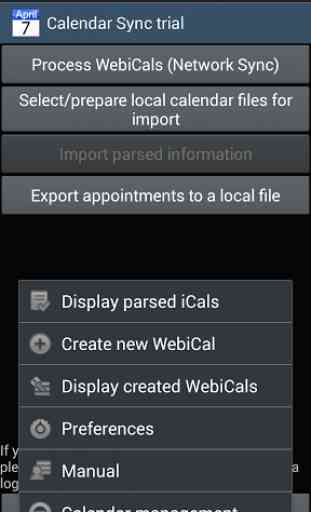
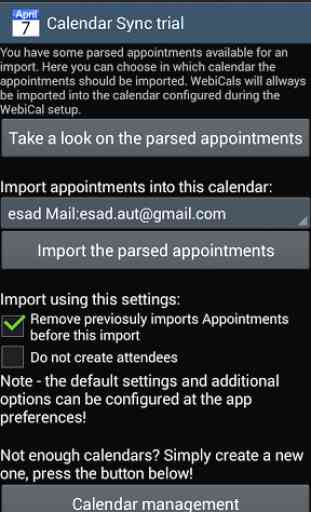
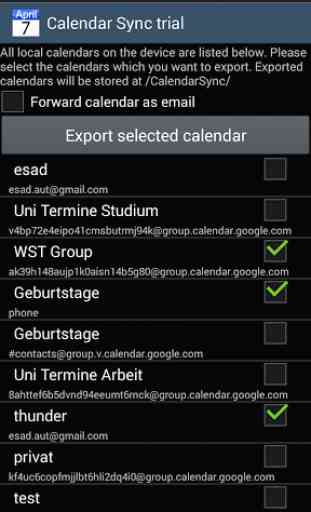
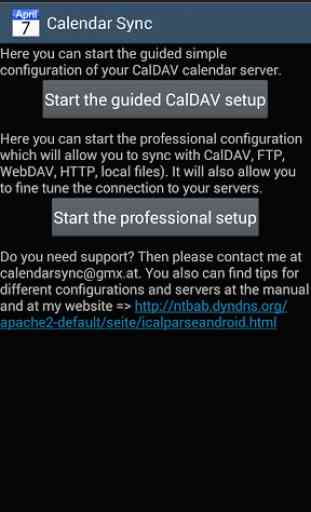

Excellent! Works very well, does what's intended to. 4 stars because maybe it could offer an easier UI/UX. Nevertheless, the task of syncing / migrating / transferring a calendar is a bit of a complex one in and of itself and this app delivers. I used it to migrate my Samsung calendar to Google. It did have a small problem on repetitive events with rule exceptions for some of them, but I didn't really mind. (The app has options to deal with these and many others I just didn't try them.)