CalenGoo - Calendar and Tasks
By integrating the Android calendar, it can be synced with many calendar systems such as Google, Exchange, CalDAV and iCloud. In addition, a direct sync with Google Calendar is integrated that you can use to sync all your past and future events.
Using the five calendar views (day, week, month, agenda, year) you can view your appointments and tasks in different ways. Appointments can be color coded and you can copy and move them using drag&drop.
Under "Settings > Design" you can choose from different designs.
Tasks can be managed in the task view and synced with Google Calendar. Just add your Google account under "Settings > Tasks".
A built-in Evernote sync allows you to display Evernote reminders and you can attach Evernote notes to appointments.
If you have any questions or problems, please contact [email protected]. You can open the settings using the icon with the three dots in the top right corner.
Additional features:
- Drag&drop to copy, move, open and delete events
- A wide selection of widgets (day, week, month, list, tasks)
- Sharing calendars with other people and inviting people to appointments (via Google Calendar).
- Supports the same recurrence rules for recurring events as Google Calendar
- Icons can be assigned to events (when syncing directly with Google) and are also displayed in Google Calendar
- Improved time and date picker
- Search function
- Various reminder functions
- Multiple reminder types when syncing with Google Calendar (SMS,email and pop-up)
- The birthdays and anniversaries of your contacts can be displayed.
- Floating and completable events ( http://android.calengoo.com/completable )
- Appointments can be sent by SMS or email. When sending them by email, an ICS file can be attached so that the recipient can import the appointment directly.
- Calendars can be exported and imported as ICS files.
- Templates can be created to quickly create new appointments. Templates can also be combined.
- Print function to print various calendar views into a PDF file
- Android Wear support for creating appointments and tasks by voice.
- Local attachments
- Tasks in events
- Contacts can be linked to events
For more details please see here:
http://android.calengoo.com
Additionally you can add ideas or vote for ideas on http://calengooandroid.uservoice.com
And you can find a free 3-day trial version here: http://android.calengoo.com/trial
Category : Productivity

Reviews (28)
I like things about it but for some reasons have double holiday banners that take up space. I hate them and can't find a way to just delete all of them and imput them myself. Too many random things I don't care to have on there.
Great app! Thanks for creating it. Probably the most configurable calendar/task app in the market.
This is by far the best calendar app I have ever used, and I've tried at least a dozen over the years. It is configurable in almost every way imaginable, has fantastic and versitile widgets, works with Google and Microsoft accounts (among others, though those are the ones I've used). It even has widgets to create icons to open the app in specific views (Day, Month, Agenda, etc). The key feature, for me, is the ability to make different calendars viewable in different views. First, unlike most apps it does not tether visibility to Google Calendar settings. Beyond that, you can have some appear in Agenda view but not clutter up Monthly View, if you have different calendars that you use for different purposes. It deals across multiple devices imperfectly, but well (basically you have to manually sync sometimes). The only thing missing is a Windows app or web interface, and that's only noticeable because I want to use the app more, more, and more, to coordinate my calendars and task lists. Suggested Improvements: 1) Interoperability with more task systems such as TikTik and Anydo. 2) More reliable background syncing 3) Better engagement with Outlook (Have to use app-specific password, a feature which I turned on just for this app because I love it so much.)
I expected more from this application. I bought it as it offers lots of functionality, indeed, but after about a week of using it, firstly, the screen widget collapsed and stopped showing the agenda. Secondly, somehow all the earlier accounts from this program disappeared, and now it shows nothing in the agenda, etc. Of course, I could reconnect the accounts again, but why should I bother to do it repeatedly and what can guarantee there won't be other problems later. Not satisfied with it.
I've been using Calengoo for years, and it has never let me down! I love it. Tried others and always came back to calengoo. It has the best calendar views and is very, very customizable. Perfect week view. Flawless synchronisation with google. The settings menu's are large, because there's so much to adjust, but it all makes sense. And if you 're in trouble, support is fabulous.
Highly recommended calendar app! I have tried a few calendar apps in the past, but this one is one of the best. It's a very comprehensive app with a lot of detail and functionality but it's also very user friendly. One of the great things was that it transferred over all the entries from my Google calendar, going back 10 years+. Email developer for free trial version. He was brilliant, swiftly responding to my emailed questions about it. Well worth £4.63 for the full version. 👍
I got CalenGoo after being disappointed with the built in calendar. I had used the original calendar for a long time, but found it was not always showing events in the future even some that were next month. CalenGoo does a much better job of syncing and displaying. The only draw back is you may need to play with the settings to do what you need or ask in their online forum. I the number of features and configuration options is amazing. Customize to your liking
I have used and loved this app for years, to the point I am dependent on it. Now I'm having lots of problems with it and it is so frustrating. My tasks duplicate, disappear altogether, all sorts of things that make me not able to rely on it for my scheduling anymore and I am so disappointed. I tried reinstalling it too but the problems persist (even on different phones). I may have to give up on it and go elsewhere.
I've been an avid fan since 2011 when I first bought Calengoo from the Amazon Appstore for my new kindle Gen 1 tablet (there's a blast from the past!). I didn't even have a smartphone back then. Initially, the draw for me was the simple ability of syncing desktop Google Calendar and Tasks to the tablet/phone. But as time goes on, I am now entrenched in the phone and very little Google desktop usage. it is the perfect app for me. I am a list person and Task lists are ideal for so many things. The calendar functions perfectly with lots of hooks for easy event manipulation. I recently uncovered the New-Event and New-Task widgets that are AWESOME. I love all the display customizations possible. And my settings were easily portable from phone to phone. They may be overwhelming to some (as noted in an earlier review) and maybe the defaults could be improved for new users, but I love all the settings available to get it just right for me. Developer support top notch too! I just reported a small cosmetic bug and I'm sure he will fix it right away. My only suggestion is that I would like to see more icons/emojis to decorate events with and to categorize/filter them so I could remove from my view all the ones not of interest (maps, numbers). Also multiple emojies on an event could be useful.
I've used this application for years! It's great for organizing, for setting up recurring events, (say once a month,) and keeping it backed up online so that it doesn't need to be reentered. Oh, I almost forgot to mention that it allows setting alarms to go of before an event allowing further organization and optimization possible.
This calendar & its task list is totally awesome!!! It will do everything you want it to do. I've used it for the last 2 to 3 years and just realized that there's now a desktop version...WAY TO GO CalenGoo!!! I highly recommend this totally reliable calendar that immediately syncs across all devices. I use it on both of my cell phones (work & personal), tablet and now desktop.
I have been using this calendar for years now, after trying numerous different calendars, this one is by far the best calendar that you could find. I've never had any issues with it, I like that you have multiple widgets that you can use, and being able to sync all your devices up with his calendar makes it even better. I have it on my phone, my tablet, and two different computers. So I give this calendar 5 stars.
I originally left a 2 star review which I am amending to be 5 stars. (I don't know how to edit it) . This is a clean and versatile program. At 1st I couldn't get the weather to work because The direction seemed to suggest that I had to download the calengoo version but It's Only for the paid version. The menus are extremely complex but but the versatility makes it quite functional & aesthetically appealing!
Fantastic, does more than I thought! latest update (2021/11) LOST all of my settings. I missed reminders because of this. I can't get my widget back the way it was. import settings isn't letting me search local storage with my old backup. I'm a very technical user, and if I wasn't, this would be that much more frustrating.
There is so much customization options... I'm overwhelmed. For example-Can't figure out why some events have solid backgrounds and others are near imposible to read with only colored fonts on month view. Started messing with it but I just got frustrated. I can see how it would be great once setup but... Wow. Maybe I'll try it again later. Uninstalled and refunded but I see it is a very powerful calendar app... Hence the rating.
This is probably the most underrated calendar app in the playstore. . It has so many options and customizations that it can appear overwhelming, but a little time spent setting it up will yield the best app of its kind, bar none. If you want the best calendar and todo list, you can't go wrong.
As far as calendar apps go this gives you by far the most control of any other app. It works flawlessly at syncing between multiple devices and Google. The addition of a desktop application is a great touch. The only annoying thing this app is missing is the ability to add times to tasks. If tasks could have times this would be a 5 star app
I would like to suggest a feature to have a dedicated landscape mode wherein the month calendar can be resizable at one side and a split screen mode for the tasks, agenda etc. Since most manufacturers are not using the 4:3 aspect ratio anymore but the 16:9, 16:10 etc which makes a longer horizontal screen, which we can maximize its use by splitting the screen, better aesthetics also
When I customize the calendar is it possible to save those changes so when I delete and reinstall the app the changes are also reinstalled? I have the paid version but when I had to reset my phone I had to reinstall the calengoo app. That meant I would have had to spend hours retweaking it. I gave up. It's a good calendar but unless my custom changes can be saved this app won't work for me.
This is one of the oldest calendar apps in the store but it's still one of the best. The developer updates it regularly and it has features not found in any other app. The ability to make events floating and completable is invaluable. I apply those features to events that I would have created as tasks in other apps. This way, I can have talk like events that float from day to day until I complete them yet they still show in any windows based calendar app because Google see's them as events.
Steadily improves, i like the fact both calendar and tasks are in one application and the ability to add multiple direct accounts for calendar and separately multiple direct accounts for tasks/todo. It takes a lot effort to do that. A few other apps that did that in the past have been abandoned so this is the last remaining of this kind and works well. It's worth the 6 dollars spent.
I have been using it for few years and is one of the best calendar app that can displayed lots of information on a tiny screen. One suggestion. The google task had added a function to set time for a task, but when it is sync into the CalenGoo, all tasks can only be shown as a all-day event.
Thank you for your excellent product. I love all of the settings options. I have my own domain and use Fastmail for my email/calendar server. I was using DAVx but it had problems with handeling deletions of single events from a repeated event. I love the fact that your app can handle the CalDAV directly without using DAVx. Update : CalenGoo had a problem handling FastMail's use of repeating events. Dominique was able to fix the problem in 2 days and gave me an updated version to test. Great.
2011: A proper Android calendar. Text on the month view (instead of lines and dots), and I can copy an event. Perfect! 2019: still using CalenGoo after 8 years. BEST calendar app! WAY too many cool features to mention them all. Think of any feature you'd want, it's probably there. Love event icons. Annual events show the number of years, so I know the birthday ages and how long someone is married. Remembers past invitees (i.e. my wife) so future invites are easy. Highly recommend it!
ACalendar+ reliancies on poorly implemented Google Calendar app to provide device sync. This has full sync capabilities baked-in. Bought it and PC Desktop after trial... Now multiple calendars and task lists stay sync'd. Very customizable and well thought-out. Recommended. aCalendar+ is my daily driver while letting Calengoo "haul the water" for sync. Shame to need 2 paid apps to use a Google service as intended. Free is worth what you pay for it sometimes.
Very nice app. Bought pro version. Worth it. Use it for calendar and tasks. I sync with two account, Exchange server and Outlook. This is for power user. There are so many options. Takes time to understand and test them all. App can configured the way you want. Well done.
The most valuable thing for me is Calengoo's ability, when it's properly configured, to show and search for events far in the past. This bypasses the one year limit in the Android calendar. The developer responds quickly and skillfully to requests for help. Highly recommended!

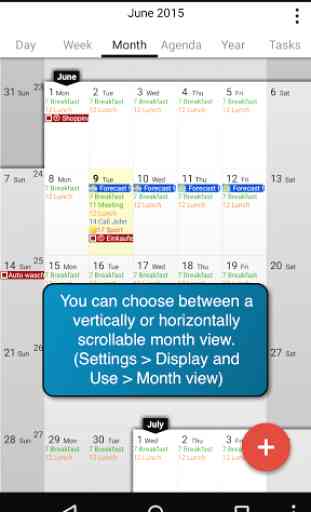
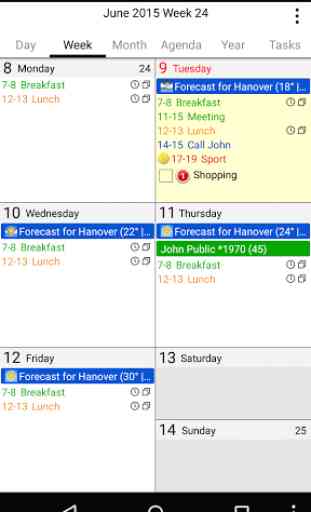
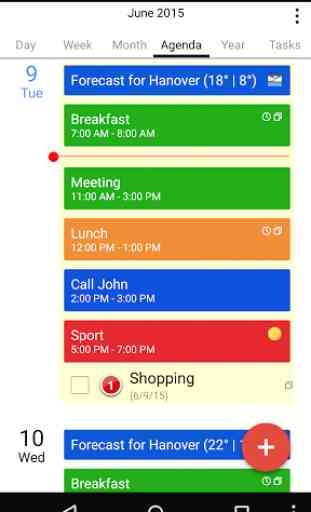

A great alternative to Google Calendar, with the added bonus of integrated tasks. Very easy to use. Update 04 22. Despite Google Calendar now having tasks integration, this is far more intuitive and easier to use.