Calibre Companion
* Now with cloud support! **
A free demo version is now available. See the end of this description for details.
Calibre Companion (CC), recommended by calibre developers, is three applications in one:
- a superb device-based calibre library organizer
- a high-performance WiFi-based calibre device emulator
- a calibre content server and cloud provider (Dropbox, Box, Google Drive, Microsoft OneDrive, and Amazon Cloud Drive) client
1) CC is a device-based calibre library organizer. Once you put books on your device using one of the connection methods described below you can:
- view a book's metadata (author, tags, series, rating, dates, etc.).
- sort and group books by their metadata.
- see book lists by cover or by list.
- mark books read and sync this information with calibre.
- launch your book reader application to read a book (works with most reader applications except for Amazon Kindle for Android on non-Fire devices).
2) CC can connect to calibre over WiFi and be detected by calibre as a device. Once connected, you use calibre to move books to and from your device. Calibre automatically updates all the book metadata stored by CC to match the latest in your library.
3) CC can connect to calibre’s content server or to your cloud provider to browse your library and download books to your device. Cloud providers currently supported: Dropbox, Box, Microsoft OneDrive, Google Drive, and calibre libraries on the device or on an SD card.
For more information see our FAQ (http://cc_faq.multipie.co.uk/)
Notes: 1) CC is not a reader app. You must install and use one of the many excellent reader apps available. 2) CC requires that you use calibre calibre 0.9.02 or later, available at http://calibre-ebook.com/. Some CC features such as syncing book read information require newer versions of calibre.
A free demo version of CC is available in the Google Play store. Install and test with that version if you have concerns that CC won't work on your network or isn't what you need. To get it, go to http://www.multipie.co.uk/calibre-companion/ and click the button for the demo version (links to Google Play don't work here).
Permissions explanation:
- Allow Wi-Fi multicast reception: multicast is required to be able to find calibre without requiring you to enter an IP address.
- Users with Jellybean (Android 4.1): You will also see a permission about “Test access to protected storage”. This is caused by a change Android is making regarding SD card access, and simply means our app can save books on your external storage.
Category : Books & Reference

Reviews (27)
Does not work with cloud storage. After I paired it with my cloud storage, it takes between half an hour to an hour to lose the calibre database. It does not lose the pairing but it cannot access the database anymore. I have tried it with dropbox and Google Drive on three different devices.... I have left an email to the developer but I did not receive any answer.
This is best app of its kind available. Different users may have different needs and no single app can address all those. I found it very useful and a breeze to use. Setting it up on any device is a breeze. Connect the computer and the device to same wireless network and you are all set. Worth every penny in gold. Last but not least—the excellent customer support. One of its great features that i love is that it lets you move your library to external storage in case you need space.
It works most of the time but I wish this was in a better state. It's old, looks outdated, a pain to use on tablets and always has trouble connecting to a content server on the network. I always have to turn on the wireless device stuff first and that connects but wont show any books. Only after that and I disconnect can I connect to the content server. I wish we had a modern ebook reader for calibre. :( Almost at the two year mark with no updates.
I initially tried the demo version which was very easy to use. The paid version is obviously more of the same. I found it extremely easy to connect with my PC and it looks clear and easy to navigate. All of my group catagories are shown and the series metadata is all there just the same as my PC. So far; I like it.
Connects well with a calibre content server and manages the files just fine. Makes organising a large ebook library very simple. Very slow on my nvidia shield tablet, will often freeze or hang for seconds at a time. Attempting to use the app while downloading files sometimes crashes the system in a way that forces a hard reboot. Browsing through the full library takes a while as only some of the titles are loaded at a time.
Calibre Companion has been broken for the past month or so. I've uninstalled and re-installed but can't get it to work! Stopped uploading, gave updating message that stuck, and currently does not even open. Was excellent for so many years. Hope the new owners can restore a brilliant program.
Great app. The best thing about it in my opinion is the ability to download metadata for books that lack it so when you open them in an e-reader they have covers and look nice on the virtual shelves... It's as easy as clicking a button and it scrapes Amazon and Google for relevant info and even provides you covers to choose from.
This app used to work perfectly. It did have some flaws which I had hoped would be resolved no such luck. It says companion to Calibre, but it's only a read only database. You can't edit on the go. or read from the companion. You have to have a separate eBook reader for that. Now I can't get it to sync wirelessly with Calibre I have to have internet Drive.
The interface is so incredibly clunky. Dialog after never ending dialog and more sub-menus than you can imagine. When you connect to your Google Drive, navigation is super slow as it scans everything rather than let you just navigate to your library. Instead of a connect once thing like a normal app it's more like a switch, you are either connected or you're not. I have several Calibre catalog's and all I really want is the app to connect once to Google Drive, make note of which Calibre catalogs I have and then automatically sync their contents behind the scenes to my Android device with no further interactions. Then I want the app to show me my local on device catalogs up front, let me switch between these catalogs, browse the books, mark books as read (and sync that status to Google Drive, and archive them from the main list) and open the book in my preferred reader. Instead this is the flow I have to use: whenever I add a new book to Calibre, have to go into CC reconnect to Google Drive, navigate to the catalog, click Titles so I view them all then sub-menu > Download All -- and then it tells me that 90% of my books don't have acceptable format/extensions.
Exactly what I need. Makes it super easy to wirelessly send my Calibre books to my phone. It also performs the function of a mobile Library, making it easy ro browse my synced book collection on my phone - even showing my custom metadata fields. It's almost like a mobile version of Calibre, only that it doesn't include a viewer, but it works flawlessly with your third party viewer app of choice.
If you have Calibre and you have a phone you should have this app. It took me a while to get used to the user interface, which is designed for a phone screen and therefore different than desktop Calibre, but once I had used it a bit and realized how the features translated I think the Companion people did a marvelous job of fitting Calibre to a phone. If you have a Kindle, check the Help files for ways to deal with the problems that Amazon forced on the Kindle for Android app.
I use this app on two devices without issues for a long time now. The developers have been very responsive when there was a bug in a recent update (contact them through their email/web site/forum below), and were thorough and reliable in their communications. I strongly recommend.
Help.i have Android 10, my phone had to be factory reset and now I can't set up CC.i use Dropbox, during set up it says to pick a new directory because the default is read only, but it won't let me change the directory. Does anyone know how to fix?
Hands down the best e-reader library app that I have found (and I spent several days searching through the free ones). It syncs to my Calibre library on my laptop so new books as well as my position in those books are ready to go across platforms. Calibre Companion also allows for excellent library organization as well as your choice of an e-reader app (moon+, drive, Adobe, etc.). Definitely worth the 5$ in my opinion.
Same inability to connect as other users. Even manually changing server address does not allow calibre to connect and updating all my calibre applications and restarting my devices did nothing to help. Even the wired connection is a failure, none of the books I transferred between devices showed in my library. Waste of money at this point.
I've been using Calibre for a long time and always wanted my extensive library with me when out shopping for new books. Now I can and it works brilliantly! My library is on my main computer, my laptop, phone and tablet so always available with only a few moments syncing.
Do I have to buy the app for each device? When I try to install the app on my other mobile phone with which I want to sync I need to buy the app again to be able to use it. The same Google account on both devices. The whole purpose of the app for me is to sync between devices. I tried to get a refund from Google Play but was declined even though it's just an hour since I installed it. Google Policies says it is okay with in 24 hours... Strange.
This app lets me easily share and sync my books between my phone and the Calibre program on my laptop. It's easy to use and works well. Be aware that you will need a separate app for reading the books; I highly recommend Moon Reader Pro.
Request: Please make it possible to 1) stack books in the same series as a single entry. 2) have multiple "libraries" that we can sync between (each library behaves as a separate "device") so different people can have different libraries 3) Make it possible to get rid of the "swipe to show groupings" message at the top. The app is pretty amazing, thanks!
Update 1/31/19 I downgraded to 4 stars because when connected to Calibre on the laptop, the. content server list for authors does not show any authors and sort by title only goes through the letter D. This works with the calibre desktop application. I have found that it is easy to use and to synchronize , and I have several thousand documents in it. The android app is quick and reponsive, even as large a collecion as I have. this adds a whole new dimension to the desktop Calibre application.
Can't connect to cloud because the stupid box won't let you click out of it. I tried connecting to Dropbox and Google drive, I had my folder chosen and it wouldn't let me tap out of it. It seems silly, but because of this I can't connect to any of my stuff. Why they didn't add an "ok" button is beyond me.
Application works very well for me! I would like to see the listing of books by title on a large server (as displayed on your phone ) available by initial alphabetical letter first so that you do not have to scroll down forever to get to titles that begin with the latter letters in the alphabet. This way you could divide large databases into 26 parts prior to beginning a search. Title listing should be done the same way as authors. Overall application works extremely well!
Where to start. Well I had the demo and liked it, though have mostly used another app to transfer files. So I bought the full app as I appreciate your efforts. The first thing it tells me is it can't use my folders (yeah the ones the demo was using) and if I have Kitkat ( I don't know) I should read the FAQ. Well it appears you have to read every FAQ or guess which one cos the app won't take you to the one you need. Not only that but NONE of the links work so you can't read ANY FAQ. So I just bought an icon on my phone? It does nothing else and the help is not any help. So I could email you but no I did that and two weeks on I have not recieved a reply.
I bought this to connect and sync books remotely and convert books to be compatible in my reader of choice. The interface needs simplicity on both PC and mobile, to allow startup on boot for PC, and the mobile widget is not working with Pie on my Note 8. Please fix for 5th star. I realize this is free open source PC software and a great idea, but some geek programmer out there could do this. I just know they are busy with other things... but pretty please (with cherries on top).
I love Calibre. It does take a bit of learning but it is fantastically useful. I have a lot of books from different sources and I can convert them into AZW3 and read them on my Kindle or read them on my android pad using Calibre Companion. Some I have even converted to rtf so that I can analyse them, make notes on them or reduce them to point form when studying. The only thing I can't do is convert Kindle's AZW3 formula into another format any longer. Books can be read directly on Calibre, too.
Excellent for reading books in virtually any format. GUI very user friendly. Really like that you don't need to physically link up to PC and that you can transfer books via Bluetooth. If you're an avid reader, this is the app for you.
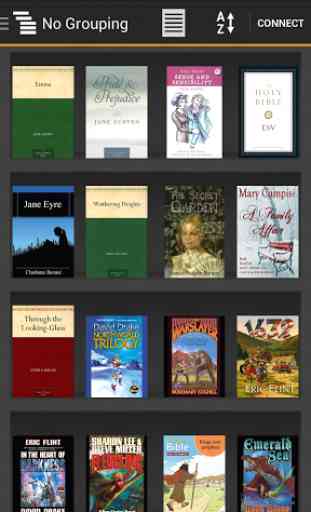
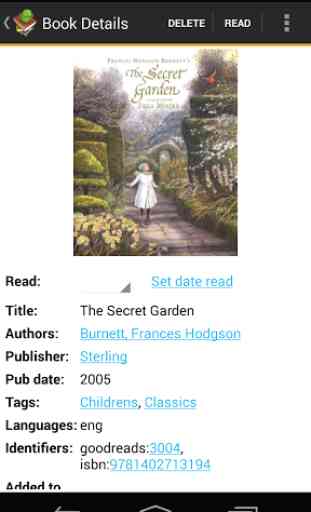
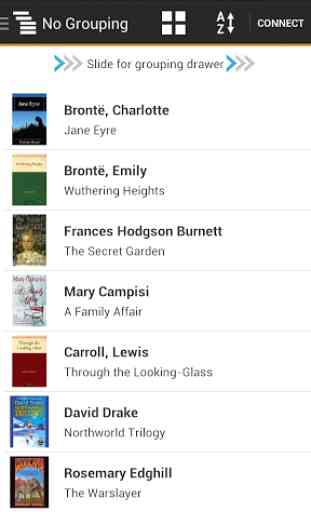
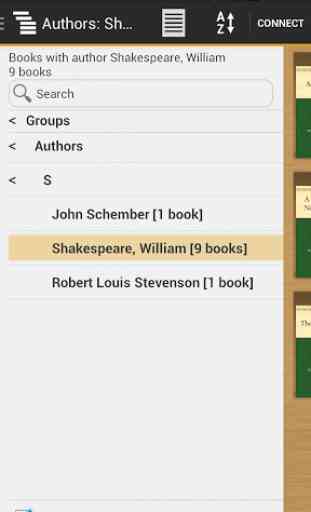
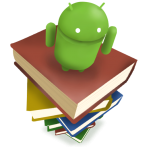
Followed all of the instructions and it won't allow me to connect, so I have no way to read books on my phone because I can't access them. The help isn't helpful & there's no way to change the settings (email address, settings, etc) so whatever you put in when you first got the app, you're stuck with. Disappointing because I used to love this program & recommended it to everyone.