Call For Help - Emergency SOS
Get out of trouble with a single click. Whether you find yourself in an unfamiliar environment or you are living alone, there are plenty of risky situations you need to be prepared for. Call For Help is designed to improve the life of all people by offering them a higher degree of security. Regain your independence. Use Call For Help to immediately alert emergency service personnel and your contacts so they can ensure your safety.
Key features:
• Dial emergency services like Police, Fire, and Ambulance: Get immediate help with a single click. Assist others during their emergencies by contacting the nearest emergency responder. Call For Help will automatically detect your current location and display numbers of local emergency services near you.
• Quickly call for help by pressing the power button: Get immediate help in emergency situations without unlocking your phone. You can select the number of times you want to press the power button for sending an alert. A message containing your exact location will be sent to your emergency contacts.
• Search nearby medical services: Locate doctors, hospitals and pharmacies near you. Get accurate phone numbers, hours of operation and directions.
• Send a panic message to your contacts: Alert your contacts with an emergency message containing your location with a single click. This will help people to find you immediately.
• Add emergency contacts: Your emergency contacts will be alerted by SMS text message whenever you need help. You can choose up to 4 emergency contacts.
• Alert my emergency contacts if I move out of my safe zone: Let your loved ones know about your safety status. Circle your safe zone location on a map. When you go beyond your safe zone or come back in, an alert message containing your location will be sent to your emergency contacts.
• Record and send what's happening: Make a recording of the event during emergency situations. You can record either audio or video and send its link via text message or an email to your selected contact. This is helpful to alert your contact about the severity of the situation and get immediate help. You can later use these recordings as proof of the incident.
• Schedule your own safety check: Suppose you’re on a blind date or with a new group of friends. It’s important to take precautions and schedule a safety check. The application will ask you at a scheduled time if you are fine. If you do not respond by clicking “I am fine”, an alert message will be sent to your emergency contacts.
• Automatically launch the application on reboot: Caught in a panic situation and phone is switched off? Not in a condition to manually open the app? Just power on your phone, the application will be launched automatically. You just have to click a button to alert your contacts and get immediate help.
Call For Help can make a difference in your life when you need it the most. Keep it installed and stay alert!
LIKE US and STAY CONNECTED
Facebook: https://www.facebook.com/Deskshare-1590403157932074
Deskshare: https://www.deskshare.com
Contact Us: https://www.deskshare.com/contact_tech.aspx
Category : Communication

Reviews (19)
Reply too a Developers Reply: I know exactly how to the use the app, that's not the problem. The problam is that this app doesn't provide a fast and easy and efficient way to summon Emergency Services if your having a life threatening episode which is the whole point of the app the begin with. This app should work exactly like a Life Alert button that calls for help at the press of ONE button, not 3, plus send, plus HOPEFULLY being able to relay information to a 911 operator.
I thought this was going to be a great app but I have tried several times to purchase an upgrade so that I can have more than one contact. Every time after a few days I receive an email stating purchase cancelled. Not had this problem with any other app.
Every time I make this a pop up window it shuts off. Disappears . Every time I try to make it a split screen view it stops running. Ridiculous. Glad I didn't need it then!
I paid for the monthly subscription and got an email a few days later saying it has been cancelled, which is a shame because it was working great for me and really gave me peace of mind as a woman living alone. If someone can explain why my subscription got cancelled when I didn't initiate it, I'd like to sign back up if it's a valid reason.
I KNOW 5HAT MY ALERTS AND S.O.S(EMERGENCIES),AND EMERGENCY CALL BUTTON EMERGENCIES,ARE VERY IMPORTANT..(<**********************EVEN>)CROWDED.. "BUT ITS ONLY SIM0LE LIGIC AND CORRECT INTELLIGENCE FOR THESE KIND OF THINGS TO WORK FOR ME,AND EVERYTHING...ONLY CORRECTLY...I KNOW I SHOULD BE COM0LETELY PERFECT,AND,"PEOPLE ARE NOT",I AM ONLY **2IN EMERGENCY WORKS EMERGENCY NOW,UNTIL...I TRIP...CORRECTLY...I KNOW THAT I SHOULD BE A ...CORRECT SECRET...WHATS SHOW BUSSINESS...WAS THE 1 9 6 0 S...ALL BAD.
I got one question to ask regarding the record video and audio. For those who subscribe it can have the privellege fo use it. The problem is if i didnt subscribe i still can use my own camera to record video and audio .
The app never sent the texts it was supposed to and I got beat up and almost didn't make it out alive. This app is trash!
hi how do you add the emergency contact, after pressing the + , nothing happens... EDIT: Hi I received ur advice but can you let me know which setting should I be going to, the one on android phone or your app?
Works well within the app but very intermittent when pressing the Power Button X times on a Nokia 6.1.
Hi, how do I go about getting a refund on this? I've uninstalled and cancelled the subscription, but I still can't find the refund button.
Only allowed 1 emergency contact unless upgrade to paid version.
Saved my life when I was in danger on the way home. Thank you Call For Help!!
Sends a message every time a.lock my.phone unfortunately
Gives the wrong address Unhelpful in an emergency
Don't have
Thanks for providing support for latest Android phones. Works well on my new phone Android 10
Tested power button feature several times. It never worked.
Love it

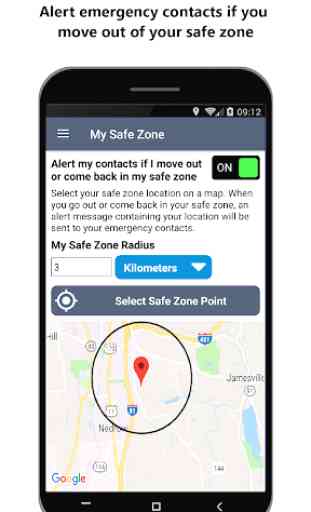
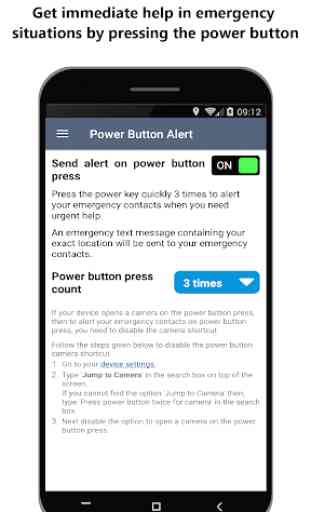
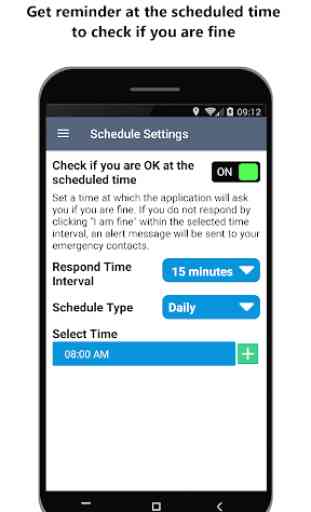

However, when triggering the alert via pressing the lock button, there is no acknowledgment or confirmation. The sender does not know if it is working. I suggest adding a vibration notification. EDIT: The v4.0 update added a vibration confirmation - great! However, the sos message is queued, waiting for the phone to be active and unlocked before actually sending, not so helpful in emergency. Plus, app continues sending message whenever phone is unlocked, must uninstall.