Call Forwarding
For now we have implemented only for forwarding unconditionally or unanswered. Future versions will include more of call forwarding options.
You can open this application from application icon or you can put an app widget on home screen.
This App is very useful to you if you require frequent call forwarding to other numbers. Instead of going to settings then call settings and then call forward settings and then finally configuring your call forward, you can simply configure call forwarding in one click using this app.
You just need to put required number in the text-box and on click of 'Forward' button, your call forwarding will be active.
Your contact list will appear on click of contact button. On selecting contact by name, will put the its number in the text-box and hence no trouble to remember contact number.
In a nutshell, this app provides ease to call forwarding.
If this application does not work for you or your network is not listed in the network selection menu (Invalid MMI Code error), Please drop us an email @[email protected]. We will provide fix for you at the earliest.
With new updated version of this app, you can retain the last number used to forward calls. So no need to enter the number every time while forwarding.
With version 2.0, if you have more than one number for a contact you can choose a number. All the numbers of that contact will be showed in a list as soon as that contact is selected. The number selected will be set in textbox for forwarding.
Version 3.0 :
- Previously this app was supporting only GSM/UMTS networks but now it has included support for Verizon, Sprint, Virgin, Etisalat and T-Mobile networks also. When you start the app, from 'options menu' button of your phone, go to settings (if you do not know what is 'options menu' then please see screenshot). In Settings you will see a dropdown which prompts to select the network. According to your selected network, it will perform forwarding of calls.
This drop-down has a 12th option a 'Custom'. If your network is not from first nine options then you can use 12th option i.e 'Custom'. On selecting custom, six text inputs and two buttons will be visible. In six text inputs you have to enter call forward codes. These codes you have to obtain from your service providers. After entering all six codes click on save button to save them. Once saved you can then forward your calls :).
There is also a Reset button, in case you have to reset the codes entered.
Version 3.2 :-We have changed the Call forwarding codes for VERIZON.
Version 3.3 :-Added separate code / network selection for AIRTEL Network.
Version 3.4Added separate code / network selection for NET 10 and Metro PCS.
Note : Cricket, Orange, Virgin and Hutchinson does not support conditional forwarding for delay in seconds. Hence even if you select seconds and forward, app will forward unconditionally only.
Category : Productivity

Reviews (28)
Last updated in 2017. Does not work anymore on recebt Android phones.
My pixel just shows a warning that this app us jot working on current Android versions.
Doesn't work and hasn't been updated for years.
Need update it's not working ..from few months
Please update new version to suit Android 10.
My call forward got stuck with this app how to get out
Very Good app for Not 9
Good app easy to use
Has not been updated for two years!
All I can say is : excellent
How should I stop the service without sim card
not work this app .belive me
Bakbass Not working applications
Don't install because it's pigg aap
Bakwash app he।... Plz not install this app
Bakwas app don't install this app🙏
It's a waist of time👿
Done the job
DEV IS ACUTELY AWARE OF HORRIBLE PROBLEM OF EITHER NOT BEING ABLE TO FORWARD OR ONCE YOU CAN. NOT BEING ABLE TO SHUT IT O-F-F- GOOGLE NEEDS A MINUS RATING SCALE. I HAVE A GREAT EXAMPLE. THIS FRIGGIN APP AND THE DEV. I WOULDN'T LET HIM WALK MY DOG. TOTALLY PISSED OFF!!!!
This app does forwarding my calls but i have beed charged for this forwarding..so it is of no use...
Stupid app. Even when I stopped call forwarding it still keeps forwarding. Don't know how to stop
Awesome app, ultra simple. Does what its suppose to do. Dont care about ads, after all developer has to make a living.
This app still continues to forward calls after you uninstall. Customers should not be subject to such a horrible app.
Works well but, even when using the widget, it doesn't have a "one touch" ON/OFF option (need to open the app and then turn it ON/OFF). Another think that is a bit annoying is that the app screen stays ON after a selection was chosen. But the bottom line is that the this app does what is meant to do. Thanks!
It will destroy all settings of my device and it can't be stopped.
Stupid app , even i stopped call forwording but its not stopped,,, how should i stop forwording calls ,, pls help me
Full of adds, complete waste


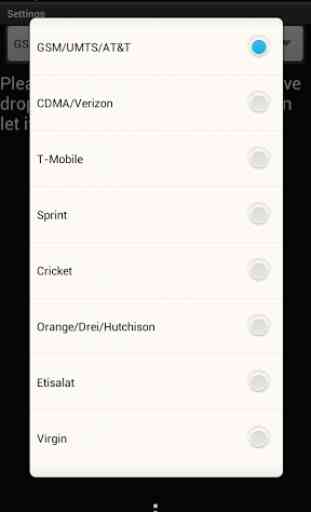
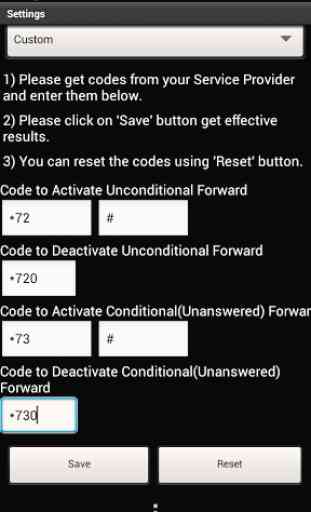

Looks Like it was made 100 years ago. Last updated in 2017 and not working anymore on my new phone.