Call Interceptor: Google Voice
*
*
* 15-DAY TRIAL
*
* *The App you are about to download has all the features of the paid-for App, just a 15-DAY limit to try before you buy.After the trial period the app costs $1.49 to activate.Call Interceptor: Google Voice uses the touch-tone phone calling capabilities of Google Voice to make calls using your Android Phone. It provides you with an extensive set of rules for determining which calls should be intercepted and routed through Google Voice and which Google Voice Number should be used for the intercepted call.
The Interceptor is notified everytime an outgoing call is about the be placed and it determines if the call should be intercepted and routed through Google Voice. This means you place calls/dial numbers as you normally would.
Calls that are routed through Google Voice appear to the receiptent as being from your Google Voice Number.
The call log of your phone is modified to show the number originally dialed not the Google Voice Number number.
You have the ability to add multiple Google Voice Numbers and then setup rules to determine when each number should be used.
Category : Communication

Reviews (19)
After trial the app just locked me out of all access. I was pleased with the app but it does not give me a working button to activate the permanent version. For the past week I have waited for an update or reply to my email but found neither
The app crashes everytime I try to install and after restarting the app, I cannot see the menu options to edit the rules. ..
I have tried everything and the call just fails every time. I gave it a two though because they offer a trail version before you buy.
Es atoda madre if I you could make it possible. can you make my app on my phone better
Best apps to grade but be realistic.
There's so many out there. I just stay with Google.
this app seems to have been abandoned
I love it!
I don't really know how to use it. Help?!?
I'm sold. Now, how do I buy it?
I'm impressed. I use Tmo Fave 5 and have tried several GV callback apps. This is one of the best I've seen, mostly because of: *change to phone's native outgoing call log, which means I don't have to look in GV app call log to see who I tried to call and -the calling times rules (disables it for night and weekends). Pretty awesome features. Would bump review to 5 if there was a toggle to speed up the *, 2 button presses to make calls go through faster like I've seen on competing app or at least offer a mute until the secondary dial-out goes through. Dev has nice website and instructions.
I use this with Voice+. Voice plus bypasses this apps need to access GV VM to place the call. If these 2 developers would join forces, it would be a great app!
Totally unstable on my HTC One M7 with Lollipop. Crashes several times per use. Also doesn't work because it uses a star when it should use a pound. Tries to work by just sending tones (not data) to google. It would be slow if it worked. It did properly update my call records, but it couldn't place my call.
The app is pretty cool. Works perfect for my use case where I have 2 GV numbers and want to decide when to use which GV number.
For those who loved Google voice and want to use it again, download Google voice, you can't make a call from there but go under your widgets and get the Google voice Toggle, then you can make your calls again just like you used to.
The timing is way off and it usually fails to connect. Voice Plus 2.0 is way better.
Not free trial only
love it
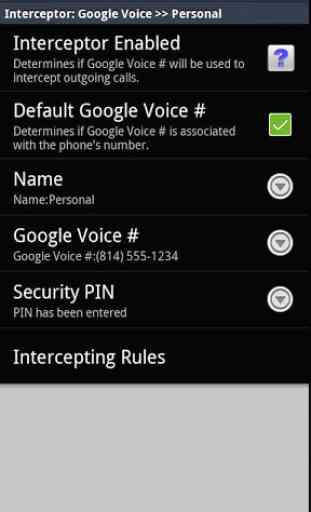
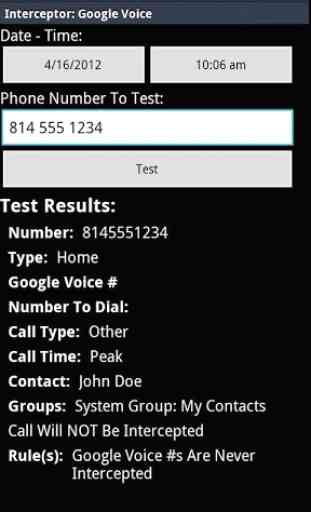
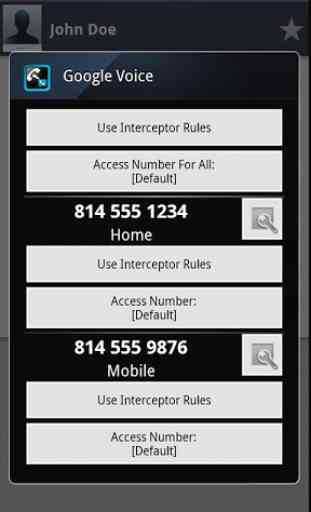
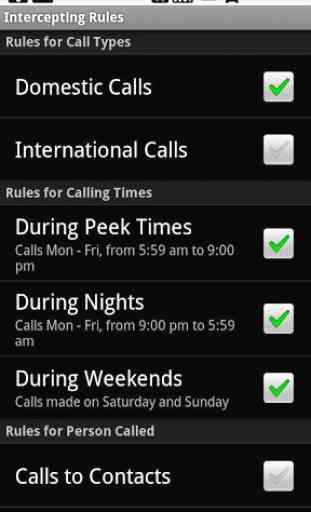

>>>>>> Regardless of the type you have selected for the google voice number home, work or mobile. Click on "edit" and click on "show advance settings". YOu are gonna see "Voicemail Access", you are gonna choose "Yes" and "PIN not required" NOW go to the interceptor app and click on menu choose "General Settings" choose "Before PIN" and delete the commands, once you do that it will say "no commands will be included". Now choose "Before Number" and delete everything and place a coma "," instead (if you only see numbers click on "sym" to get the coma symbol) Do not touch "After Number", if you did just go back and replace it with "#" After all this press back to take you back to the beginning of the application and choose "Security PIN" erase anything that is there and replace it with "2". NOW go on to your contacts and you are gonna see the "call interceptor app symbol" on every contact. Just choose a contact and press the app symbol and select intercept on both. Make the test call with the contact you just selected and it should work.