Call Notes Plus
Whether you're in business, management, sales, marketing, real estate, working in the field, or otherwise talking to lots of people over the phone in your day to day life, this app will make your life easier in several ways if you have been in situations like:
- Being taken by surprise and having trouble remembering the context of your previous conversations with a contact during a call
- Accidentally picking up a call from a salesperson you have been trying to avoid
- Forgetting to pick up the groceries that your spouse called you about during the day
- Forgetting to call back after promising the caller or rejecting an incoming call.
- In general, having trouble keeping track of people, key details, or action items from phone conversations
In other words, use this app as your personal light-weight mobile CRM, with the option to conveniently export and share your notes through Email, Dropbox or Bluetooth.
Floating Toolbar============
- Get an animated floating toolbar during incoming or outgoing calls.
- Collapse the toolbar or move/drag it anywhere on the screen so that it is not in your way when you're using another application during a call.
- Use the toolbar to:
- Add new text notes/meeting minutes for the current call
- Add new audio notes for the current call
- Set a call-back reminder
- Add a new task and/or setup a reminder to follow up on action items from the current call
- View contact notes/meeting agenda set in advance for a call with a contact
- Browse through previous call notes for that contact
Call Notes / Meeting Minutes (MoM)==========================
- Take notes during and after calls so you never forget those pesky details you spoke about.
- Access all previous call notes during your call so you can pick up right where you left off.
- Export and share call notes through Email, Dropbox or Bluetooth.
Contact Notes / Meeting Agenda========================
- Set notes for contacts so you don't forget who they are, what you spoke to them about, or what your agenda is when you make calls to or receive calls from them.
- Use these notes to decide whether to take important calls and ignore non-urgent/telemarketing ones.
- Call or send a text message to a contact directly from the app.
- Export and share contact notes through Email, Dropbox or Bluetooth.
Call-back Reminders=================
- Set up a call-back reminder when you're too busy to take a call and plan to call back later
- Directly make a call using a button on the call-back reminder window
- If you're still busy, snooze the reminder for it to pop-up at a later time
Tasks / Reminders==============
- Set up reminders for following up on important calls or just for day-to-day tasks that you'd like to be reminded about.
- Through the home screen, track tasks that are past due, or that are due on the same or next day.
Audio Notes / Voice Memos=====================
- Record voice memos in lieu of written notes if audio is your preferred method of taking notes, or if you're in a hurry and would like to record your notes on the go.
- Record up to 5 minutes of audio for a single call note or task.
Settings======
- Choose from 15+ app themes and select the colors you like best.
- Choose which days and times (active hours) to show the floating toolbar according to your work schedule.
- Choose how long to display the toolbar after a call has ended so it does not need to be manually dismissed.
- Choose the sound for your reminder alerts and whether you'd like to be reminded with notifications or popups.
- Choose the default snooze time for tasks and call-back reminders
- Choose to disable/mute the toolbar, and then re-enable it later at your convenience.
Category : Productivity

Reviews (29)
It doesn't show notes already listed on contacts. Which is what I was looking for.
Needs an update, having purchased the premium version now it fits no own during a call
I'd have liked to try it out longer and perhaps buy it if I liked it then. But the trial version is very miserly, it let's us make twenty or fewer uses in each category. So I didn't bother with it after five, since other similar apps are much more generous with the number of trial transactions. I had some small problems with it too, and am uninstalling it now.
Really responsive helpful support - great app
i was charged 2 times
Call receive/dialling to not show notes popup but me setting in application in this app popup allow
Very useful for professionals
Ability to create tasks right after the call and automatically sync with Google calender makes this a special app to me. Just upgraded to pro version
Nice app. Can you provide black background to save the battery consumption..? We are ready to go for your pro version, if you change this.
Very good. Xls export function works prefectly.
Love this app! Very useful for my day to day work!
Very helpful for professionals, businessmen and sales people
Too often does the floating button becomes unresponsive and doesn't close. Even worse, sometimes the button doesn't even show when I'm on a call, rather showing up when I disconnect the call. These issues have made the app practically useless. Please fix it. Edit: The problem still isn't fixed. The toolbar shows right after I disconnect a call, and not when I'm connected. I've disabled battery saving mode altogether on my phone, but that doesn't help either. Really disappointed as the app is based on a great idea, but the implementation is just too buggy.
This is the best of the call reminder apps.. and I've tried a few. Looks good and works. Love the reminders!
What this app also needs is access to calendar also. I plan to try it a lil longer and go premium. Have used other apps that either quit working or fell short icy needs. Other issue sometimes the app does not show up on screen on important calls. Still rate a 3. I got prime and was ready to buy one for the 2nd line
I have not used this app fully but seems to great!!.
I don't have a laptop at work, but this app is always ready on my phone for me to jot down minutes and talking points. Highly recommended!
The contact/call notes and the tasks after each call helps me follow up with my clients and never miss any business opportunity
It's a blessing for people like me who have to take calls while on d go and often forget the actions that come out of it thus causing embarrassment at times.
I no longer have to run for pen-paper for taking minutes of call. It has helped me reminding about my todo items. Great app for today's busy world
Most helpful app..a must download for managing calls, notes n tasks
What a great app is this!!! You don't need a paper pen to capture the things to do. This app has really been useful for my real state business. Thank u guys!!
Blessinv for people who are always on the road and have to take notes
Kudos to the developer team! Great work.
Its a great help for Marketing and Sales team...
Great way to follow up things
Awesome work!!! It's not just an app but a mobile crm in your pocket!!!
I am not able to open the App. In app management settings, App is installed, but no short cut for opening the App. Pl help.
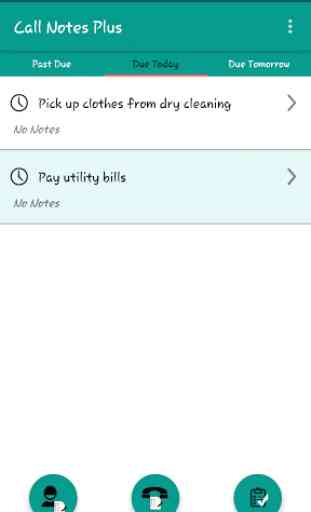


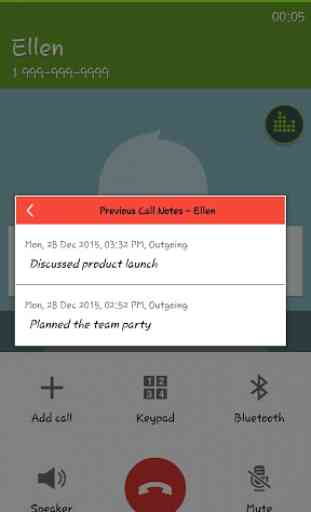

More than l Expected. Best One l've Experienced. Icon smooth mobility. Icon just the right size. App does as expected. Sync with my calendar.