Call productivity with notes, tags & reminders
In order for iovox to work, this app requires permission to access your call log. Without access to this permission, the app will not work. This permission is needed in order to capture call events and give you the power to add notes, tags, share and more. This information is never sold or shared with 3rd parties.
With iovox you can:
RECORD + TRANSCRIBE CALLS
*Not Supported on Android 10*
Turn your voice only into searchable text with our new transcription and recording feature. If enabled, this feature will only record and transcribe your side of the call only for privacy and consent. For this feature to work, you will need to allow a new set of permissions to record, store and transcribe your voice only. All voice recordings of your side of the call are stored directly on your hand-set. You can store, share or delete the files as you wish. Voice to text transcriptions are free for a limited time, but one-sided call recordings are unlimited and free, forever! This feature does not record the other caller.
CONNECT TO ZOHO CRM
Always on-the-go and on the road? Struggling to maintain your CRM data? With iovox, when you finish a business call on a mobile phone, with the press of a button, you can automatically share those call details and any comments directly into Zoho CRM. Don’t worry, only you choose the calls that get shared with ZohoCRM or others.
TAG
Use keywords to tag important calls and clearly organize your call data. Easy to use with full customization.
FLAG
Easily find and revisit important calls with a simple flag. Set reminders, create to-do lists, schedule follow-ups, and never lose your to-do list again.
SHARE
Create groups and share your call details with friends, family, co-workers or individuals to bring true collaboration to your call activity. Create custom groups, communicate and share important action items following a call.
NOTES
Take private notes or turn your speech directly into text for on-the-go convenience. These notes are only visible to you.
COMMENTS
Shared comments are also available for group communication and collaboration. These can only be viewed by members of the group the call is shared with.
SEARCH
Effortlessly search all your calls, contacts, notes and reminders - across all devices. Search by group or tag to ensure you never miss anything important.
STORE
Tag, search and filter your entire call history across all devices – desk phones included.
COLLABORATE & ORGANIZE
Increase work productivity and personal productivity by grouping together people you collaborate with on projects or topics. Quickly share call details, notes, comments and tasks. Increase organization and productivity by sharing tasks after calls and to-do reminders with team members or directly into a CRM
CONTACTS
Sync all your contacts and never wonder who’s calling. Share your contacts with other users so they know who is calling too. Import contact information directly into your CRM system.
DETAILS
Take a closer look at specific call details like location, time, result and duration.
DESKTOP
Take notes right from your desk and access your entire phone call history all in one place, on mobile and web.
ANALYTICS
Take advantage of our custom call analytics* desktop dashboard to view powerful analytics and detailed insights to enhance your business and personal work flow, at no additional cost.
WANT MORE?
Unlimited data storage, CRM connectors for Salesforce and Dynamics and more coming soon.
-----
Have questions or need help? [email protected]
General feedback? [email protected]
Want to report a bug? [email protected]
* Call Analytics are currently only available on our web-based desktop.
Category : Productivity

Reviews (25)
It looked like exactly what I'm looking for. Except that I am trying to manage phone contacts and it wants me to add contacts to groups using their email address. I don't even have an email for most of the contacts I an managing because the first point of contact we exchange is phone number. Unfortunately, I can't use this app.
app works well, really simple to use, and good links with zoho, if only they were as straightforward. transcription was great for a laugh, but didnt work for any useable purpose, maybe my kiwi accent vs brits or something. the ability to only record one side of the phone call eliminates all of the data i wanted to get - the callers name, issue, and a two sided conversation - i guess this might be due googles douchebaggery on root access for apps in playstore, not sure. love the idea, cant use it
Works quite well, misses some days as it does not auto start after a phone restart.. Wished there was a black and white list. And the ability to record every call then load into Zoho without needing to select each call. Sadly I can't upgrade after trial, I keep getting an error..
Excellent overall functionality. I was looking for an app that could record conversation and where the naming convention would show the phone number when it saves the file. Also found the tagging feature very helpful and use it a lot.
Any way to get the call notes screen to pop up automatically during the call? I found the ongoing call notification that allows "touch to open.". Can I make that an automatic function? Also, any way to customize/edit the common notes?
The app is perfect for what I need which is to flag clients calls. It will be better if one could erase a list of calls at a time. Right now you have to go one by one.
Needs call notes in order to be useful for me. Otherwise it's mostly just a copy of what my system phone log does, but a very good, nice, usable & excellent version of that, if that's what a person needs. Samsung Galaxy S5 Thanks for great & very helpful reply, dev! Apologies it took me so long to update to 5 stars. Great app & great dev!
I really like it!! but there is one problem, I think there should be a place where I can see all the "reminders" that I've made, there is the notification part but its useless because nothing pops uo there
VERY useful utility, but has Few bugs and needs improvements. 1. If once caller is tagged, noted or marked then it marks only that perticuler call entry, but thier reparation previous enteries {if same contact called yesterday it's saparate without getting marked} hence IT CREATES REPEATATION AND CONFUSION 2. OPTION of calling the contact by swipe will ease the use. 3. Please add SMS OPTION 4. REMINDER to make call is MOST REQUIRED 5. Multiple select +delet old call as they show old tag
I am using honor 8x dual sim phone. I have installed that app in that mobile but it is not capturing all call details. I was unable to find the root cause but it is happening everytime.
Excellent and complete in features. CONS must be updated for Android 10+; sometimes sluggish.
Amzing app. Helps alot. Thanks alot .....:) Only problem i am facing is that app stops when i am trying to tag a contact..... Hope you correct it in your update. My phone is a one plus 3.
Hi just loaded app does it record automatically in coming voice on phone in a conversation and does it transcribe the conversation automatically too I cant seem to find any setting to do this plus before I go what does push mean please thankyou kevin ...
Great app for sales people. Couldnt use it more without giving it a great review. Thanks to ivovox:)
complete waste of time if cannot record the other person's voice!
Notes interface does not appear automatically when phone rings nor during the call
Free.. can't beat that. Some great features to boot!
i can explore my options clearer than my old phone, which was rubbish! thank you!
Doesn't record the other person's voice. Email verification does not work at all.
Needs a dark theme, automated calendar integration by contact
Great potential. Need option to export data
Superb app bit I can't login. Pls help
Excelent But cannot delete old records
I am unable to hear the person on the other side of the call.
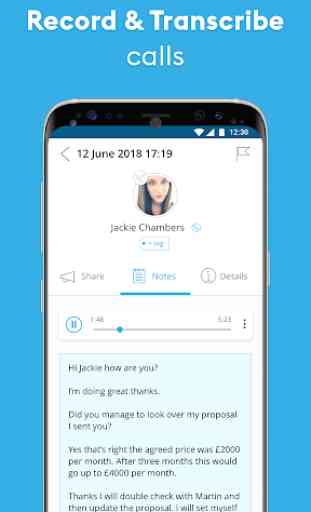
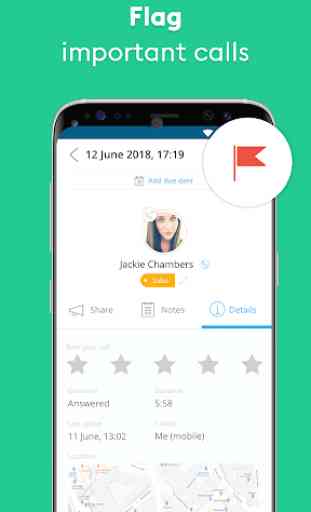
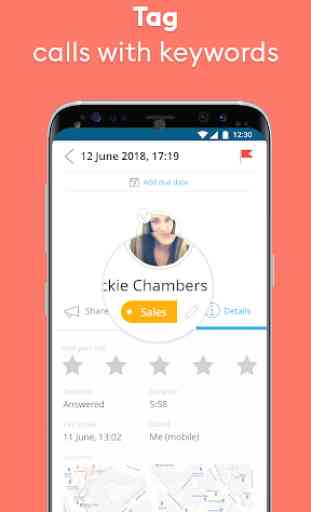
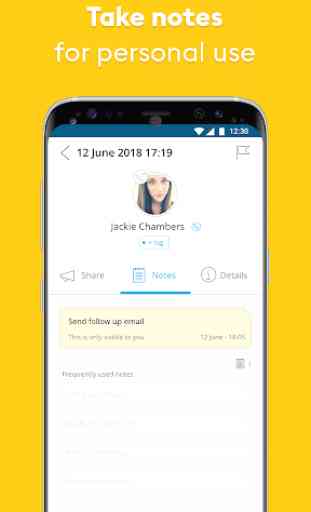

Few bugs that need to be worked out. Likes to sit in the background a lot saying its waiting for an incoming call. Also, doesn't really play nicely with my Google contacts. On Samsung S10+. Transcription was why I originally tried it out, and that works well, assuming it got your call. Work out the bugs and I'll be back!