Call Recorder
PERFECT SOUND QUALITY OF PHONE CALL RECORDER
We try to make sound quality of phone call record app clear as in the real time conversation. So you won’t miss anything that matters with the top rated call recorder and its new version 2017. Phone call recording let you replay the record call automatically as long as you need. Besides, now it's possible to set the maximum volume automatically to make the voice recorder on call sound better and clearer!
LOOK FOR A VOICE RECORDER? HIGH-QUALITY AUDIO RECORDER IS HERE
Your time is so precious! Why should you waste it for writing? There is a better alternative – a dictaphone app to record voice notes and memos. Perfect solution for students and businessmen, for hard-working people simply said, for everyone! This voice recorder is a note taker that deserves your trust because this audio recorder new saves your memos not only during call but when you are making them alone. Voice recording app provides high quality recordings without limits of time. Intuitive design of audio call recorder allows to get easy access to record, editing and other settings.
EASILY MANAGED PHONE CALLS RECORDINGS
Call recorder latest app easily organize your calls records. They’re saved by call recorder hide app in the folder you may choose yourself. So then, you can see in the call recorder incoming and outgoing calls separately. Moreover, it's possible to sort them in the call recorder best app by time or by date. And, if necessary to delete several records at once, don't hesitate to use this call recorder offline!
PLEASE NOTE!
Some people use call recorder as a hidden app during call that’s why they look for call recorder without icon or call recorder without beep. They use call recorder as a spy software to reveal and release secrets. We warn you that in some countries record calls is illegal and you must get the permission from the caller! We hope, all our users are law-abiding citizens and use our call recorder for android only for their private purposes.
So let’s sum up Call Recorder features:
- Call recorder asks every-time to tape a call
- You can play, save and delete tracks of the call recorder unlimited times
- Choose incoming/outgoing calls of call recorder lite
- Voice recorder app for android for those who appreciate their time
- Multiple language support
By now record a phone call isn't a problem! Сall Recorder keeps all your memories, important call content and saves them till the suitable moment. Download Call Recorder and turn your phone into a voice call recorder!
Category : Tools

Reviews (7)
I like it allot. It clearly captures both your voice and that of the other line. Though keep in mind it also picks up a great deal of background noise on your end so a quiet environment is best. It also records EVERY phone call so be sure to clear out the ones you don't want frequently. Some people said you can't set names to the calls, but all you have to do is tap 3 dots next to the call and click the pen icon to do so. Not many ads either. Best call record app I've found by far.
App works well on my S20. I like that the latest update now shows the contact name and photo in the list, vs just the phone numbers. The only thing to be aware of with the app is it will not record via Bluetooth. For example, it does not record the callers voice when coming through my car Bluetooth or my portable Bluetooth speaker or any headphones. It will only work through the device - speaker or through the receiver, as normal. Maybe one day!
I have been trying for weeks and weeks to find one that works on Samsung s10e tried it once and it didn't work not another one then gave it a second chance and work perfect. Shame you have to remember that you have to turn off WiFi for it to work. Well done let's hope you can keep it up hope I don't have to change my review will definitely subscribe at a later date.
It's an okay app. The biggest problem that I have is that it's not putting the contact info, or it puts the wrong person's contact info. Another issue is that I should be able to select what calls I want recorded. I only need 2 people's convos recorded. I do still like the app though it's working pretty good once I get through all the calls I did not need to be recorded. Thank you!
I tried several other apps this one actually works. The only thing that bugs me is that the volume when replaying the calls is low. Not only that but since the app doesnt automatically save the contact along with the call, one has to do it manually. It would be nice to be able to add notes for calls that are being saved for purposes such as putting on there landlord lying about law, proof of harrassment, person breaking RO, etc.
Used to work but not anymore. Now it tells you to access call recorder app connector and won't even let you view old calls until you do. Problem is there's no way to do it. The instructions it gives don't work and when you finally find it and turn it on it still doesn't work. Not sure why they decided to fix an app that wasn't broken. It's no longer functional.
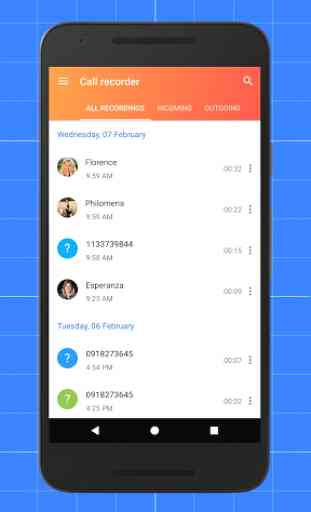
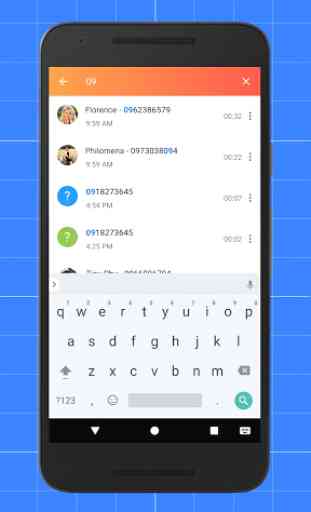
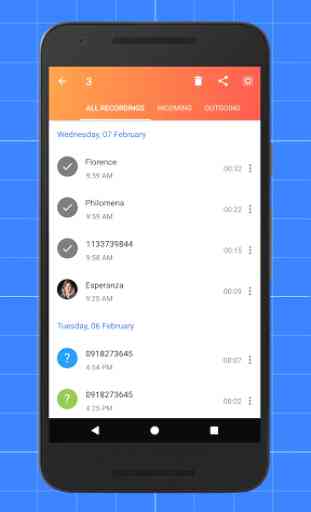
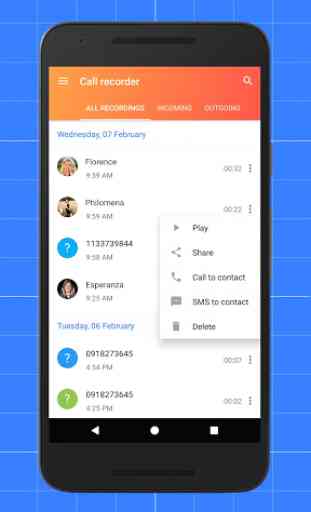

Unreliable, low quality. I work as a journalist so having recorded conversations is important for ensuring accurate quotations. This app is unreliable — several interviews that were said to be recorded did not record at all, and many times the permissions would reset disabling the app altogether. If I could give zero stars I would.