Call Recorder - Boldbeast
* You need a real business level call recorder, safe, clean, stable.
* You need high quality recordings.
Main features=============================
* Record phone call.
* Record voice memo, meeting, lecture etc.
* Manage recordings
- search, play back, view, delete, send, back up etc.
* Support external SD card
* Support cloud drives (Google Drive / Dropbox)
* Many options you can choose, powerful meanwhile simple and green.
No root needed=============================This app records calls perfectly in two sides for following phones, no root needed.
- Galaxy S7
- Galaxy S6
- Galaxy S5
- Galaxy S5 mini SM-G800F, SM-G800H
- Galaxy S4 GT-I9500, GT-I9505, GT-I9506, SCH-I545(Verizon), SGH-I337(ATT)
- Galaxy S4 Active GT-I9295
- Galaxy S4 mini GT-I9192, GT-I9195
- Galaxy S3 GT-I9300, GT-I9305, SCH-I535(Verizon), SPH-L710(Sprint), SGH-T999(T-Mobile), SCH-R530C(Cricket), SGH-I747(ATT), SGH-I747M(Rogers)
- Galaxy S3 mini
- Galaxy Note7
- Galaxy Note5
- Galaxy Note4
- Galaxy Note3 SM-N900A (ATT)
- Galaxy Note3 SM-N900P (Sprint)
- Galaxy Note3 SM-N900V (Verizon)
- Galaxy Note2 GT-N7100, GT-N7105
- Galaxy Alpha SM-G850F, SM-G850Y
- Galaxy On7
- Galaxy A9, A8, A7, A5, A3
- Galaxy J7, J5, J3, J2, J1
- Huawei P9, P9 Plus, P9 Lite, P8, P8 Max, P8 Lite, P7, P6
- Huawei Mate9, Mate8, Mate7, Mate S
- Huawei Honor 8, 7, 6, 5, 4
- Huawei Note8, Nova
- Huawei Ascend G8, G7
- Huawei more other phones powered by Huawei's own Kirin CPU
- HTC 10
- HTC One M9, M8
- HTC One A9
- HTC 6500LVW (HTC One M8 Verizon)
- HTC 6525LVW (HTC One M8 Verizon)
- HTC 0P6B (HTC One M8 Telstra)
- HTC 831C
- HTC One E9, E8
- HTC One dual sim (HTC 802t, 802w, 802d)
- HTC One M7 (Sprint)
- HTC Desire 828, 826, 820, 816, 700, 626, 616, 610, 516
- Support call recording for both SIM1 and SIM2
- Moto Z
- Moto G4 Play (not Moto G4)
- Moto G3 Turbo Edition
- Moto G3 (Moto G 3rd)
- Moto G2 (Moto G 2nd) Android 4.x and 5.x (not 6.x)
- Moto G1 (Moto G 1st)
- Moto E3, E2, E
- Moto X2 Android 5.x
- Moto X Play
- Moto MAXX
- Droid Maxx2
- Droid Turbo2, Turbo
- Droid Ultra
- LGE G5
- LGE G4
- LGE G3
- LGE G2
- LGE G Flex2
- LGE G Flex
- LGE G Stylo
- LGE G Pro2
- LGE Leon
- LGE L50
- LGE Optimus
- LGE K10
- LGE V10
- Xperia X, XZ, X Performance, X Compact
- Xperia Z5, Z5 Compact
- Xperia Z4 (Z3+)
- Xperia Z3, Z3 Compact
- Xperia Z2
- Xperia Z1, Z1 Compact
- Xperia Z
- Xperia ZR
- Xperia E4, E
- Xperia M4, M2, M
- Xperia T2
- Xperia C3
- Asus Zenfone 2
- Asus Zenfone 5
- Asus Zenfone Max
- OnePlus
- Xiaomi
- Oppo
- Vivo
- ZTE
- Lenovo
- GiONEE
- TCL
- Micromax
- Xolo
- Lava
- Blackberry
- Amazon Fire Phone
- Acer
- Kyocera
- Sharp
- Without root this app records calls perfectly for many more Android 7.0, 6.0, 5.0 phones. Actually it's the only solution that works well without root for many phones in the market.
Root needed=============================This app records calls perfectly in two sides for following phones, root needed.
- Google Pixel
- Nexus 6P, 6, 5X, 5, 4
- Moto G4 (Moto G 4th)
- Moto G2 (Moto G 2nd) Android 6.0
- Moto X2 Android 6.0
- Moto X1
- HTC M7
- Galaxy S4, S3, S2, Note3, Note etc that are not listed above. ...
- If you root your phone, the app can fix recording problems for almost all phones and record calls very well.
Note=============================
- The app is FREE. No advertisement.
- If needed you can upgrade to the PRO version by in-app purchase.
Have problems? Discuss here: http://forum.xda-developers.com/android/apps-games/app-boldbeast-call-recorder-galaxy-htc-t2923904
What settings to use? Look here: http://www.boldbeast.com/forum/forum1-boldbeast-call-recorder.html
Category : Tools

Reviews (14)
I'd used the free version in the past and decided to upgrade to Pro with my new phone. Google updated it to v12 and now this app won't work. The App Info states it works with Android v5 upwards which is misleading as it stops at 11. It's been like this since October 2021. The product is good but only if you don't mind staying with an old version of Android otherwise it's money down the drain. Don't buy!
This app was working fine for me until I performed a software update on my Galaxy A71. Now, It won't give me the option to move forward from the app permission screen, then the screen goes black. I've uninstalled and reinstalled it about 5 times. I've also visited the website and followed troubleshooting instructions with no luck.
Samsung S20 ULTRA 5G. It works with some caveats. It does not work on Bluetooth. It will record my voice fine but the voice on the other end is muted therefore you must use the speakerphone or hold the phone to your head. It will ask you whether to save the file but does not give you the ability to rename the file at this time. You must rename it later. Adding the ability to rename the file at that moment is much better. Only record mode 12 works on the S20 but you only need one mode and that is the default mode. It does allow auto GoogleDrive or Dropbox backup and has several configurable options that are good. Overall, it works except for Bluetooth but no other voice recorder will record in the U.S. over Bluetooth either so this is not the fault of this recorder. The recorded volume is somewhat low but intelligible. It won't put the caller's name in the file name as it indicates. (UPDATE): It WILL pull the caller's name and number BUT you MUST download the app directly from their website. Google prohibits apps in the play store from accessing the log and you must download their app directly from their website. Once I did that it worked and it keep my Pro version license automatically. Overall, I'm pleased with the app because it works.
So far so good. Didn't work until I changed the folder, but at least the notice opens the folder you need to change, but doesn't tell you what you need to change it to, do trial and error. The voice can be weak in playback no matter how loud it might sound in real time. Problems seem to be caused by latest Android updates. This is working with Android 11
I used this in Android versions below 8 and it was perfect. Now I'm up to v10 on Pixel XL, and I've had to root the phone and deny many other apps permission to access the microphone, for instance WhatsApp and Google Assistant. I know those issues are caused by Google trying to lock down the operating system, so cannot blame the developer. I still find Bold Beast randomly turning itself off every few days, regardless of battery settings, so I have to check the notification icon frequently.
Android 9 (Pie) not allowing you to record refers: I too find that Boldbeast only records my voice and not that of the person on the other side of the call. Until Boldbeast and others have resolved this, I have found a way that works for me although not perfect as it means everyone around me hears. When I'm making a call that I need to record, I switch to speaker phone on my Samsung Galaxy Note 9, then record in Boldbeast. Both parties are then recorded as both are picked up on the phone's mic.
I've tried several apps and this is the only one that works with my bluetooth headset! I have a Huawei mate 10 pro. The app have everything you need, the only feature i'm missing is a Inbox-feature where only the last 100 calls are saved, and from there you can select which calls to save to Dropbox. Would be amazing if you could add that feature in an upcoming version.
Finding a call recorder app that wasn't a scam was a challenge but this one does work and I had some issues with the car recipient volume really low so I tried it again and hit the record button after they had answered and that seems to have fixed it. It also works with speakerphone really well as long as you hit the record button after they answer the phone, great app thank you for making this.
This program appears deceptively simple. It's actually very powerful and it reliably records phone calls with a minimum of fuss. If your hardware needs adjustments for it to work, many tweaks are available, and documentation is very good.. The only "failing" is not being able to record WiFi calling, more an Android restriction than BoldBeast. I'd really like to own Pro, but $9.99 is a little steep. Nonetheless, it's a very competent app.
Waste of money. Have a motorolla phone where only one side is recorded for 10seconds. After trying several permutation and combinations, failed to get to record both sides from the start of the call. When i reached out to the tech team for help over email, despite trying steps in the blog to the best if my abilities, they pointed back to the blog!! Wow!!! If i was so aware of techy stuff, wld not have come to you in the first case!!
Never able to get it to work properly. I tested every preset and the most I could record is the ringing before the call is answered. Please note that I have not rooted my phone, so the advanced option was not tested. Phone: Galaxy S9+. This is another app in a long list that doesn't work properly or requires speakerphone to work. I have also gone through the FAQs to ensure I haven't missed anything.
I love the Boldbeast Call Recorder App. It is the BEST at what it does. However, this app and all other call recorder apps were crippled by Google when it released Android Pie (version 9) operating system. Until Google allows phones that are on the Pie OS to record calls, Boldbeast and all other call recorder apps will not work as intended (if at all). There is a way to get around Android Pie and fix these call recorder issues but that requires you to root your phone. For those who own Samsung phones using the Snapdragon CPU here in the USA, you will not be able to root your phone. As a result, you will not be able to use ANY call recorder apps as intended by their developers.
Good free app. Love the no-ads and the tiny indicator that lets me know its awake and on standby. Can't give 5 stars because I'm not loving the huge standby notification stripe that also appears in the drop-down; that type of notification should be reserved for things that require attention. It would be great to turn off notifications and still get the standby indicator. But you have to take both or nothing at all.

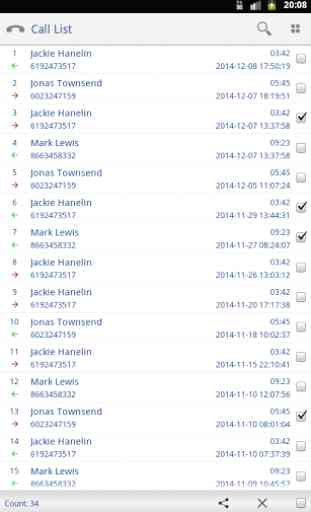

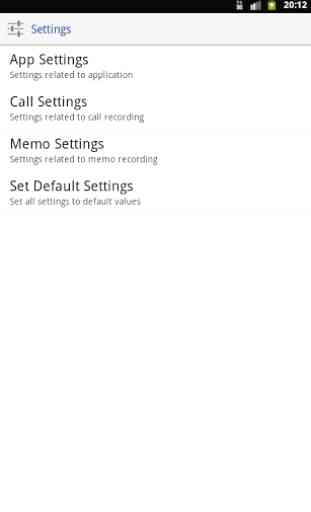

It is not perfect but IT WORKS!! Works "out of the box, I didn't even have to tinker with the settings. I am an old guy, my memory is not what it used to be! Being able to record calls so I can check what I forgot is very important to me. This is the ONLY app that works on my Samsung S8 with android 9, and I have tried many. OK, the other person voice is weaker, but easily understandable. Thanks to the developers!! STOPPED WORKING with Android 12, no news from the developer... Downgraded to 1 *