Call recorder (Free)
"Call recorder"
- an application for automatic and manual call recording and a voice recorder.
IMPORTANT! Before the installation of the program, turn off all the call recording programs!
As the call recording is forbidden in certain countries, some manufactures turn off the possibility of recording the phone calls!
IMPORTANT! If the application doesn't record the calls in a good quality, please, try different setting options (the instruction is in the program menu "Help". Please, read it first!)
Everyone who wants to help in the development and quality improvement of the application is invited to take part in alfa/beta testing: https://play.google.com/apps/testing/com.CallRecord
Manage recording during conversation
• Start / stop record manually
• Comments, favorites and start recording with one movement
- by pressing just one button "Edit" you automatically start recording, open the editing window and the record will be added to favorites (VERY EASY!)
• Favorites and start recording with one movement
- by pressing just one button "Favorites" you automatically start recording and add it to favorites (VERY EASY!)
• When you add a comment and a record to favorites, and the "Dialog after conversation" function were ON, the program will understand that the conversation is important to you and won't ask "Do you want to save this conversation?" (VERY EASY!)
• Time marks (VERY EASY!)
• Shake the device to add a mark or start recording
Record only important conversations
• Don't save short conversations (Conversations lasting less than N seconds)
• Separate settings for incoming and outgoing calls (Record all, Don't record, Record only contacts, Record all except contacts)
• Pause before the beginning of recording
• Save or delete recording right after conversation
Synchronization with Google Drive
Easy managed recorder
• Adjusting widget
• Constant reminding in the notification panel (Record / stop, Add comment, Add to favorites)
- quick access to the recorder (VERY EASY!)
• Shake the device to add a mark
Choose the quality of recording
• Recording in "amr", "mp4" or "wav" with the possibility to select quality of the record.
View recorded conversations
• Groups (All/ Incoming/ Outgoing/ Favorites)
• Sorting by (Date, Subscriber's name, Phone number, Duration, File size)
• Search between all records
• Quick filtering by selected number
Edit, manage recorded conversations
• Editing the information about record
• Time marks
• Call the program's subscriber
• Protection from the removal of record (Favorites)
• Automatic removal of records
• Send records via available transmission media
• Change records' storage place
Notifications
• Turn off the notifications of the beginning of recording
• Notification mode while recording: "Don't show the icon"
- no notifications, "Show while recording"
- notification appears only while recording conversation, "Show during the call"
- notification appears after the call starts (Gives the opportunity to: start / stop recording manually, add a comment, add to favorites. VERY EASY!)
• "Save the record after conversation" dialog
• Notification in case of recording error
• Notification after removing the records
You can send your recommendations, or any information about errors or problems of the program to my e-mail
PS: THANK YOU VERY MUCH in advance! I will really appreciate your evaluation and comments.
Category : Tools

Reviews (17)
I am using this app since long, and found excellent. But after the last update it is not getting more problems than before. 1.when I go to the menu your add for pro subscription window pop-ups and not dispapper. Even there is no option to close that window. 2. File name doesn't show the contact name n numbers. 3. only my voice is recorded, Voice of the caller does not recorded. Please fix the problems for smooth use.
I liked and used the app. But I had to update the op.system to Android 9 on my Samsung A7. Now the app: 1. It records automaticly, but doesn't recognise the number. 2. It records only my voice, the other side remains silent. Please, help, make the necessary update to Android 9, or write me, what to do! How to completely turn off cloud sync. After each call, I see a suggestion to choose an account for synchronization. I do not want any synchronization.
Don't buy this. I did & tried to contact support but I don't read Russian & they don't reply. The app records calls ok but on some calls only my side of the convo is heard. I also tried sharing the recorded call but it only send a playstore dl app link rather than the recorded mp3 call to hear. My Samsung S8+ isn't the issue . I haven't tried other features that it claim to do becos it can't do a simple record & some calls are missed & all calls are unknown. Don't give them permission to ur phone
Having trouble getting it to work. "Grant Access: To record phone conversations on Andriod 10 and higer, in the phone settings in the Accessibility - Service section for the CallRec service, you must provide access to accessibility features." I really have no idea what this means and I'd like a straight forward answer. Thank you.
Does not record the other end of the conversation unless you are on speakerphone with Android 11 or whatever the level is. Doesn't let you erase everything unless you pay money. When you figure out how to make it record the other guys speech in addition to yours on the newest Android bug Ware systems, then it'll be better
Im giving a rating of 2stars because your app fails to record some calls. It never records clls to 911 and I just made an important business call to another party and the recorder failed to start. This happens quite a bit. I will be trying a different app in the future... Ill try support but you keep begging for a rating so there ya go 2 stars.
Hi Call rec team, There is a bug i seen in your app after installing latest version of your app. The bug is when I make a outgoing call it shows in incoming list in your app but it should be in out going list. And the call also upload in incoming folder on drive. please resolve this issue. Thank you
I'm just wondering why I can not do manually record , sometimes I don't want to record conversation but the app records all out / incoming calls . Finally I'm really happy with this app and I don't like it really love it . Thanks
I've been using the app for few years. Defendly it was the best Call Recorder app for me. But now my voice is recorded only, can't hear a person who is called. And that Ad is getting so annoying!!!
The last version keeps crashing permanently when conversation ends. If a second call is trying to connect (I have call waiting enabled and hear short beeps) the current party can hardly hear me until the second call gets abandoned. I am on Android 4.4.4, Sony Xperia Z3 Compact.
only records my side of the conversation. As help article suggested i tried every combination of settings and still it won't record both sides. no good so moving on and trying a different app.
Works perfect, but all incoming or outgoing calls are stored in only "incoming" folder on google drive. And contact name does not show whether contact saved in device. I have licensed premium account.
Pretty decent recorder. Best used with speakerphone.
Absolutely trash. Even after giving access to all it asked, still calls are not showing any numbers also if wanted to delete multiple calls at once it won't let me. I'll have to delete each call one by one. Absolutely will not recommend.
I liked and used the app so much, that I bought it, paid for it. But yesterday I had to update the op.system to Android 9 on my Samsung note 8. Now the app: 1. Doesn't ask me if I want to record or not. 2. It records automaticly, but doesn't recognise the number. 3. It records only my voice, the other side remains silent. Please, help, make the necessary update to Android 9, or write me, what to do!
I understand that for a free app there's ads. I paid the fee but after every call there is a splash screen that says my license is ok. just get rid of the splash screen.


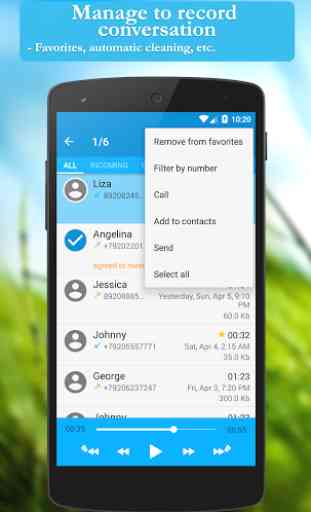
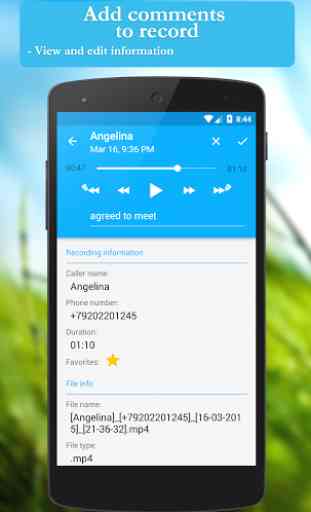

Paid for premium and it doesn't work at all. I want my money back. Why is all of the text in Russian???